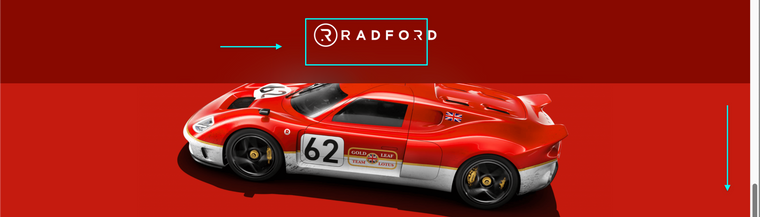Reduce logo size on scroll
-
Hi all,
I'm trying to work out how I can reduce the size of the logo when scrolling down the page.
An example is this — https://radford.co
-
Dear @KingJut
There would be a difference based on what is needed.
Do you scroll and then i get's smaller once, E,g
Top of page > Logo=100px
25% down page > Logo=50px
Or does it shrink gradually in relation the the specific scroll E.g
Top of page > Logo=100px
1% further down > Logo=99px
1% further down > Logo =98px etc
This would need to be custom coded by you, adding the code within > Lay options > Custom CSS & HTML >
https://laytheme.com/documentation/custom-css-styling.html
https://www.w3schools.com/howto/howto_js_shrink_header_scroll.asphttps://stackoverflow.com/questions/28676253/changing-div-height-on-scroll
https://developer.mozilla.org/en-US/docs/Web/CSS/transform-function/scale()
For targeting the site title has a class called
sitetitle
E.g.sitetitle{ // insert CSS here }
Best
Richard 🌝
I also code custom websites or custom Lay features.
💿 Email me here: 💿
info@laytheme.com
Before you post:
- When using a WordPress Cache plugin, disable it or clear your cache.
- Update Lay Theme and all Lay Theme Addons
- Disable all Plugins
- Go to Lay Options → Custom CSS & HTML, click "Turn Off All Custom Code", click "Save Changes"
This often solves issues you might run into
When you post:
- Post a link to where the problem is
- Does the problem happen on Chrome, Firefox, Safari or iPhone or Android?
- If the problem is difficult to explain, post screenshots / link to a video to explain it