Slider images and Project text boxes padding is off after latest update?
-
Hey Armin, its me again :)
I just updated to the latest version and now i have some problems with paddings of text boxes and also images inside the fullscreen slider. Images are positioned too high for some reason, although i set a max height and width in the settings page. Also, the navigation ascii arrows do not show on mouseover.
Please check http://sebastianlock.de/was-bleibt/ for example.
Also, in the project backend the very first row is positioned too high although the top offset is set to 0.Can you help me on this :)
Cheers
seb
-
Hey seb, I will publish an update soon that should fix the frontend issue.
-
Ok, can you please update to 2.0.0 and let me know if this resolves the issues?
-
Ok now im on my mbp and not in the big screen and the backend padding overlay is still there. looks like the tool bar lay on top of the first row below. I think its the "show guides" checker. when the browser screen is not at full 13'' width, it looks normal.
frontend seems to work nicely now!
cheers
seb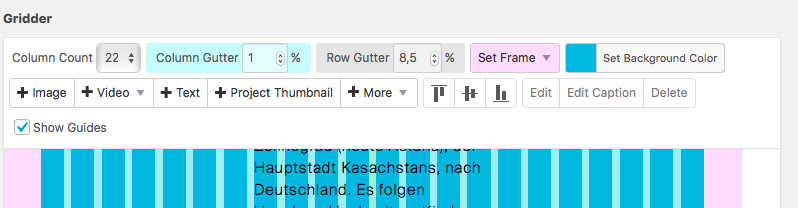
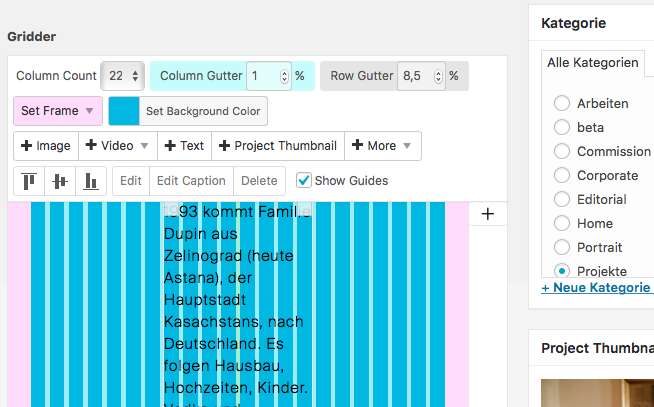
-
ok wrote it down! going to take a look at that and fix it
-
Hey Armin it occurs that the gridder padding thing came back with the latest update? I get a wrong gridder backend on two seperate laytheme installations. The backend of a friend who stillt runs an older v. 2.1.5 looks fine, as did mine before going to 2.2.3.
Anybody else having this problem?Cheers!
seb

//edit: it also looks like changes made in the gridder backend, like changing picture sizes etc. are not applied in he frontend when hitting the update button..
I also code custom websites or custom Lay features.
💿 Email me here: 💿
info@laytheme.com
Before you post:
- When using a WordPress Cache plugin, disable it or clear your cache.
- Update Lay Theme and all Lay Theme Addons
- Disable all Plugins
- Go to Lay Options → Custom CSS & HTML, click "Turn Off All Custom Code", click "Save Changes"
This often solves issues you might run into
When you post:
- Post a link to where the problem is
- Does the problem happen on Chrome, Firefox, Safari or iPhone or Android?
- If the problem is difficult to explain, post screenshots / link to a video to explain it