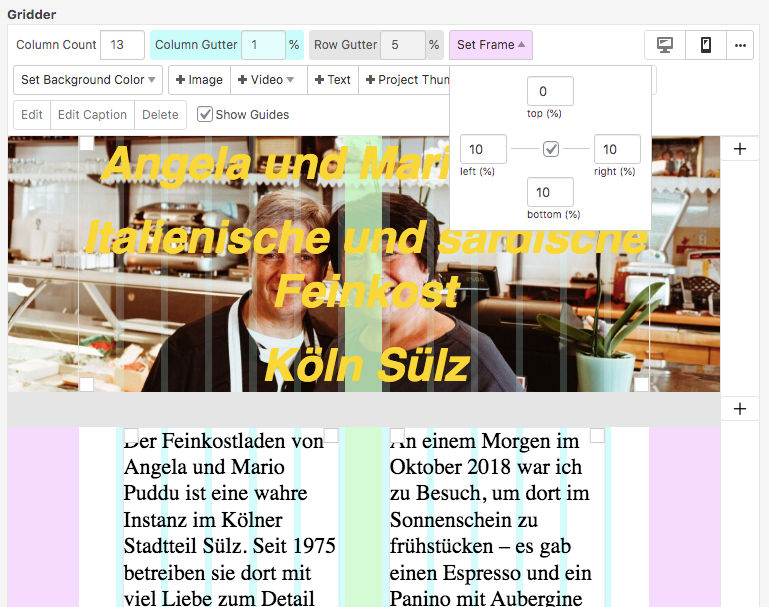Text overlay over cover is moved to the left edge
-
I just updated wordpress to 5.9 and laytheme to 4.1.8.
Since then the text overlay over covers is moved to the left edge. Could you please take a look?https://www.neunzehnachtneun.de/angela-mario-puddu/
Kind, Sebastian
-
Dear Sebastian
@neunzehnachtneun
I was unable to recreate this bug myself.
- Row Background image set
- Text with 'Centre-alignment' for overlay of image:
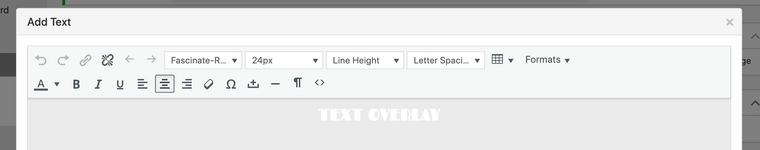
Could you please share some screenshots of your Gridder setup to see if i can get closer to yours? would be great if i could "catch" the bug and get it sorted 🌝
Talk soon
Richard
-
-
Dear Sebastian
@neunzehnachtneun
Thanks for the screenshot, clarifies that this is a bug!
If you have any cache plugins please delete the cache
Test by resetting the left frame and re-publishing the pageIf you feel comfortable doing so, could you please send me your login details via 'Chats' and i can inspect the bug and if necessary send it forward to Armin for fixing ✅
I can also look into that "Next Project Link" not working, & the cover/next-project link Bug:
http://laythemeforum.com:4567/topic/7659/next-project-link-not-directing-as-documented/2
http://laythemeforum.com:4567/topic/7660/next-previous-project-arrow-only-visible-in-front-of-cover
(NOTE: please do not disclose your private info on the thread itself 🌝 )
Have a wonderful day
Richard
-
Thanks @Richard,
I don't have any cache plugins installed and already reset the left frame.
Just sent you login credentials via chat.Kind,
Sebastian -
-
Hi @Richard
do you have any news on this topic? -
Hi @Richard
any news? 3 weeks is a long time. -
-
Dear @Richard
May I remind you that I am still waiting for an answer?
Thank you!
Kind,
Sebastian -
Dear Sebastian
@neunzehnachtneun
I had sent you a message via 'Chats' but is there anyway that would suit you better for communication? 🌝
Two versions have come out since this thread - Does upgrading to version 4.2.5 solved any problems?
Sorry for such delayed circumstances and talk soon ✨
Richard
-
I will answer via email.
Kind,
Sebastian -
I also code custom websites or custom Lay features.
💿 Email me here: 💿
info@laytheme.com
Before you post:
- When using a WordPress Cache plugin, disable it or clear your cache.
- Update Lay Theme and all Lay Theme Addons
- Disable all Plugins
- Go to Lay Options → Custom CSS & HTML, click "Turn Off All Custom Code", click "Save Changes"
This often solves issues you might run into
When you post:
- Post a link to where the problem is
- Does the problem happen on Chrome, Firefox, Safari or iPhone or Android?
- If the problem is difficult to explain, post screenshots / link to a video to explain it