Cover Bug with lost Row Background Color
-
Hey there, I wanted to start using a cover for my landing page, but somehow it doesn`t work as ecpected:
This is the normal page with cover disabled. A background-row-image in the first row and several rows with background color and content:
https://studio-komplementaer.de/landing-03-2022-cover-disabled/
The problem is: When a enable the cover option, the background-color disapears and becomes transparent. BUT the page i choose as footer does work normal …
Have a look:
https://studio-komplementaer.de/landing-03-2022-cover-enabled/Any tipps, why this happens?
Thanks!Micha
-
Dear @Micha
Firstly what a lovely website ⭐️
I made a similar setup (albeit crude..) and do not experience this issue:I notice you are using version 3.8.5, are you able to update or possibly you are keeping this version for reasons with SEO?
Would it be too difficult to do a test with the following environment?
Any custom CSS or JS that may interfere is temporarily removed.
Any third-party plugins are de-activated to see if this resolves the issue.
If you wish to update please do 🌝
I see it's related to the
z-indexof cover and content, does this relate to anything for you?Version 4.2.1:
.cover-region-placeholder { width: 100%; pointer-events: none; position: relative; z-index: -2; }Version 3.8.5:
.cover-region-placeholder { width: 100%; height: 100vh; pointer-events: none; position: relative; z-index: -1; }If we give "cover-content" a z-index of 2 the we get the desired result:
.cover-content { z-index: 2; }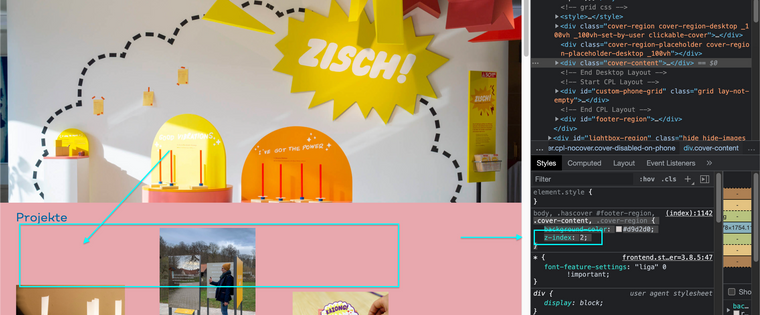
Talk soon & have a wonderful day
Richard
-
Dear @Micha
Firstly what a lovely website ⭐️
I made a similar setup (albeit crude..) and do not experience this issue:I notice you are using version 3.8.5, are you able to update or possibly you are keeping this version for reasons with SEO?
Would it be too difficult to do a test with the following environment?
Any custom CSS or JS that may interfere is temporarily removed.
Any third-party plugins are de-activated to see if this resolves the issue.
If you wish to update please do 🌝
I see it's related to the
z-indexof cover and content, does this relate to anything for you?Version 4.2.1:
.cover-region-placeholder { width: 100%; pointer-events: none; position: relative; z-index: -2; }Version 3.8.5:
.cover-region-placeholder { width: 100%; height: 100vh; pointer-events: none; position: relative; z-index: -1; }If we give "cover-content" a z-index of 2 the we get the desired result:
.cover-content { z-index: 2; }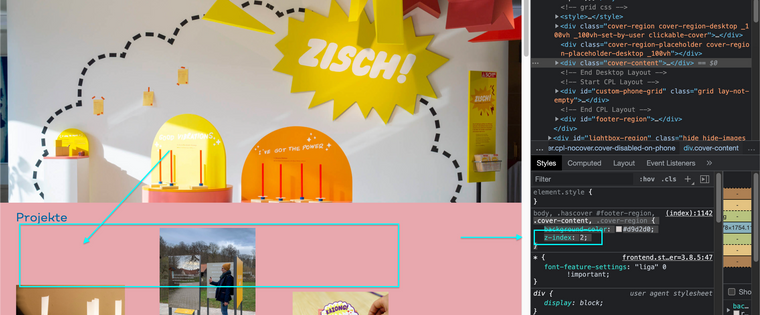
Talk soon & have a wonderful day
Richard
@Richard said in Cover Bug with lost Row Background Color:
If we give "cover-content" a z-index of 2 the we get the desired result:
Richard, you made my day! Thanks a lot, the z-index-thing worked.
As CSS and code is not my language at all, i just copied your CSS in the custom CSS field and it worked well. I have to check the update anyway, but for now its great.And thanks for your lovely "lovely website" words.
Again, vielen Dank!
Micha
-
P prazzo101 referenced this topic on
I also code custom websites or custom Lay features.
💿 Email me here: 💿
info@laytheme.com
Before you post:
- When using a WordPress Cache plugin, disable it or clear your cache.
- Update Lay Theme and all Lay Theme Addons
- Disable all Plugins
- Go to Lay Options → Custom CSS & HTML, click "Turn Off All Custom Code", click "Save Changes"
This often solves issues you might run into
When you post:
- Post a link to where the problem is
- Does the problem happen on Chrome, Firefox, Safari or iPhone or Android?
- If the problem is difficult to explain, post screenshots / link to a video to explain it