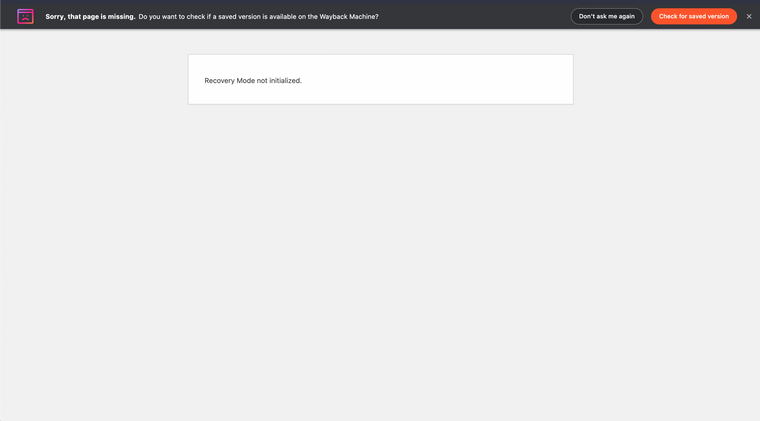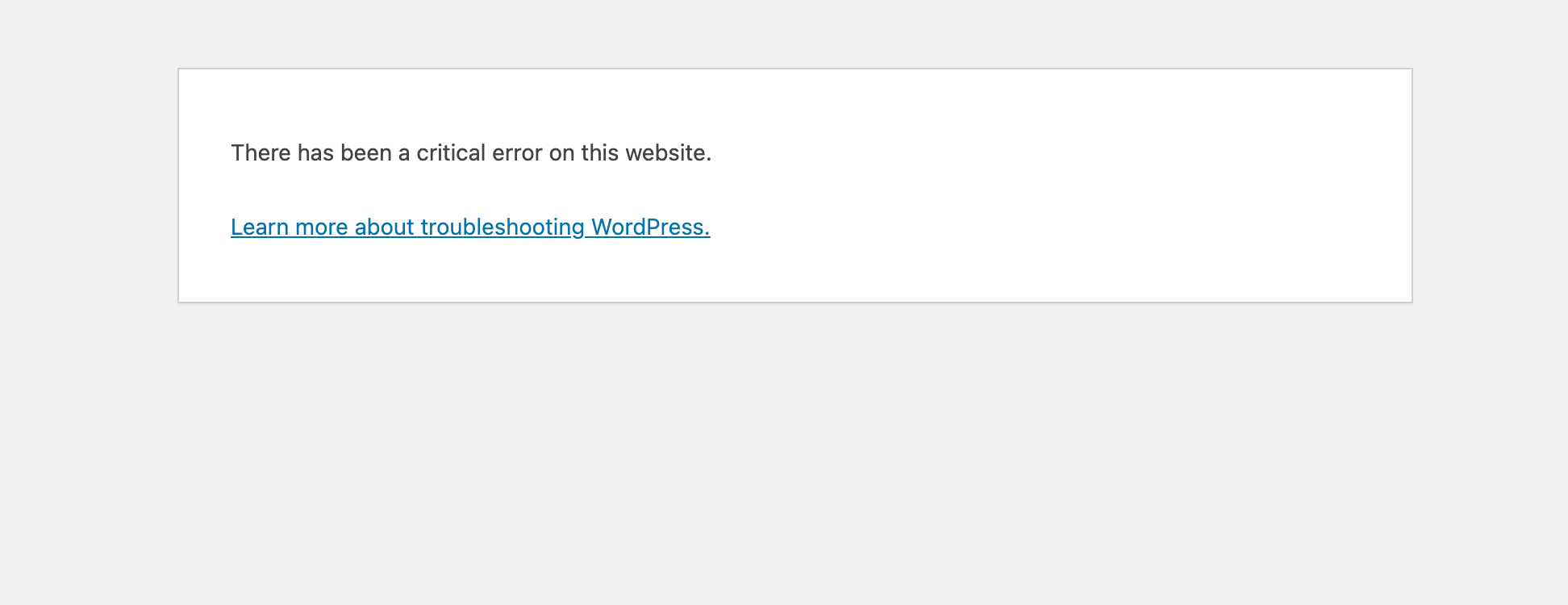critical error after attempted update
-
hi. i was working on my website www.laboratoryof.info and during that noticed the possibility to update lay theme. after clicking on "update lay theme" it just said sth like "internal server error update not possible" and i tried to get back to my dashboard. when i refreshed the page it just said "briefly unavailable for scheduled maintenance. Check back in a minute". then, a few minutes later, when i tried to open my website itself it read "there has been a critical error on this website".
from that moment on i was no longer able to access any part of my website or the dashboard.
ive read the forum posts about a similar error that apparently have been solved by entering word press' recovery mode (http://laythemeforum.com:4567/topic/5222/critical-error-lay-theme-3-0-0/6).
when i clicked on the link wp sent me it only said "recovery mode not initialized". therefore i cant update lay theme like suggested in the forum post. im probably overseeing something since this is the first time ever using wordpress or lay theme for me, if so my apologies.
but idk what to do rn. this was for a uni project and it happened the evening before the deadline lol.
any help would be greatly appreciated, thank you! <3! -
Dear @dolfmenagonz
Sorry for the error, this was before the weekend, is the problem still the same?
Talk soon 🌻
Richard
-
hi! yes, i still cant access anything
-
Dear @dolfmenagonz
If you cannot access anything, then sadly i wont be much help either with your Login details.
For this you will need to contact your Webhost / Hosting provider and ask them to activate another "Theme" for your Wordpress.
They shouldn't have much trouble with this, or at least they can delete the Theme using an FTP Manager.Once you have access to your Wordpress admin again, I can help. I am happy to give you past versions of Lay Theme if need be. (if the most recent version is causing the bug).
Talk soon & sorry that i cannot help further until we access to the admin panel 🌝
Richard
-
Dear @dolfmenagonz
If you cannot access anything, then sadly i wont be much help either with your Login details.
For this you will need to contact your Webhost / Hosting provider and ask them to activate another "Theme" for your Wordpress.
They shouldn't have much trouble with this, or at least they can delete the Theme using an FTP Manager.Once you have access to your Wordpress admin again, I can help. I am happy to give you past versions of Lay Theme if need be. (if the most recent version is causing the bug).
Talk soon & sorry that i cannot help further until we access to the admin panel 🌝
Richard
@Richard thanks for the answer!
strato, my provider, said that they have no access to that and cant deactive any themes etc. the customer service told me that they can only guide me to the error logs but beyond that they have no way of doing something. -
Dear @dolfmenagonz
Sorry to hear this about Strato, normally a Webhost customer service can help you get into your Files. So the problem:
- Cant access the Wordpress Admin area
So we need another way to de-activate/ delete the current Theme. We need access to the Website Files/ Folder.
For an understanding of the process please read this page under #2. Deleting a WordPress theme via FTP (or via ftp manager):
https://www.wpbeginner.com/beginners-guide/how-to-delete-a-wordpress-theme/
I think with Strato its called Server Manager:
https://www.strato-hosting.co.uk/faq/hosting/what-is-ftp-and-how-can-i-use-it/
Please read this, i believe you will need to do this yourself if Strato Customer service will not help you. Let me know your thoughts and talk soon 🌝
Richard
I also code custom websites or custom Lay features.
💿 Email me here: 💿
info@laytheme.com
Before you post:
- When using a WordPress Cache plugin, disable it or clear your cache.
- Update Lay Theme and all Lay Theme Addons
- Disable all Plugins
- Go to Lay Options → Custom CSS & HTML, click "Turn Off All Custom Code", click "Save Changes"
This often solves issues you might run into
When you post:
- Post a link to where the problem is
- Does the problem happen on Chrome, Firefox, Safari or iPhone or Android?
- If the problem is difficult to explain, post screenshots / link to a video to explain it