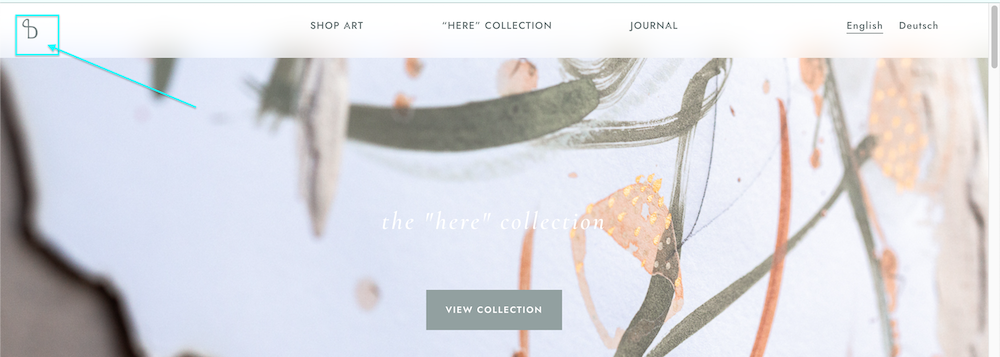Split (second) menu points left and right of top centered site title logo
-
Hey Richard,
I have an issue with my menu and site title.
I'm using the first menu for the language switcher, positioned on the top right of the page.
The second menu is for my "regular menu points", positioned in the top center of the page.
Right now, when I activate the site title logo, it's behind/overlayed by the second menu.
I'd like for my Logo to be in the center of the page and then have the menu points split equally left and right of the logo. (For example three menu points left and three menu points right of the logo).
Is that possible?
Thank you and have a nice day! -
-
@Richard yes, it's still an issue because I still would like my logo to be in the center of the page with the menu points split left and right.
This was just a design for now, until I know how to do this.
So if that's at all possible, I'd love to know how to do it!
Thanks so much and have a nice day! -
Dear @Bella
There are two options i can see:
- Three different menu's spaced correctly using customizer settings with site title "top Center"
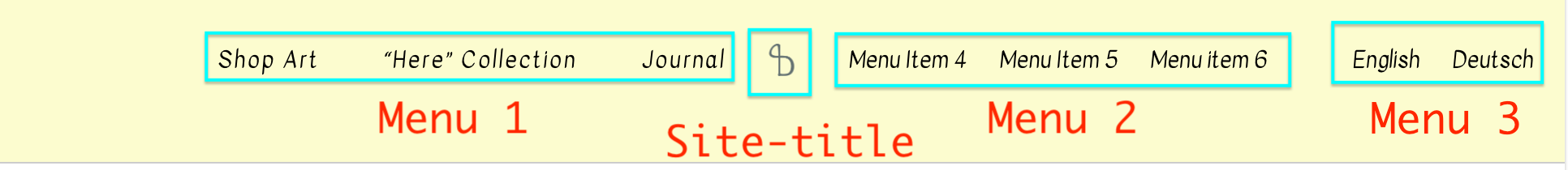
Menu 1 is set top left and menu 2 is set top right.
Then you use the "space left" or "space right" option to push i into the center.- Create the site-title as a menu point. ( in my opinion better choice )
Have one menu set to top center so that it keeps its dimensions. Then within > Appearance > menus > make a custom link that will become an image ( your site title )
Here is a link explaining the process:
http://laythemeforum.com:4567/topic/6991/upload-image-for-menu-item/2
Hope this helps Bella & best wishes ✨
Richard
-
Dear @Bella
There are two options i can see:
- Three different menu's spaced correctly using customizer settings with site title "top Center"
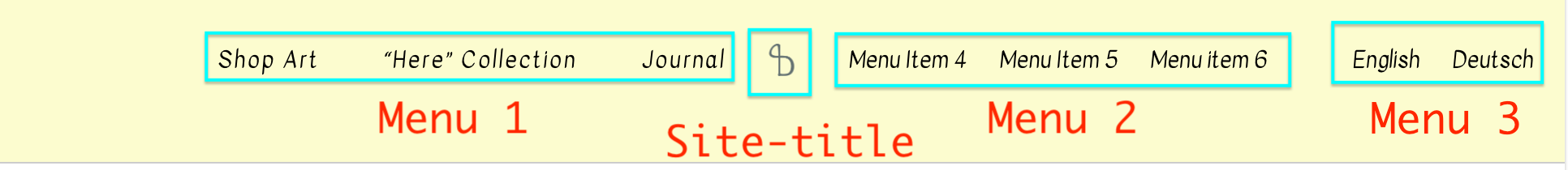
Menu 1 is set top left and menu 2 is set top right.
Then you use the "space left" or "space right" option to push i into the center.- Create the site-title as a menu point. ( in my opinion better choice )
Have one menu set to top center so that it keeps its dimensions. Then within > Appearance > menus > make a custom link that will become an image ( your site title )
Here is a link explaining the process:
http://laythemeforum.com:4567/topic/6991/upload-image-for-menu-item/2
Hope this helps Bella & best wishes ✨
Richard
I also code custom websites or custom Lay features.
💿 Email me here: 💿
info@laytheme.com
Before you post:
- When using a WordPress Cache plugin, disable it or clear your cache.
- Update Lay Theme and all Lay Theme Addons
- Disable all Plugins
- Go to Lay Options → Custom CSS & HTML, click "Turn Off All Custom Code", click "Save Changes"
This often solves issues you might run into
When you post:
- Post a link to where the problem is
- Does the problem happen on Chrome, Firefox, Safari or iPhone or Android?
- If the problem is difficult to explain, post screenshots / link to a video to explain it