Polylang Category Translations not linked
-
Hey @richard & @arminunruh !
I'm using polylang pro on my site and so far it has worked without a problem.
But now I've started using the categories for a blog type thing and I've noticed that the language switcher doesn't work on the categories.
It works on pages and projects but on the category overview (though linked in the backend) when clicking on the other language it redirects to the front page, not the translation.
Here's the link:
https://rosereichart.com/de/kategorie/blog/Would be great if this could be fixed!
Thanks! -
Dear Bella
@Bella
"using the categories for a blog type thing"
Are you only using Lay Theme functions or do you have anything else? Plugins etc ( i know you have polylang ) 🌝
May be hard to debug from the thread but will see, if you have any screenshots of the setup this may help. May need to login to help this time 👍
Best
Richard
-
Dear Bella
@Bella
"using the categories for a blog type thing"
Are you only using Lay Theme functions or do you have anything else? Plugins etc ( i know you have polylang ) 🌝
May be hard to debug from the thread but will see, if you have any screenshots of the setup this may help. May need to login to help this time 👍
Best
Richard
@Richard No, I'm using only lay theme for this. I'm adding a category (blog/journal) where I'll put the "blog posts" (projects) as image links.
I've added the category (blog/journal) to the menu (but it's also the same with an individual link added to the menu, that happens to be a category). When the category is opened and one wants to change the language via the language switcher, the category page redirects to the front page, not the translated category page.
Since the language switcher option works on everything else with lay theme (pages, projects, menu points that are not categories) it looks to me like there might just be missing some code that connects the category languages?Since this can't be solved with adding an individual menu link, because the problem seems to be with the "category" type, it seems to me like it would have to be solved with code to lay theme.
The translations of the categories are present in the backend. Just the switching between the languages doesn't work on the live page.
Please help, thank you!
-
@Richard No, I'm using only lay theme for this. I'm adding a category (blog/journal) where I'll put the "blog posts" (projects) as image links.
I've added the category (blog/journal) to the menu (but it's also the same with an individual link added to the menu, that happens to be a category). When the category is opened and one wants to change the language via the language switcher, the category page redirects to the front page, not the translated category page.
Since the language switcher option works on everything else with lay theme (pages, projects, menu points that are not categories) it looks to me like there might just be missing some code that connects the category languages?Since this can't be solved with adding an individual menu link, because the problem seems to be with the "category" type, it seems to me like it would have to be solved with code to lay theme.
The translations of the categories are present in the backend. Just the switching between the languages doesn't work on the live page.
Please help, thank you!
@Richard oh and sorry, for some reason I still can't upload screenshots (even though I resized them). But you can see what I mean when you go to this link https://rosereichart.com/de/kategorie/blog/ (the german version of the blog) and then you click on "English", which should send you here https://rosereichart.com/category/journal/ (the english version of the blog) but instead what's happening is that it redirects you back to the front page.
-
Dear @Bella
Have you tried checking Ajax compatibility mode?
The multi-language may benefit from hard page transitions: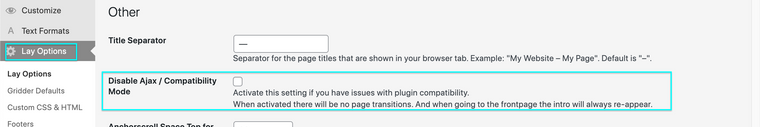
Am i correct that all Lay Theme functions are working fine and the issue is category translations with Polylang, not that Lay Theme categories themselves arent working.
Lay Theme itself works when updated and the problem lies with Polylang, not a Lay Theme bug entirely.
However Polylang is recommended on the documentation page so will forward again for Armin's thoughts Bella ✅ 🌝
Sorry for such delay and best wishes
Richard
-
hey this will be fixed with the next update!
-
Thanks @arminunruh ! 💪
I also code custom websites or custom Lay features.
💿 Email me here: 💿
info@laytheme.com
Before you post:
- When using a WordPress Cache plugin, disable it or clear your cache.
- Update Lay Theme and all Lay Theme Addons
- Disable all Plugins
- Go to Lay Options → Custom CSS & HTML, click "Turn Off All Custom Code", click "Save Changes"
This often solves issues you might run into
When you post:
- Post a link to where the problem is
- Does the problem happen on Chrome, Firefox, Safari or iPhone or Android?
- If the problem is difficult to explain, post screenshots / link to a video to explain it