Mobile title size/ tagline missing
-
Hello,
Could you please help me with the following:
- In the mobile version title font appears smaller than the rest of the text, which is not the case in the desktop version, and is killing my OCD
- The tagline is missing on mobile...I have tried browsing this topic in previous posts, but couldn't seem to find a solution.
My page is: ana-filipovic.com
Many thanks!
Ana -
Dear Ana
@banana 🍌
Your Desktop font is 24px and the Mobile 20px.
Within 'Customize' did you define the Site Title using a text format?
"Navarro-Book" ?
Within Text Formats both Desktop and Mobile font sizing is applied:
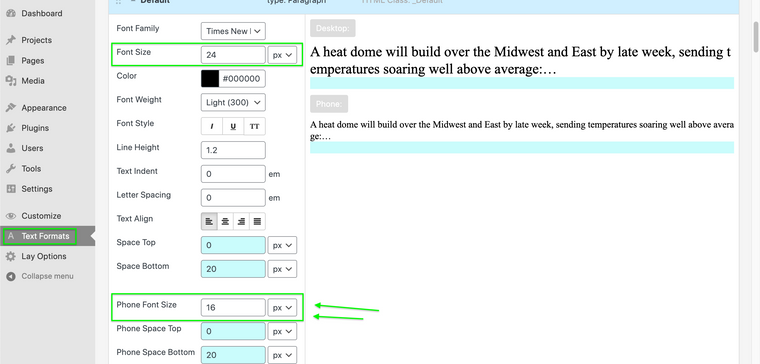
If you upload 'Navarro-Book' through text formats you can make sure they stay the same 👍
Have a wonderful day Ana & best wishes
Richard
-
Dear Ana
@banana 🍌
When you make a new page as a test and apply this new text format are you still unable to have 20px?
- The correct font size for phone is set in Text formats, it is then applied again within the Gridder and to be sure the Phone settings within Lay Options all look correct, breakpoints have been set.
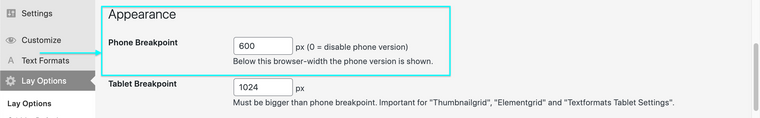
The Site's Tagline does not exist for mobile by default, either we need to custom code this in, or add it to the top of your Mobile page layouts.
Regarding the Font Sizing, if you still run into trouble, please feel free to send me a message via 'Chats' and i can login and talk a closer look at the text format settings.
Best wishes
Richard
I also code custom websites or custom Lay features.
💿 Email me here: 💿
info@laytheme.com
Before you post:
- When using a WordPress Cache plugin, disable it or clear your cache.
- Update Lay Theme and all Lay Theme Addons
- Disable all Plugins
- Go to Lay Options → Custom CSS & HTML, click "Turn Off All Custom Code", click "Save Changes"
This often solves issues you might run into
When you post:
- Post a link to where the problem is
- Does the problem happen on Chrome, Firefox, Safari or iPhone or Android?
- If the problem is difficult to explain, post screenshots / link to a video to explain it