Cart (1) label appears twice in Menu
-
Hello there!
After using Laytheme for a while I was very happy about the e-commerce addition. I just set up our first store and there is only one thing which seems weird. In the menu it repeats the word Cart or rather adds it to whatever I set as the label of the menu point. (in this Case I set it to CART).
See attached screenshot. Let me know, if you need additional information or even the link (eventhough the rest of the shop is not finnished).
Thanks so much for any help!
Best,
Jahn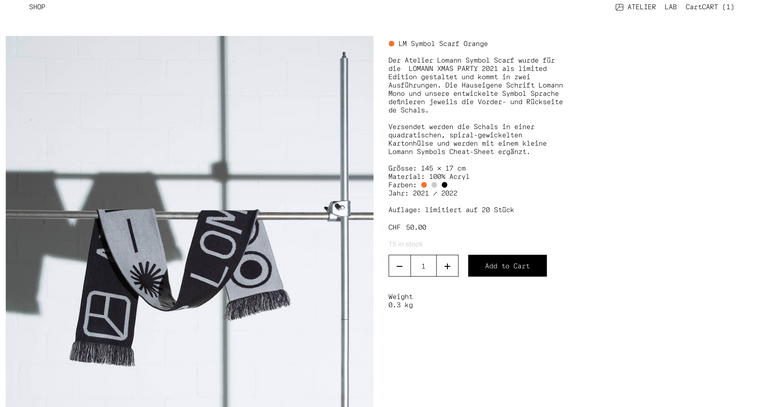
-
I just wanted to open a thread about the same issue!
I have my settings set to German so in my menu there appears "WARENKORBWARENKORB". 🙃 -
Dear @Jahn @Janina best wishes ✨
This CartCart bug is known about and relates to it being doubled up in > Appearance > menu's.
If the sidecart is selected for both Desktop and Mobile it will therefore be doubled.
The Bug is explained further here:
http://laythemeforum.com:4567/topic/7350/side-cart-menu-doubled/10
http://laythemeforum.com:4567/topic/6771/flying-sidecart-bug
Best wishes
Richard
-
-
hey man maybe in the customizer make the normal mobile menu show up
and as mobile menu style choose "desktop style" so it will just be a menupoint "cart"you can also change the menu in appearance -> menus
i think the desktop style mobile menu style doesnt include any icons so it doesnt include the cart icon
if you want the cart icon just choose another menu style other than desktop menu style.
then use css to hide things except the cart icon
I also code custom websites or custom Lay features.
💿 Email me here: 💿
info@laytheme.com
Before you post:
- When using a WordPress Cache plugin, disable it or clear your cache.
- Update Lay Theme and all Lay Theme Addons
- Disable all Plugins
- Go to Lay Options → Custom CSS & HTML, click "Turn Off All Custom Code", click "Save Changes"
This often solves issues you might run into
When you post:
- Post a link to where the problem is
- Does the problem happen on Chrome, Firefox, Safari or iPhone or Android?
- If the problem is difficult to explain, post screenshots / link to a video to explain it