Change position of background image
-
Hey!
How can I change the position of a background image?
I need to change the placement of the cover image on this sub page only:
http://ud09-319.ud09.udmedia.de/wp/about/It needs to be placed so that the ladies heads aren't cut off.
Now it is somehow centered so that the actual start of the image disappears under the menu bar.I already tried adding the pixel of the menu bar as a top frame on that sub page but this didn't work properly.
And another CSS related question I have:
Is there a way to change the preset default colour globally for the whole site? I want it to change from black to #548B54. -
Dear @Janina
"I need to change the placement of the cover image on this sub page only:"
.slug-about .cover-region { margin-top:55px; }Result:
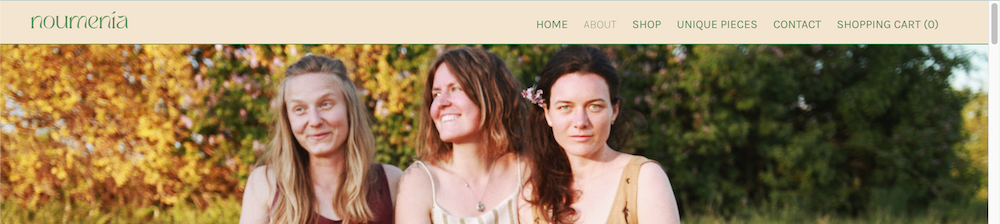
"is there a way to change the preset default colour globally for the whole site? I want it to change from black to #548B54"
This would depend on what the colour applies to, for example you could set all text (except for links) with the following:
body{ colour:#548B54; }There are many root colours for Lay Theme, some are for the Carousel and some are for other Addons. Happy to help, just wish to know more about what you mean by "default color for whole site" 🌝
Talk soon & best wishes
Richard
I also code custom websites or custom Lay features.
💿 Email me here: 💿
info@laytheme.com
Before you post:
- When using a WordPress Cache plugin, disable it or clear your cache.
- Update Lay Theme and all Lay Theme Addons
- Disable all Plugins
- Go to Lay Options → Custom CSS & HTML, click "Turn Off All Custom Code", click "Save Changes"
This often solves issues you might run into
When you post:
- Post a link to where the problem is
- Does the problem happen on Chrome, Firefox, Safari or iPhone or Android?
- If the problem is difficult to explain, post screenshots / link to a video to explain it