Intro plays when coming from a page or project to the front page?
-
Hey @Richard
Thank you! Did the following and still no change ... ☹️
Wordpress, Lay Theme & Laytheme's Addons are all up to date ? - Yes, everything is update to date.
Any custom CSS or JS that may interfere is temporarily removed. - Removed the custom CSS, saved and checked, still no change.
Any third-party plugins are de-activated to see if this resolves the issue. - De-activated, the Instagram Plug-In, saved and checked, still no change. Have done this twice now.
If using a WordPress Cache plugin, disable it or clear your cache. - No WordPress Cache plugin installed. Have cleared the cache on both Safari and Chrome and checked, still no change.
License key not activated - (in website blank situations or button not available) - Yep all good!
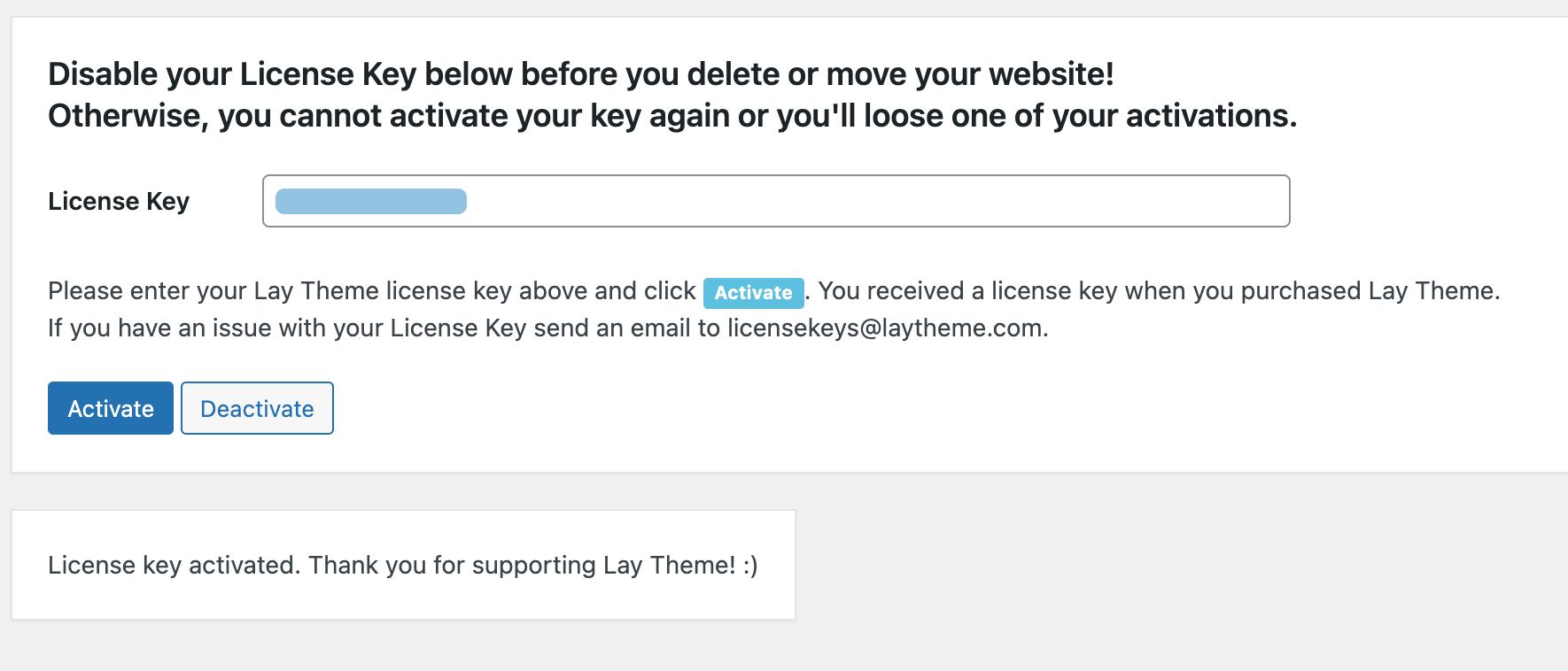
If your WordPress Dashboard shows a warning "PHP Update required” Please update your PHP version in your webhost control panel. - No warning showing ... everything is up to date.
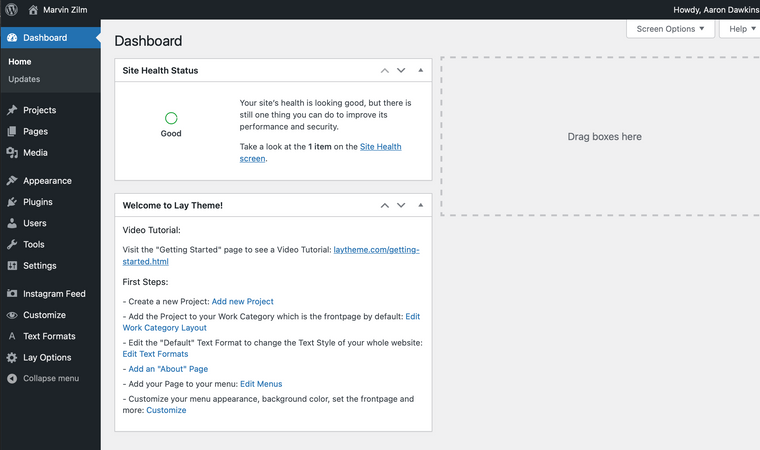
Help me!! 🤷🏻♀️
Many thanks,
Aaron -
Hey, @Richard any ideas?
Hope you're well.
Thank you,
Aaron -
Dear Aaron
@aarondawkins
Just want to say firstly thanks for making sure so thoroughly with all the points above! 👍
If its ok, i would love to login and have a closer inspection, this looks like a Bug, and i can send it off to Armin for fixing, ✅
If comfortable doing so please send me your login details via 'Chats' and i will take a look 🔍Note: please do not disclose any private info on the thread itself 🌝
Talk soon
Richard
-
Hey, @Richard thank you!
Could I email you the login at: richard@laytheme.com?
That feels safer. It's a client's website ...Kind regards,
Aaron -
-
Thanks @Richard
Login sent via email 🏄🏻♂️ -
Thanks @aarondawkins will take a look 🔍
-
Dear Aaron
@aarondawkins
Thank you for the login details, everything within your Admin seems fine and when testing the Intro Feature on Safari and Chrome it only appears correctly on the homepage, it does not apply when navigating within pages and projects.🌝
Best wishes
Richard
-
Hi @Richard
That's really strange ... it's doing the same for me. I have cleared my cache and data on both Safari and Chrome and tested. I have sent you a screen recording via WeTransfer. Any thoughts?
Kind regards,
Aaron -
Dear Aaron
@aarondawkins
Thank you for the screen recording! i have inspected again and forwarded to Armin as a Bug ✅
I temporarily removed any Custom CSS and this was no issue either. If you have any questions Aaron let me know 🌝
Talk soon
Richard
I also code custom websites or custom Lay features.
💿 Email me here: 💿
info@laytheme.com
Before you post:
- When using a WordPress Cache plugin, disable it or clear your cache.
- Update Lay Theme and all Lay Theme Addons
- Disable all Plugins
- Go to Lay Options → Custom CSS & HTML, click "Turn Off All Custom Code", click "Save Changes"
This often solves issues you might run into
When you post:
- Post a link to where the problem is
- Does the problem happen on Chrome, Firefox, Safari or iPhone or Android?
- If the problem is difficult to explain, post screenshots / link to a video to explain it