Tint a row background image with css3?
-
Hi there,
just wondering if anyone has any idea how to tint a row background image using css?
So ive got a jpeg as my row background image, and i want to overlay a semi transparent color on top to tint it, or the other way round if thats not possible - reduce the opacity of the image to reveal a color underneath.
Kind of like this except i dont the need the hover effect
https://codepen.io/jr/pen/rliKq
Thanks,
D
-
hey DMB, hm maybe this helps?
https://css-tricks.com/color-filters-can-turn-your-gray-skies-blue/
good luck!
-
hey DMB, hm maybe this helps?
https://css-tricks.com/color-filters-can-turn-your-gray-skies-blue/
good luck!
@arminunruh Thanks for the tip - looks really cool, especially the duotone effects!
Think this is what im looking for though:
https://css-tricks.com/basics-css-blend-modes/Only problem is the css editor in lay theme doesn't let me use the 'background-blend-mode' or 'mix-blend-mode' properties. Any idea why this is?
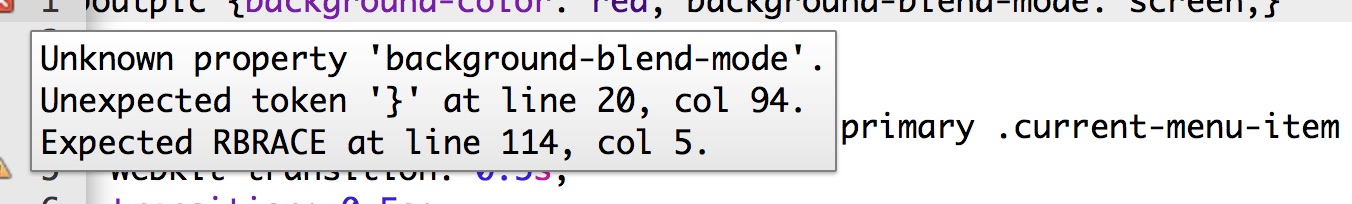

-
feel free to ignore these messages. :D
-
feel free to ignore these messages. :D
@arminunruh Ah ok! Will the property still work if it doesnt show up in purple?
-
I think yes, the editor just shows a warning
-
I think yes, the editor just shows a warning
@arminunruh Ok cool, it doesnt seem to work... Maybe im doing something wrong?
I have a row assigned with an html class called 'aboutpic' with no image in the gridder - it seems like it should be possible in css to do this right to set a background image for the row and then the color and use css blend?
.aboutpic { background-image: url ('http://www.veilprojects.com/wp-content/uploads/2016/10/About-Portrait-Selfie-ccccc-INV-darker-2.jpg');
background-color: blue;
background-blend-mode: multiply;}Ive followed the steps from here https://css-tricks.com/basics-css-blend-modes/ but it just doesnt seem to work...
-
I think yes, the editor just shows a warning
@arminunruh Sorry to hassle you with questions, especially indulgent CSS ones!
2 things i'm trying to figure out to see if I can make this work:
- Is it possible to set a 'background-image' for a blank row if I have assigned an HTML class to the row?
For example - HTML class 'test' for the row in the page editor, and then in the CSS:
.test {background-image: url 'blahblah.jpeg';}I have tried this but cant make it work. If i use the 'background-color' property that works, so I know I am targeting the right area, i just cant seem to set a background image this way...
- background-blend-mode doesn't work or become purple which suggests it isn't valid for some reason with the CSS editor in lay theme - a bit strange as it is in the W3C website..
Sorry for the long questions, if its too boring I understand! Would just be good to know if this is possible with LAY otherwise ill stop messing around!
Thanks,
D
-
I think yes, the editor just shows a warning
@arminunruh Ok so ignore everything i've written here! I figured it out - i had a space between 'url' and the ( which was invalidating my background image. All working - the blend modes are great!
I also code custom websites or custom Lay features.
💿 Email me here: 💿
info@laytheme.com
Before you post:
- When using a WordPress Cache plugin, disable it or clear your cache.
- Update Lay Theme and all Lay Theme Addons
- Disable all Plugins
- Go to Lay Options → Custom CSS & HTML, click "Turn Off All Custom Code", click "Save Changes"
This often solves issues you might run into
When you post:
- Post a link to where the problem is
- Does the problem happen on Chrome, Firefox, Safari or iPhone or Android?
- If the problem is difficult to explain, post screenshots / link to a video to explain it