Laytheme crops my 16:9 videos
-
Dear @caromo
Thank you for the clear testing 👍
I recreated your video on my test site:You can see that if the video has enough room it will be the correct ratio but if needed it will crop to fit it's spacing within a Gridder Layout. I will forward to Armin to make sure this if this intended or not ✅
Best wishes & thank you for supporting Lay Theme @caromo ✨
Richard
-
Dear Carles
@caromo
Please insert this code into:
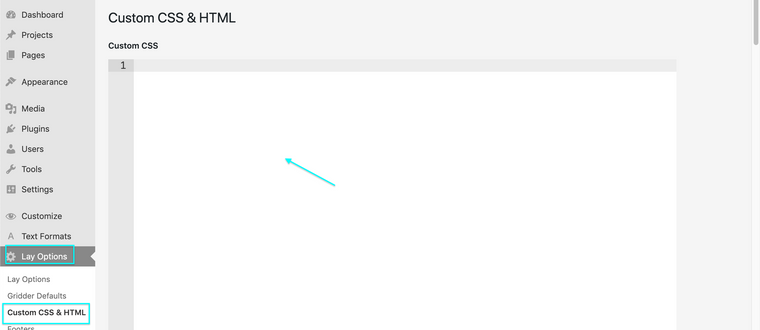
Lay Options > Custom CSS & HTML > Custom CSS >
.type-html5video video{ height:auto !important; }Result:
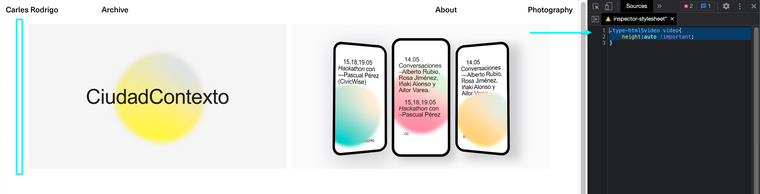
Let me know if this works for you Carles as a temporary fix 🌝
Best
Richard
-
@Richard, thank you for your answer!
Well it works, but the space of the video is the same as before, so you can see under the video a blank space and the sound control is when it was placed without this code...
Is a bit weird...
-
hey!
so it seems that wordpress gets the wrong sizes for videos sometimes.
is there any way you can export that video again and use a different size, like the aspect ratio can stay the same but try and export the video with a different width, maybe a standard one like 1280px.
or try and convert the video somehow.i think the issue is with the video file itself.
I also code custom websites or custom Lay features.
💿 Email me here: 💿
info@laytheme.com
Before you post:
- When using a WordPress Cache plugin, disable it or clear your cache.
- Update Lay Theme and all Lay Theme Addons
- Disable all Plugins
- Go to Lay Options → Custom CSS & HTML, click "Turn Off All Custom Code", click "Save Changes"
This often solves issues you might run into
When you post:
- Post a link to where the problem is
- Does the problem happen on Chrome, Firefox, Safari or iPhone or Android?
- If the problem is difficult to explain, post screenshots / link to a video to explain it