Responsive Footer
-
Hello there!
Due to the needs of my website I had to built my menu using the footer.
Now, what I am trying to do is make it responsive, so that when you change the viewport (screen size) the footer is always visible from top to bottom.you can see the website here: https://groups.uni-paderborn.de/digitale-ausstellung-bildhauerei/
the thing is that the footer is not acting as a responsive section, it is fixed on top but not on the bottom.
So when the screen size is "higher" (longer in hight) it stays the same size and hangs from the top, leaving a blank space:
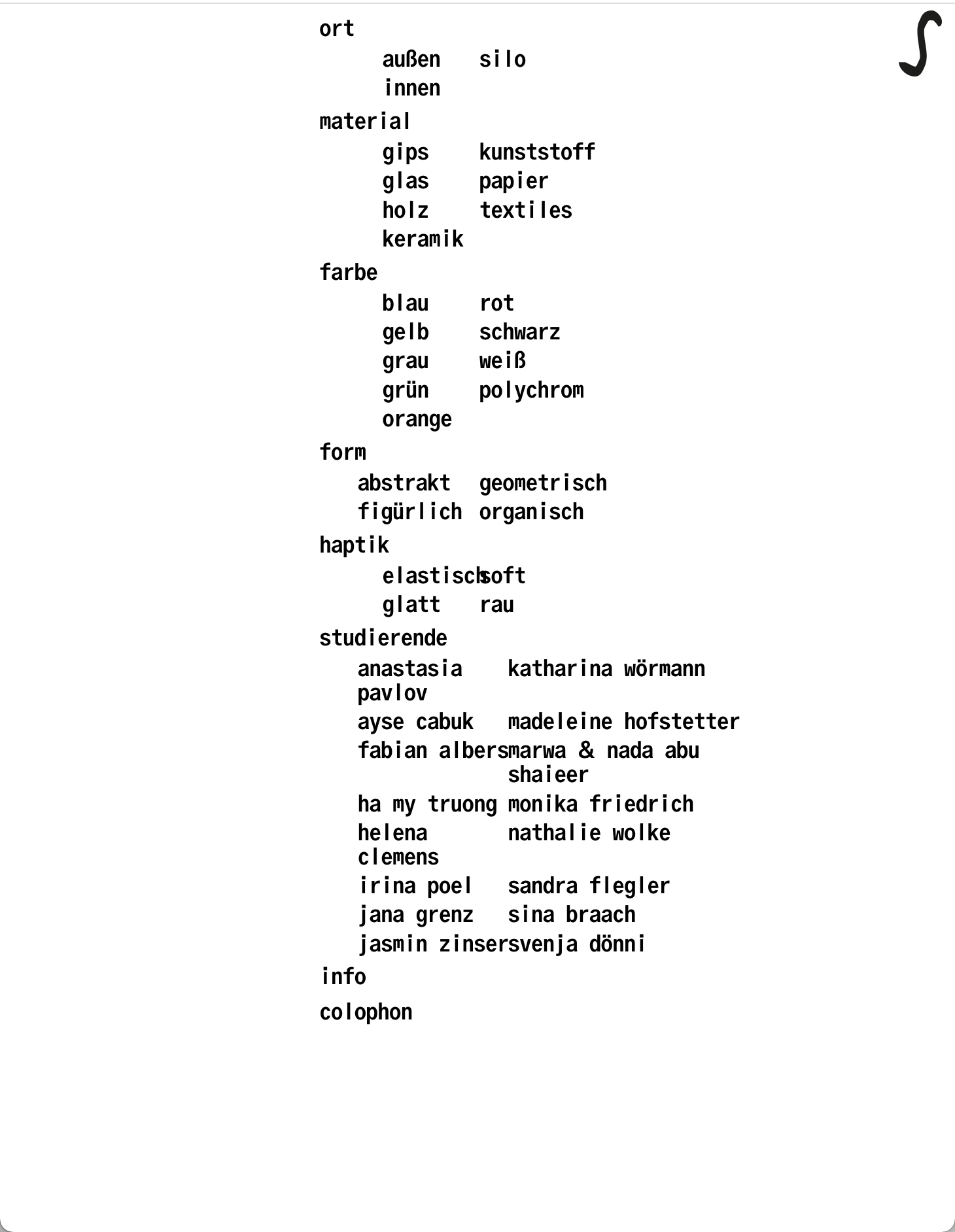
and when the screen gets shorter, it appears as cut:
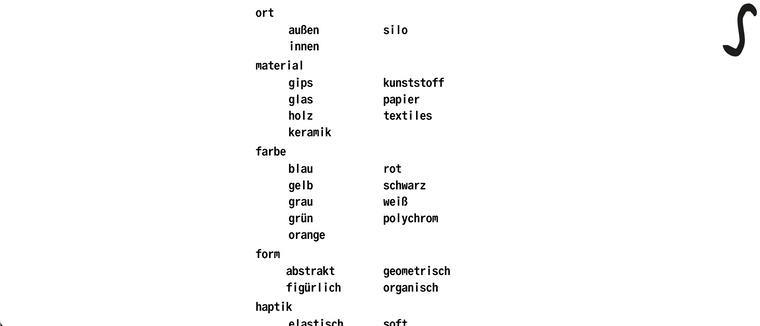
what I want to do is that the footer is always visible, so that it adjusts type size to fit in whatever the screen size is. now that's what I did:
#footer-region{
z-index: 15;
bottom: 2px !important;
top: 2px !important;
left: 0;
min-height: 100% !important;
position: fixed !important;
display: absolute !important;
mix-blend-mode: difference;
justify-content: center;
flex-direction: column;
flex: 1;
}i've tried endless CSS' snippets but it's just not happening, and I'm loosing my mind here... helppp!!!
thanks :)
-
Dear @giselach
Replied via another thread 🌝
http://laythemeforum.com:4567/topic/7763/responsive-footer/3
http://laythemeforum.com:4567/topic/3750/link-with-fullscreen-background-image-on-hover/12
Best wishes
Richard
I also code custom websites or custom Lay features.
💿 Email me here: 💿
info@laytheme.com
Before you post:
- When using a WordPress Cache plugin, disable it or clear your cache.
- Update Lay Theme and all Lay Theme Addons
- Disable all Plugins
- Go to Lay Options → Custom CSS & HTML, click "Turn Off All Custom Code", click "Save Changes"
This often solves issues you might run into
When you post:
- Post a link to where the problem is
- Does the problem happen on Chrome, Firefox, Safari or iPhone or Android?
- If the problem is difficult to explain, post screenshots / link to a video to explain it