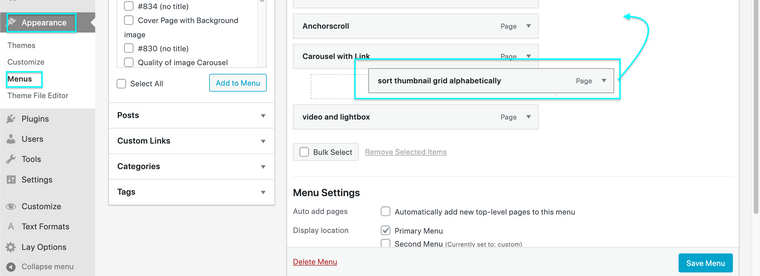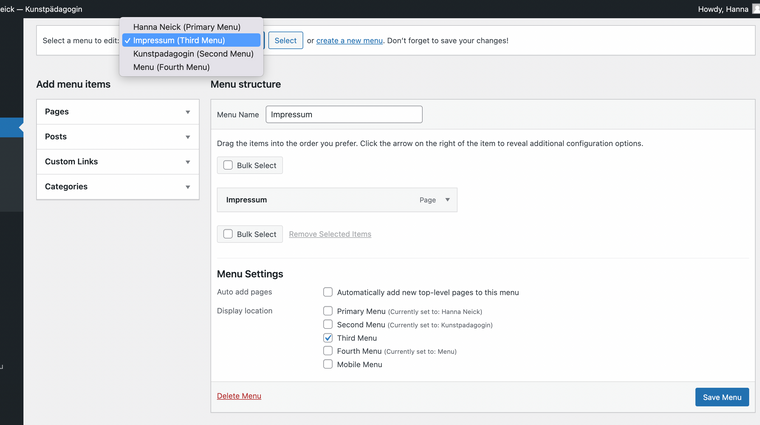Mobile dropdown menu change order
-
Hi guys,
site: hannaneick.de
i am trying to change the order of the menu in the mobile version. is there any possibility to do that? i would like to set the third menu (i have 4 in total on the site) as the last one in the dropdown mobile menu, so you would see impressum as the last point.
and also the anchor links are not working properly for me on the mobile version. it is not always jumping to the headline. do you know why?
would be very happy if you could help. thank youuuu! ♥
best
olga -
Dear @Olga-V
Thanks for the screenshot 🌝
To use a sub-menu we need a "parent" and a "child".The Video on the Documentation page will help to understand the feature:
The dragging or setting the menu item to the right (indented) will make it a "sub-item".
Best wishes
Richard
I also code custom websites or custom Lay features.
💿 Email me here: 💿
info@laytheme.com
Before you post:
- When using a WordPress Cache plugin, disable it or clear your cache.
- Update Lay Theme and all Lay Theme Addons
- Disable all Plugins
- Go to Lay Options → Custom CSS & HTML, click "Turn Off All Custom Code", click "Save Changes"
This often solves issues you might run into
When you post:
- Post a link to where the problem is
- Does the problem happen on Chrome, Firefox, Safari or iPhone or Android?
- If the problem is difficult to explain, post screenshots / link to a video to explain it