'preview' not showing changes
-
Hi - have been using and enjoying Lay Theme for some weeks now. I am running into one issue to which I can't find an answer on the forum - when I change a page and hit 'preview' my changes don't show up on the page. When I 'update' the page, they do. My client would like to be able to work and experiment on the page before updating, therefor it's an issue that the preview setting seems disabled.. Any tips? Thanks!
-
Dear @EstherdeGraaf
I saw in the version history It was originally added:
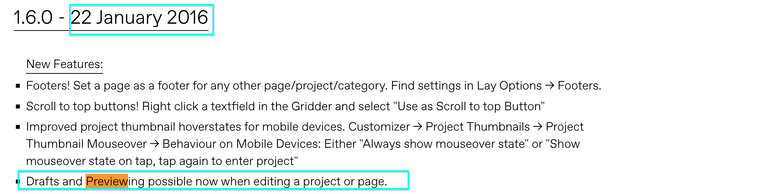
But there was a chance of Gridder data being corrupted so was removed:
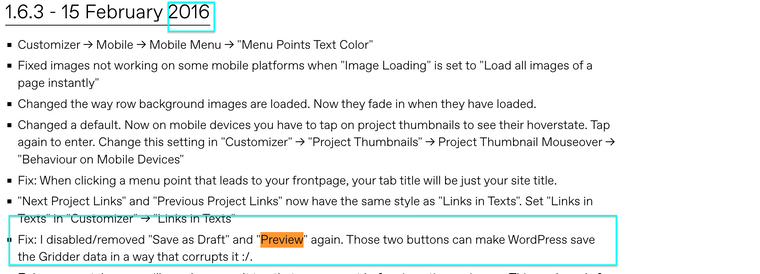
Then later in 2021 implemented again:
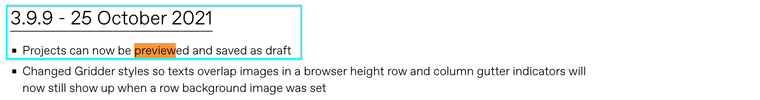
"Projects can now be previewed and saved as draft"
I cannot preview changes i make to a page or project either. This may be a Bug so will forward to Armin for his thoughts ✅
Thank you for supporting Lay Theme @EstherdeGraaf 📣
Richard
-
Hi Richard,
thanks for your reply! Looking forward to hearing more :)
-
@EstherdeGraaf
Thank you Esther, have a wonderful day! 🖼
-
hey unfortunately i cant fix this :|
I also code custom websites or custom Lay features.
💿 Email me here: 💿
info@laytheme.com
Before you post:
- When using a WordPress Cache plugin, disable it or clear your cache.
- Update Lay Theme and all Lay Theme Addons
- Disable all Plugins
- Go to Lay Options → Custom CSS & HTML, click "Turn Off All Custom Code", click "Save Changes"
This often solves issues you might run into
When you post:
- Post a link to where the problem is
- Does the problem happen on Chrome, Firefox, Safari or iPhone or Android?
- If the problem is difficult to explain, post screenshots / link to a video to explain it