Different elements not working
-
Hi Laytheme team,
Website: https://georginanorris.com/
Link problem: https://drive.google.com/file/d/1WZ1e3k7CM-AjB2-AvRyjKK2YBihLxBj2/view?usp=sharingI was working on a custom cursor - it all was working fine - until suddenly the website crashed.
1- Arrows in the carrousel not showing correctly (glitching)
2- When scroll to the project index it crash and send you to the carrrousel.
3 - The 2 first projects cannot be selected nor image is shown...
4- The custom icon for the Full screen slider addon are not working...
5-Why is the last project higlight it in grey..?Any ideas - thoughts...?
Super Thanks
-
Dear @alvarodoze
Is there anyway to see the page in question? currently its the "see you soon" landing page.
The behaviour in the video was very glitchy as you say - can we make sure that this is not caused by:
Wordpress, Lay Theme & Laytheme's Addons are all up to date ?
Any custom CSS or JS that may interfere is temporarily removed.
Any third-party plugins are de-activated to see if this resolves the issue.
Talk soon & best wishes
Richard
-
Hi Richard. Thank you for your answer.
Yes sorry, I hide it. You can find the website here.
https://georginanorris.com/category/home/
It seems to work now, I delete all the cookies form the browser and works.-What I can still see is that the custom cursor of Full Screen Slider is not showing
-The last project is grey is the Project IndexThank you.
-
Dear @alvarodoze
Great to hear some issues were solved with the Cookies 🌻
The last project being grey indicates its the "current project"
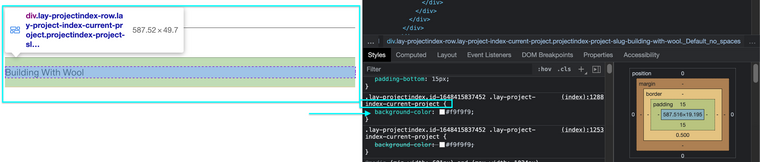
I also have it:
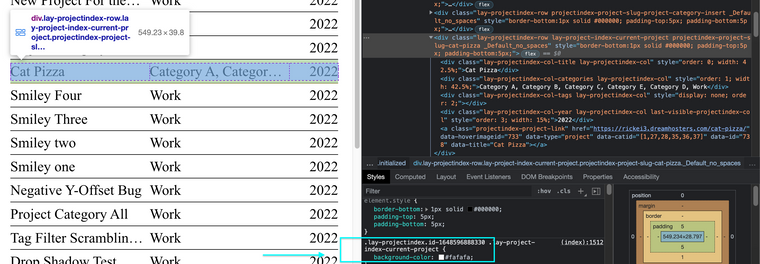
With the fullscreen slider is the custom cursor the yellow spray dot?
Talk soon
Richard
-
Hi @Richard,
- And is there any way you can uncheck the grey box and make it the same as the other one?
- With the fullscreen slider I would like to have some custom arrows. That indicate you can scroll up or down and the spray dot when you hover each project.
Thank you
-
Dear @alvarodoze
" is there any way you can uncheck the grey box and make it the same as the other one?"
This is defined by the Active Background Color setting when editing a Project index:
Settings:
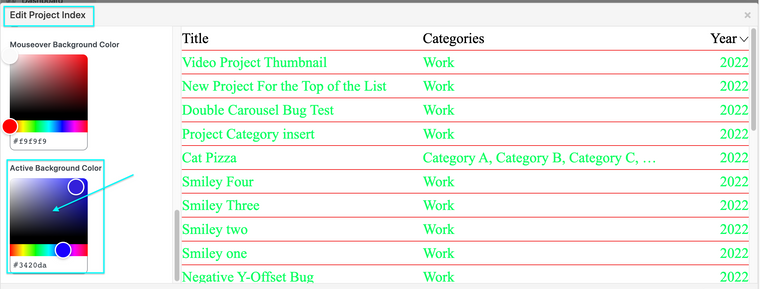
Result:
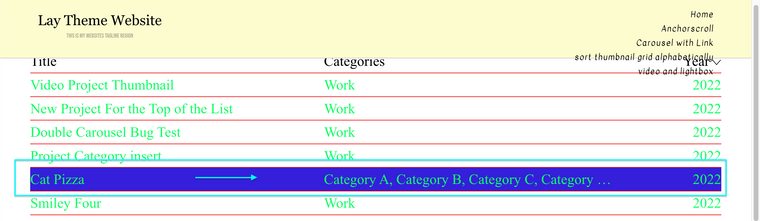
Code:
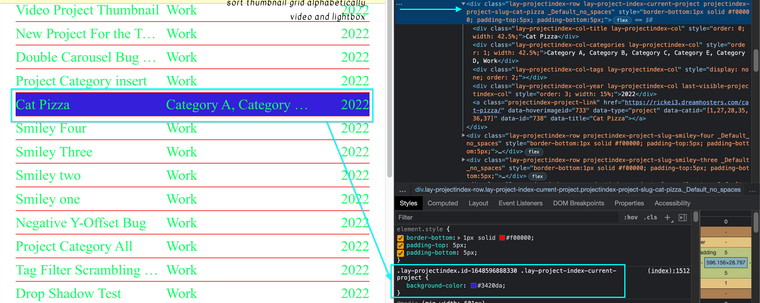
.lay-project-index-current-project { background-color: #3420da; }
"With the fullscreen slider I would like to have some custom arrows" ... "That indicate you can scroll up or down"
Do the following settings help you?
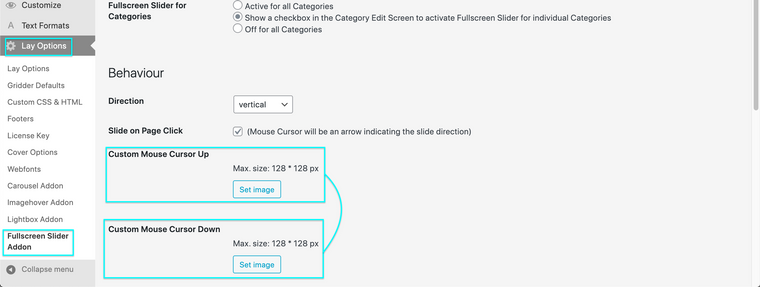
"the spray dot when you hover each project."
A custom cursor on hover, do any of these links help?
- http://laythemeforum.com:4567/topic/5169/custom-cursor-issues
- http://laythemeforum.com:4567/topic/5121/css-custom-cursor-issue
- http://laythemeforum.com:4567/topic/824/custom-cursor-pointer/8
Best wishes ✨
Richard
Before you post:
- When using a WordPress Cache plugin, disable it or clear your cache.
- Update Lay Theme and all Lay Theme Addons
- Disable all Plugins
- Go to Lay Options → Custom CSS & HTML, click "Turn Off All Custom Code", click "Save Changes"
This often solves issues you might run into
When you post:
- Post a link to where the problem is
- Does the problem happen on Chrome, Firefox, Safari or iPhone or Android?
- If the problem is difficult to explain, post screenshots / link to a video to explain it