Top Menu/footer
-
Hi,
I've attempted to add a footer and I believe it as affect my top menu on the right side - the two links I have or not aligned as they we're previously and one one them only appears when moused-over.
Thanks for the help
-
Dear Daniel
@DanielJulien
Are you able to post a link to the footer in question or provide some screenshots to get a better idea? 🌝
Talk soon & have a wonderful day
Richard
-
In the top right menu. one of the two links only shows when moused-over. The spacing is also off - it is now doubled in height.
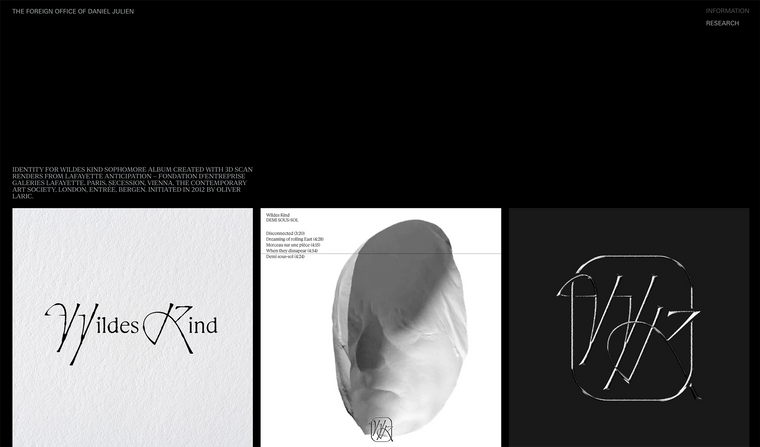
Also, the footer becomes a fixed background that overtakes the site, rather than being anchored at the bottom.
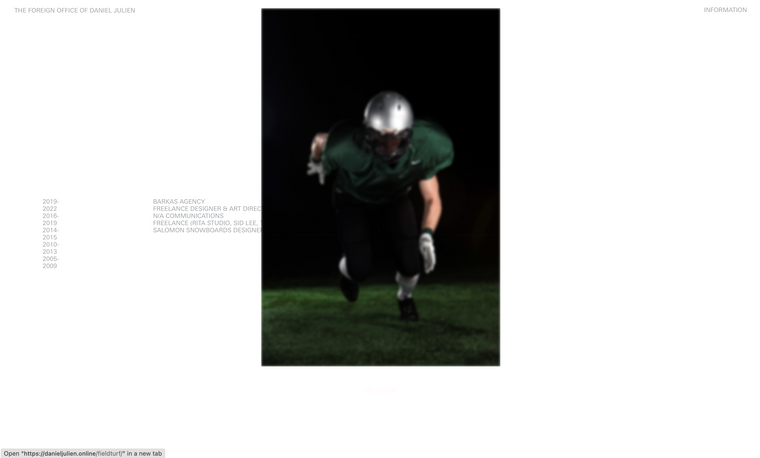
Thanks for the help!
-
Dear Daniel
@DanielJulien
The Menu holds a "sub menu" within it and appears when hovering:
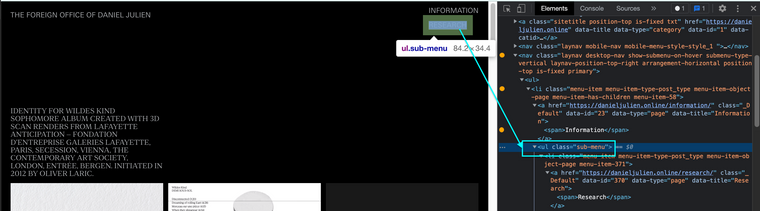
This behaviour is defined within > Customize > Menu Style > Submenu:

The actual creation of the sub-menu is defined via > appearance > menus >
You can see here when a menu item is "indented" under a parent item it will turn into "SUB ITEM" :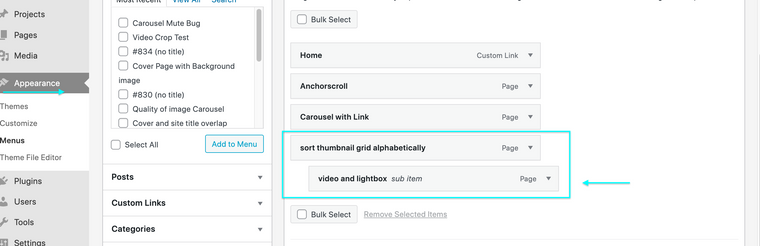
Hope this helps & have a wonderful day ✨
Richard
-
Thanks Richard i'll have a look!
-
@DanielJulien
Thanks Daniel, have a great weekend! ✨
I also code custom websites or custom Lay features.
💿 Email me here: 💿
info@laytheme.com
Before you post:
- When using a WordPress Cache plugin, disable it or clear your cache.
- Update Lay Theme and all Lay Theme Addons
- Disable all Plugins
- Go to Lay Options → Custom CSS & HTML, click "Turn Off All Custom Code", click "Save Changes"
This often solves issues you might run into
When you post:
- Post a link to where the problem is
- Does the problem happen on Chrome, Firefox, Safari or iPhone or Android?
- If the problem is difficult to explain, post screenshots / link to a video to explain it