Website broken after Lay Theme (4.2.3) Update
-
Dear Laytheme team!
After recently updating Laytheme to Version 4.2.3, my entire website https://phanthaodang.com/ is not showing correctly. I would really appreciate your help!
Strangely, it's showing correctly on Safari but not on Chrome:
Safari
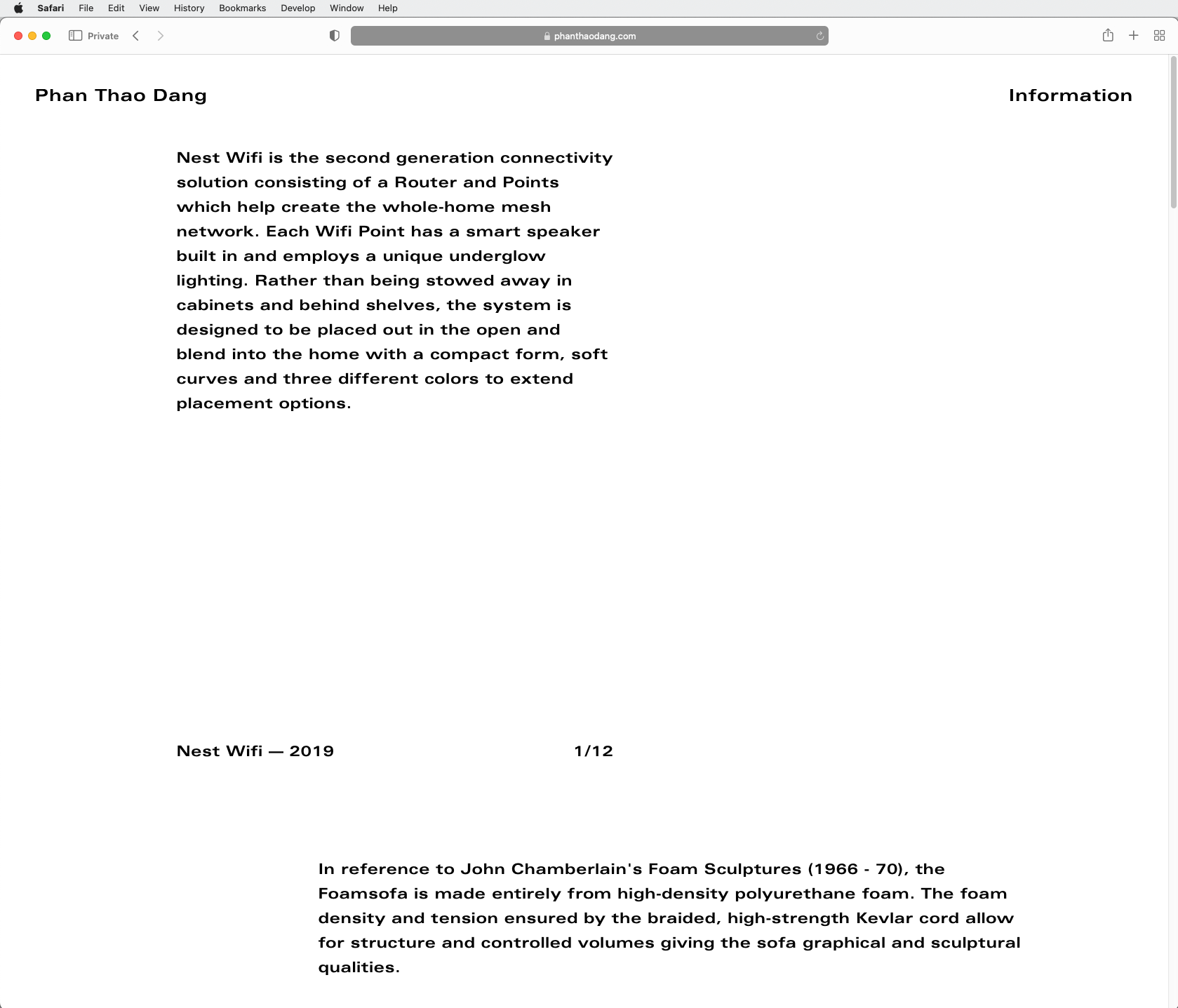
Chrome
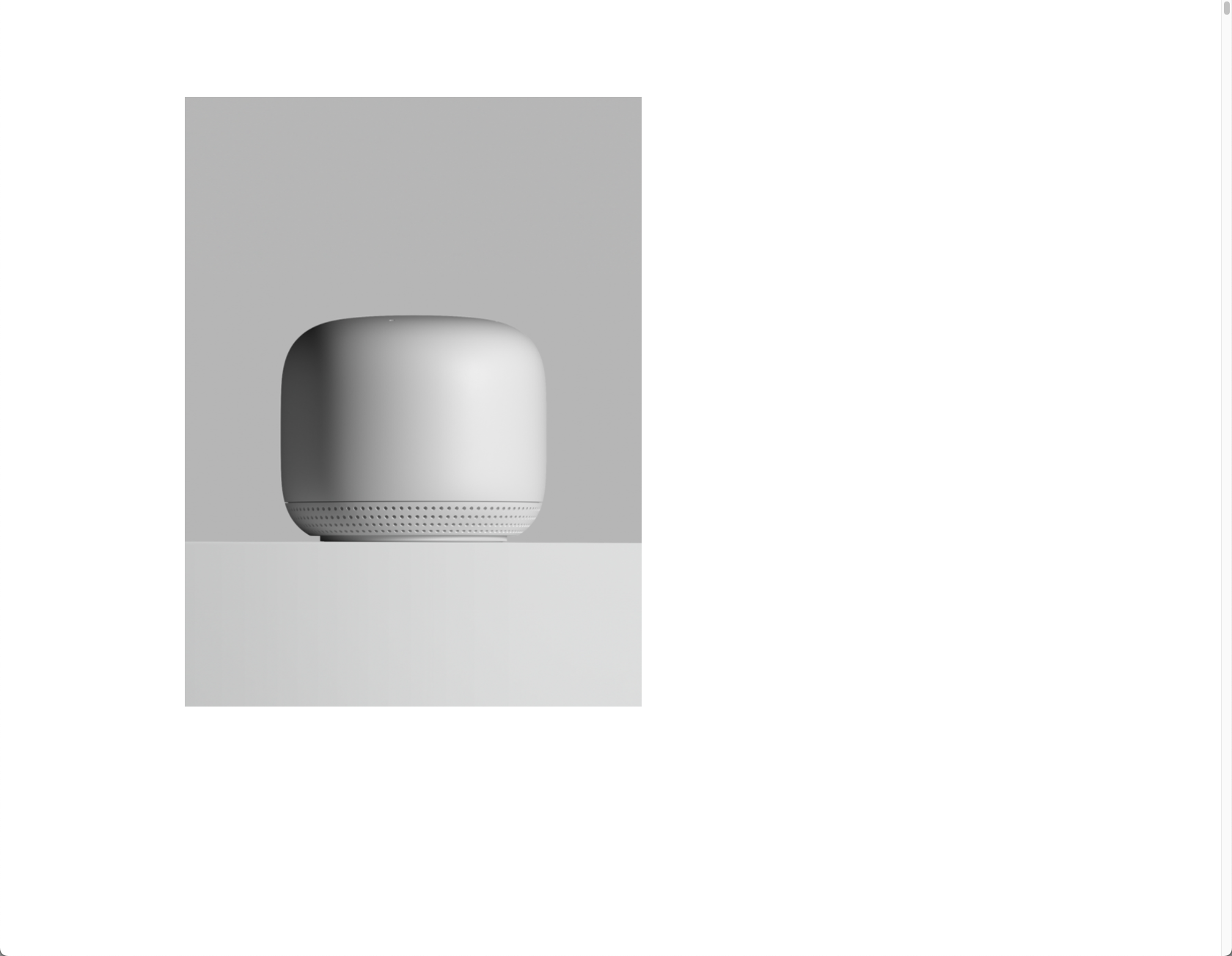
Many thanks in advance!
-
Dear @PTD
I can forward to Armin i needed , you posted:
Re: Your customized Lay Theme doesn't work properly any more after updating? You can use the old version of Lay Theme if you like.
It may be a better solution to use a different version of Lay Theme if everything was working fine, i can provide a download link for you if wanted:
please send you license key and reference to this thread to licensekeys@laytheme.com ✨
Talk soon & best wishes
Richard
-
Hi Richard,
Thank you so much for your prompt reply - really appreciate it!
Yes, it would be great if you could forward this issue to Armin, ideally I was hoping to have my site running on the latest version of Laytheme 4.2.3.
Do you think it is possible?I'll send an email with my license key, just in case.
Thank you and I remain hopeful that it will work with the latest Laytheme Version!
Looking forward to hearing from you!
-
Dear @PTD
Could you please confirm the following for debugging 🌝
Wordpress, Lay Theme & Laytheme's Addons are all up to date? ( i know the theme is updated but maybe your plugins aren't)
Any custom CSS or JS that may interfere is temporarily removed.
Any third-party plugins are de-activated to see if this resolves the issue (most common reason).
If using a WordPress Cache plugin, disable it or clear your cache.
License key not activated - (in website blank situations or button not available)
I see in the developer console that your font "universaltsd black-1" is not loading correctly as well, you may wish to convert it to .woff2 format and re-upload to be sure
Talk soon & best wishes ✨
Richard
I also code custom websites or custom Lay features.
💿 Email me here: 💿
info@laytheme.com
Before you post:
- When using a WordPress Cache plugin, disable it or clear your cache.
- Update Lay Theme and all Lay Theme Addons
- Disable all Plugins
- Go to Lay Options → Custom CSS & HTML, click "Turn Off All Custom Code", click "Save Changes"
This often solves issues you might run into
When you post:
- Post a link to where the problem is
- Does the problem happen on Chrome, Firefox, Safari or iPhone or Android?
- If the problem is difficult to explain, post screenshots / link to a video to explain it