menu won't show up after messing with header code
-
Hi there,
I made the terrible mistake and tried to paste the google analytics code in the theme file editor / header.php code.
I removed it immediately but now it seems like I damaged the code, because my menu won't show up...
the website is philippgroth.com
and the code in the header.php right now looks like this:<!DOCTYPE html>
<html <?php language_attributes(); ?>>
<head>
<meta charset="<?php bloginfo( 'charset' ); ?>">
<meta name="viewport" content="width=device-width, initial-scale=1.0, minimum-scale=1.0, maximum-scale=1.0, user-scalable=no"><?php
$title = get_bloginfo('name');
if(!is_front_page()){
$sep = get_option( 'misc_options_title_separator', '—' );
$title .= ' '.$sep.' '.trim(wp_title('',false));
}
?><title><?php echo $title; ?></title>
<?php wp_head();
Frontend::get_meta();
Frontend::get_custom_head_content();
Frontend::get_max_width_option_css();
Frontend::get_custom_lay_css();$theme = wp_get_theme();
echo '<!-- Thank you for using Lay Theme '.$theme->get( 'Version' ).' by 100k Studio -->';
echo '<!-- Fix for flash of unstyled content on Chrome -->';
echo '<style>.sitetitle, .laynav, .project-arrow, .mobile-title{visibility:hidden;}</style>';
?>
</head><body <?php body_class(); ?> <?php echo Frontend::get_body_data(); ?>>
<?phpdo_action('laytheme_after_bodytag');
Thank you so much,
Philipp -
Dear Philipp
@pgroth
No worries i'm sure all will work out! 🌝
Because all your page content and data is stored within Wordpress data-tables on your server, you can actually delete the "theme" and re-install lay theme. > appearance > Themes >
Your content will still exist as well as menu items etc.From there you will have a fresh header.
Do you have access to your Lay Theme files anymore?In the future i would suggest adding Google Analytics segment into your website via > Lay Options > Custom CSS & HTML > Custom <head> content, rather than directly via the theme editor 👍
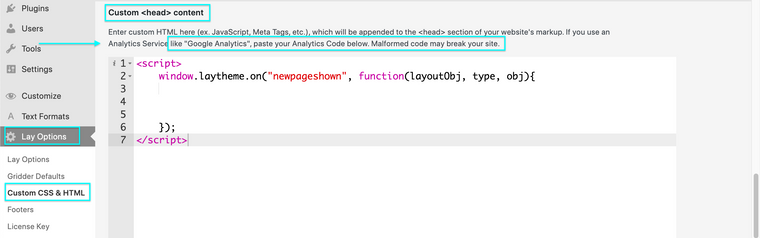
Best wishes Philipp & have a wonderful day ✨
Richard
-
Dear Philipp
@pgroth
No worries i'm sure all will work out! 🌝
Because all your page content and data is stored within Wordpress data-tables on your server, you can actually delete the "theme" and re-install lay theme. > appearance > Themes >
Your content will still exist as well as menu items etc.From there you will have a fresh header.
Do you have access to your Lay Theme files anymore?In the future i would suggest adding Google Analytics segment into your website via > Lay Options > Custom CSS & HTML > Custom <head> content, rather than directly via the theme editor 👍
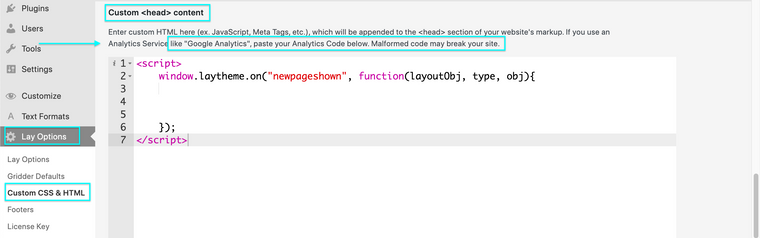
Best wishes Philipp & have a wonderful day ✨
Richard
I also code custom websites or custom Lay features.
💿 Email me here: 💿
info@laytheme.com
Before you post:
- When using a WordPress Cache plugin, disable it or clear your cache.
- Update Lay Theme and all Lay Theme Addons
- Disable all Plugins
- Go to Lay Options → Custom CSS & HTML, click "Turn Off All Custom Code", click "Save Changes"
This often solves issues you might run into
When you post:
- Post a link to where the problem is
- Does the problem happen on Chrome, Firefox, Safari or iPhone or Android?
- If the problem is difficult to explain, post screenshots / link to a video to explain it