A Couple Questions...
-
So, there are a few things I'm trying to implement that don't seem to want to work.
1.) on Hover for my links, rather than an underline stroke width change, I want the text to have a background color, and change text color. I keep trying to do this in CSS, but it doesn't want to take.
2.) Is it possible to have a video background for a row that isn't full-width? I want to be able to place something over a video in a row, but I don't want the video full-width.
Thanks so much for your help!
-
Dear @Phearhead
Q 1
You may need to use the!importantvalue to override Lay Theme's native CSS, so:a:hover{ color:red !important; background-color:blue; }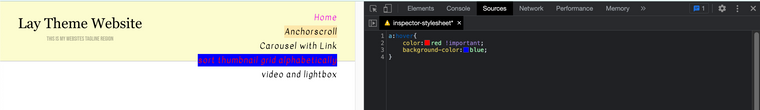
Q 2:
This CSS is defining the background video:.background-video { position: absolute; top: 0; left: 0; width: 100%; height: 100%; overflow: hidden; z-index: 0; }Up to you but you may wish to redefine the width to suit your needs,
I changed this to:
.background-video { position: absolute; top: 0; left: 0; width: 80%; height: 100%; overflow: hidden; z-index: 0; margin-left: 10%; }And got the following result:

Hope this helps & have a wonderful day 🌻
Richard
-
@Richard said in A Couple Questions...:
.background-video {
position: absolute;
top: 0;
left: 0;
width: 80%;
height: 100%;
overflow: hidden;
z-index: 0;
margin-left: 10%;
}This worked fantastically! Thank you so much!
One more random question, as it's something I've tried to dabble in. How would I go about creating a scrolling marquee inside one of the rows, that would be full width? I've tried just using basic <marquee> tags and nothing seems to be working.
-
Dear @Phearhead
There is a bit of a thing about the <marquee> element being depreciated, This Link is asking the same question;
"If not the marquee then what is the best alternative?"Look into
CSS animation marqueeinstead 🌝https://tympanus.net/codrops/2020/03/31/css-only-marquee-effect/
Hope this helps & have a wonderful day 🖼
Richard
I also code custom websites or custom Lay features.
💿 Email me here: 💿
info@laytheme.com
Before you post:
- When using a WordPress Cache plugin, disable it or clear your cache.
- Update Lay Theme and all Lay Theme Addons
- Disable all Plugins
- Go to Lay Options → Custom CSS & HTML, click "Turn Off All Custom Code", click "Save Changes"
This often solves issues you might run into
When you post:
- Post a link to where the problem is
- Does the problem happen on Chrome, Firefox, Safari or iPhone or Android?
- If the problem is difficult to explain, post screenshots / link to a video to explain it