Carousel Addon not showing the "OK" button
-
Dear @beucccia
Are you able to provide any screenshots of this & your Admin area?
These common debugging steps may help too:
Wordpress, Lay Theme & Laytheme's Addons are all up to date ?
Any custom CSS or JS that may interfere is temporarily removed.
Any third-party plugins are de-activated to see if this resolves the issue.
Talk soon & have a wonderful day
Richard
-
Dear @beucccia
Thank you for the screenshot 🌝
In the screenshot, the OK button is visibly pushed lower than the screen viewport.I didn't realise you meant the bottom of the carousel window was completely hidden. When zooming my screen from 100% to 125% i got something similar:

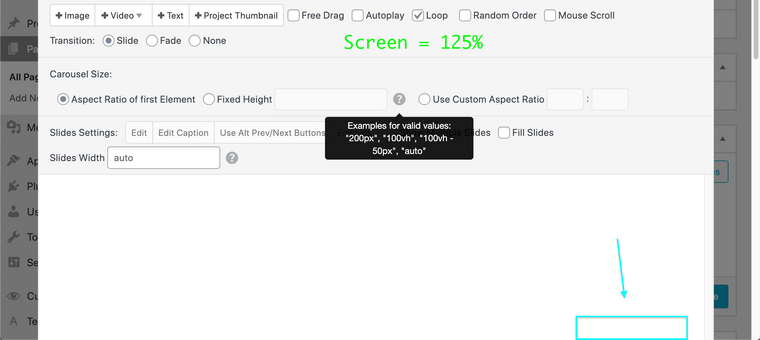
And you:
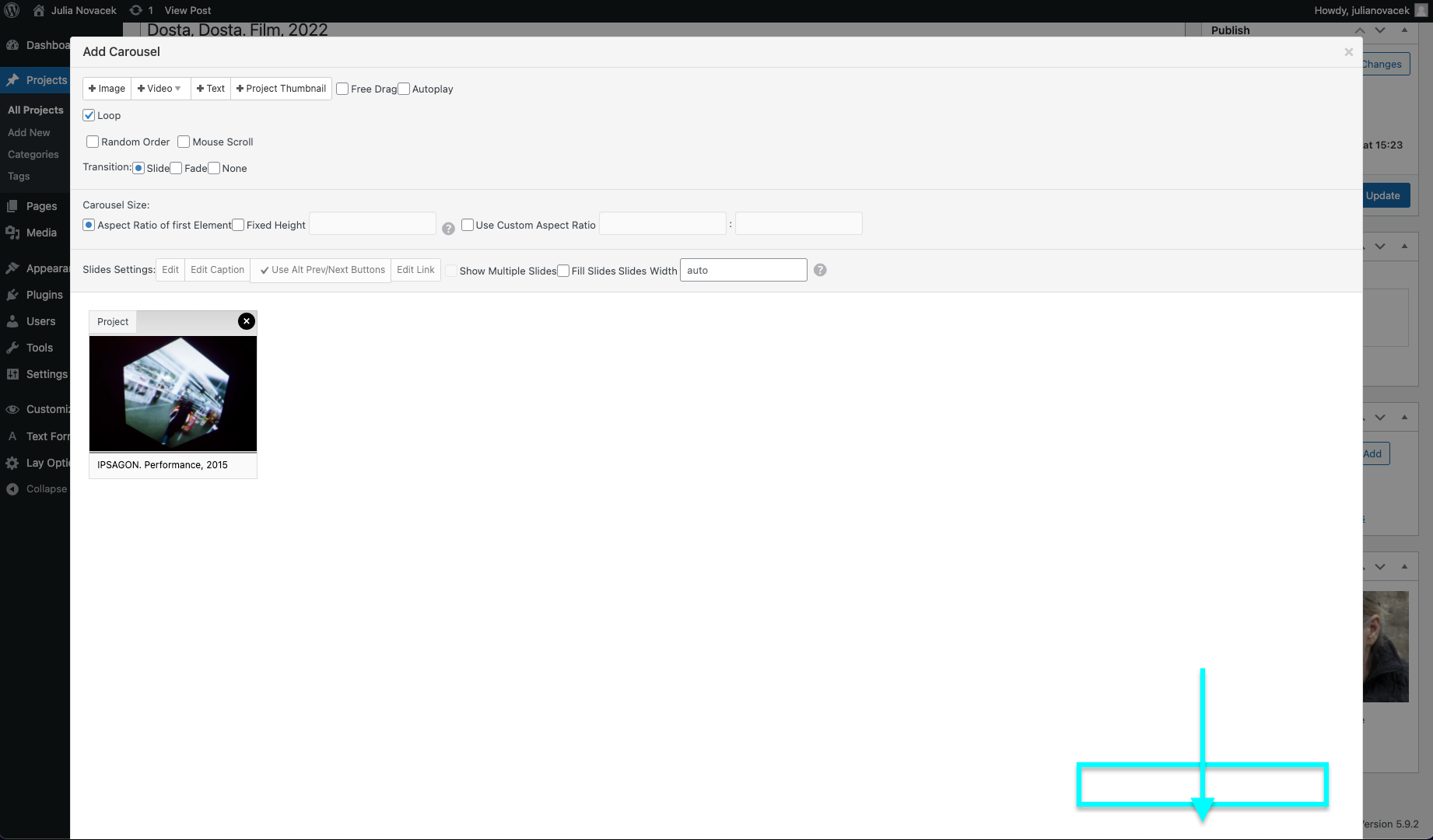
Is this what is happening on your screen? Your Browser size/zoom ?
Best
Richard
-
Dear @beucccia
Have we discussed this via email? forgive me if not.
I am always happy to login and take a closer look at the issue.This can be done via 'Chats' or please feel free to email me: licensekeys@laytheme.com
Please include reference to this thread 🌝Note: Please do not disclose any private info on the thread itself
Sincerely
Richard
I also code custom websites or custom Lay features.
💿 Email me here: 💿
info@laytheme.com
Before you post:
- When using a WordPress Cache plugin, disable it or clear your cache.
- Update Lay Theme and all Lay Theme Addons
- Disable all Plugins
- Go to Lay Options → Custom CSS & HTML, click "Turn Off All Custom Code", click "Save Changes"
This often solves issues you might run into
When you post:
- Post a link to where the problem is
- Does the problem happen on Chrome, Firefox, Safari or iPhone or Android?
- If the problem is difficult to explain, post screenshots / link to a video to explain it
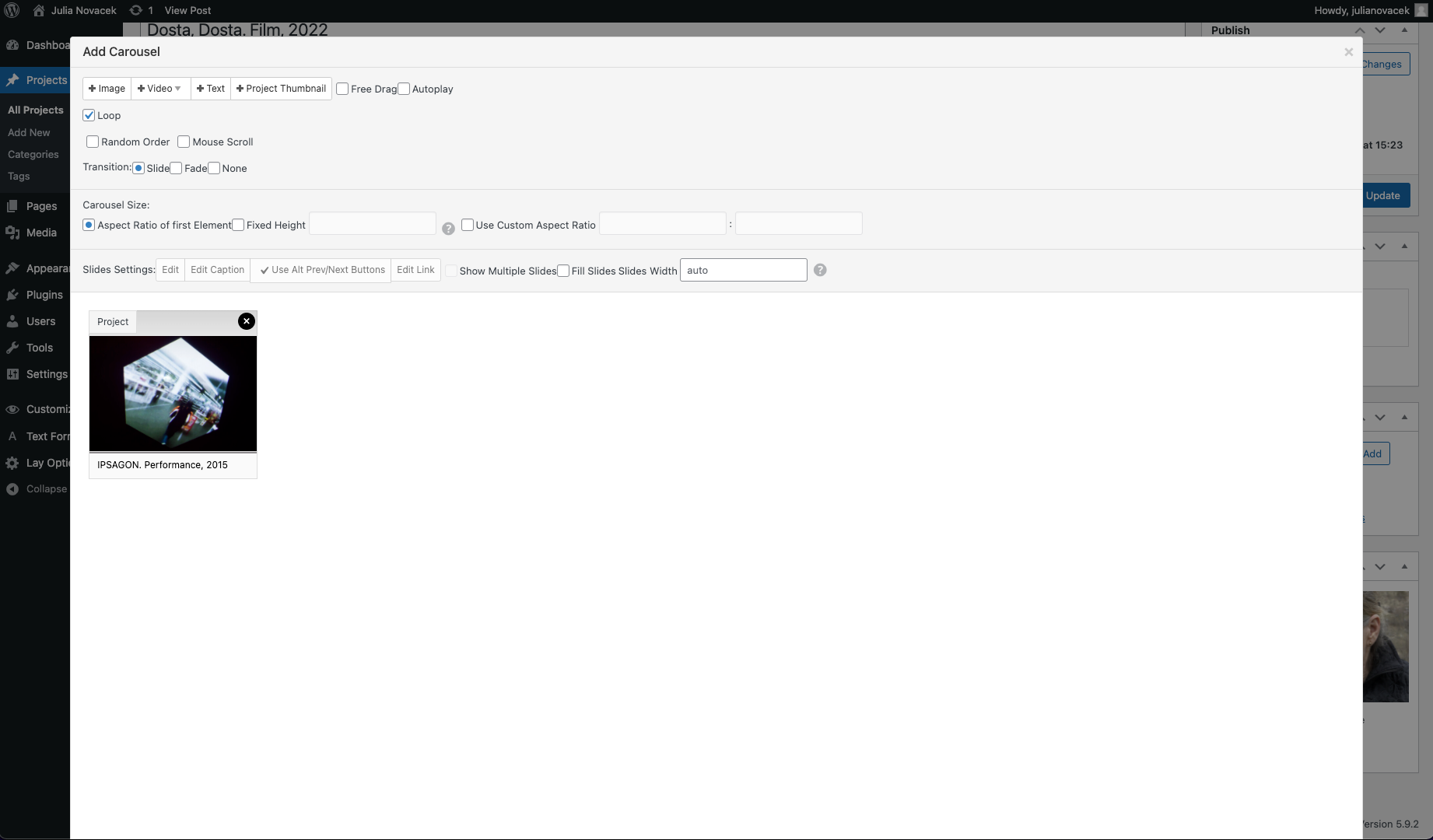 image url)
image url)