Images don't show on the page
-
Hello,
I can upload images, and work with them on the grid, but when the page is loaded images are not there (only the text).What I see:
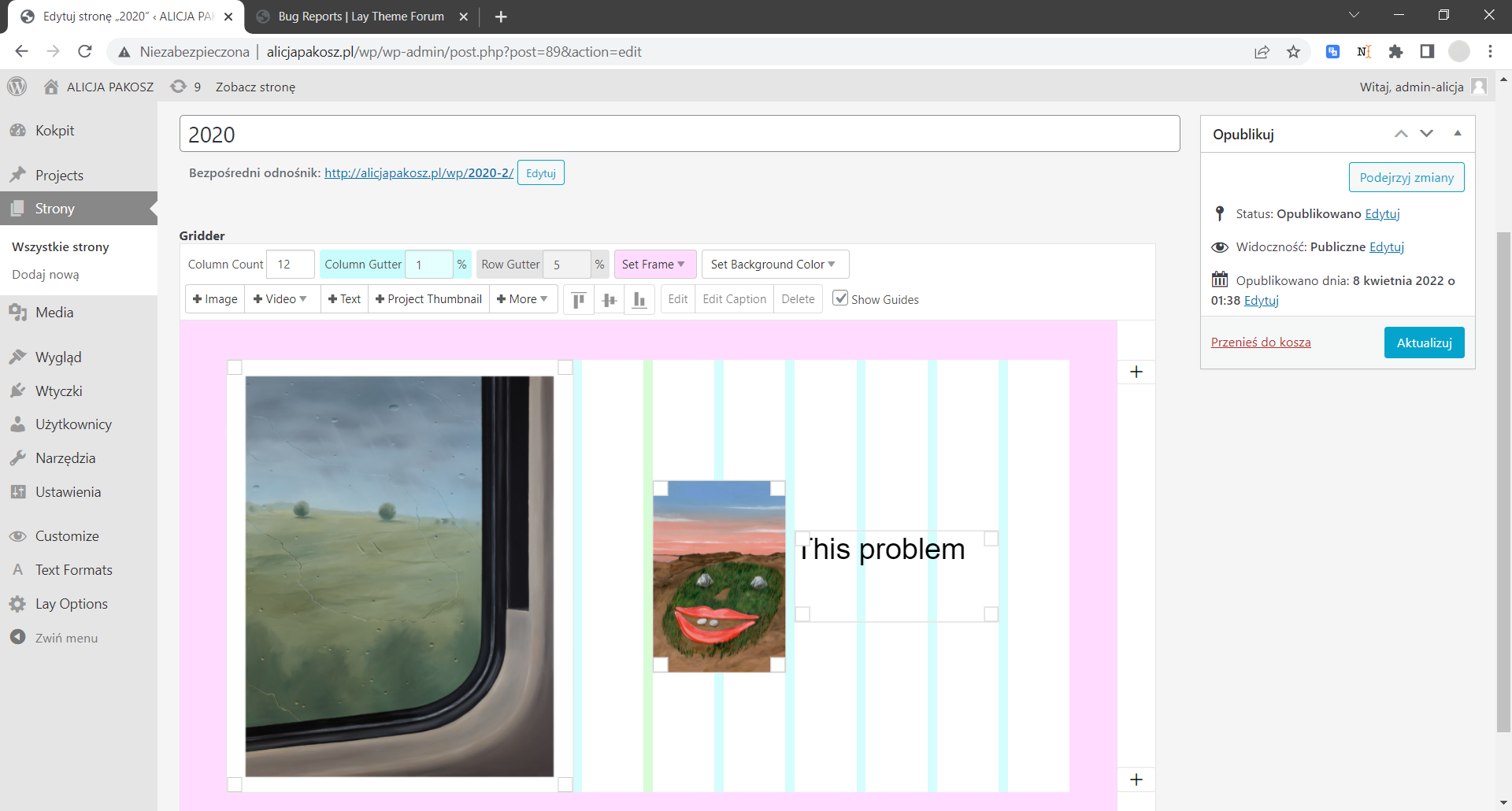
How the page looks:
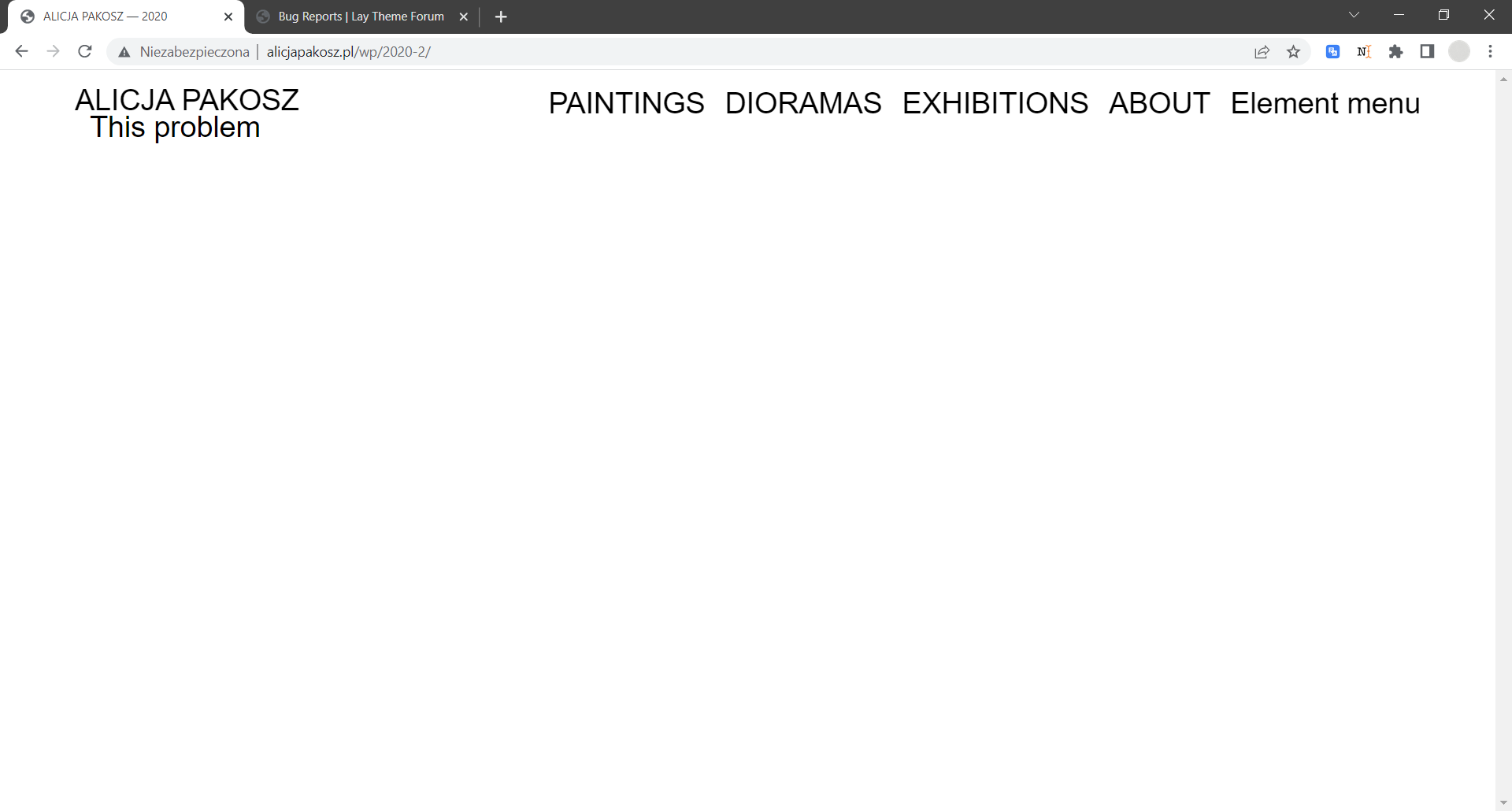
http://alicjapakosz.pl/wp/2020-2/
Could you please help me?
Alicja -
Dear Alicja
@apako
Thank you for the Bug report. 🐛
The Image content is being loaded but not displayed,
The images are being rendered 0px by 0px.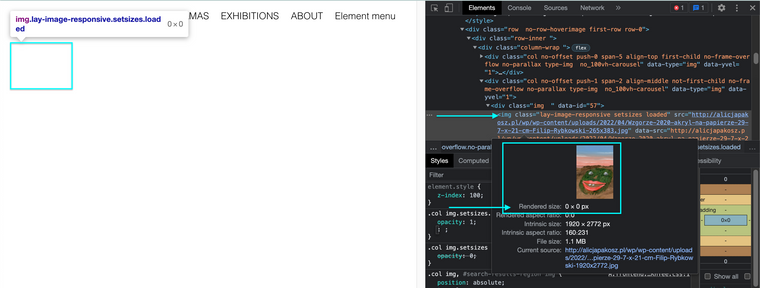
I made a Test with your elements but was unable to recreate the Bug:
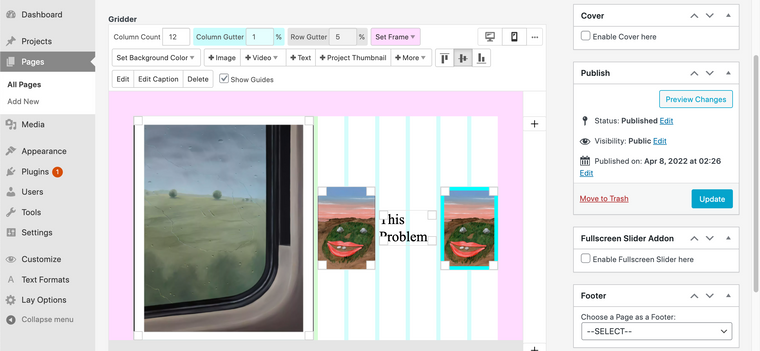
I see at the top fo your Wordpress admin there are "9" updates, what are these?
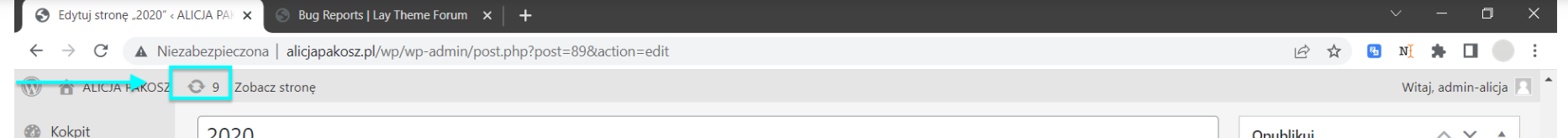
Also how have you set the image settings in Lay Options :
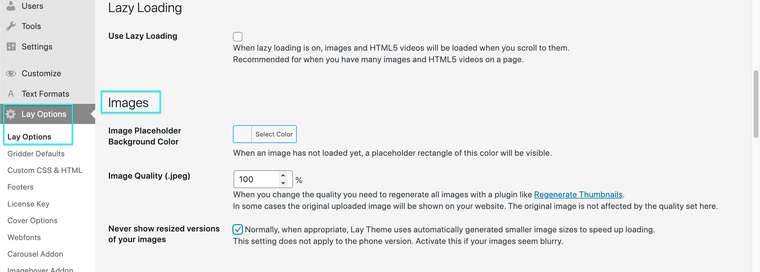
Wordpress, Lay Theme & Laytheme's Addons are all up to date ?
Any custom CSS or JS that may interfere is temporarily removed.
Any third-party plugins are de-activated to see if this resolves the issue.
If using a WordPress Cache plugin, disable it or clear your cache.
License key not activated - (in website blank situations or button not available)
If your WordPress Dashboard shows a warning "PHP Update required” Please update your PHP version in your webhost control panel.
Talk soon 🌝
Richard
-
Hello, thank you for the reply.
These 9 updates are themes I don't use. I updated them now, but it didn't help.
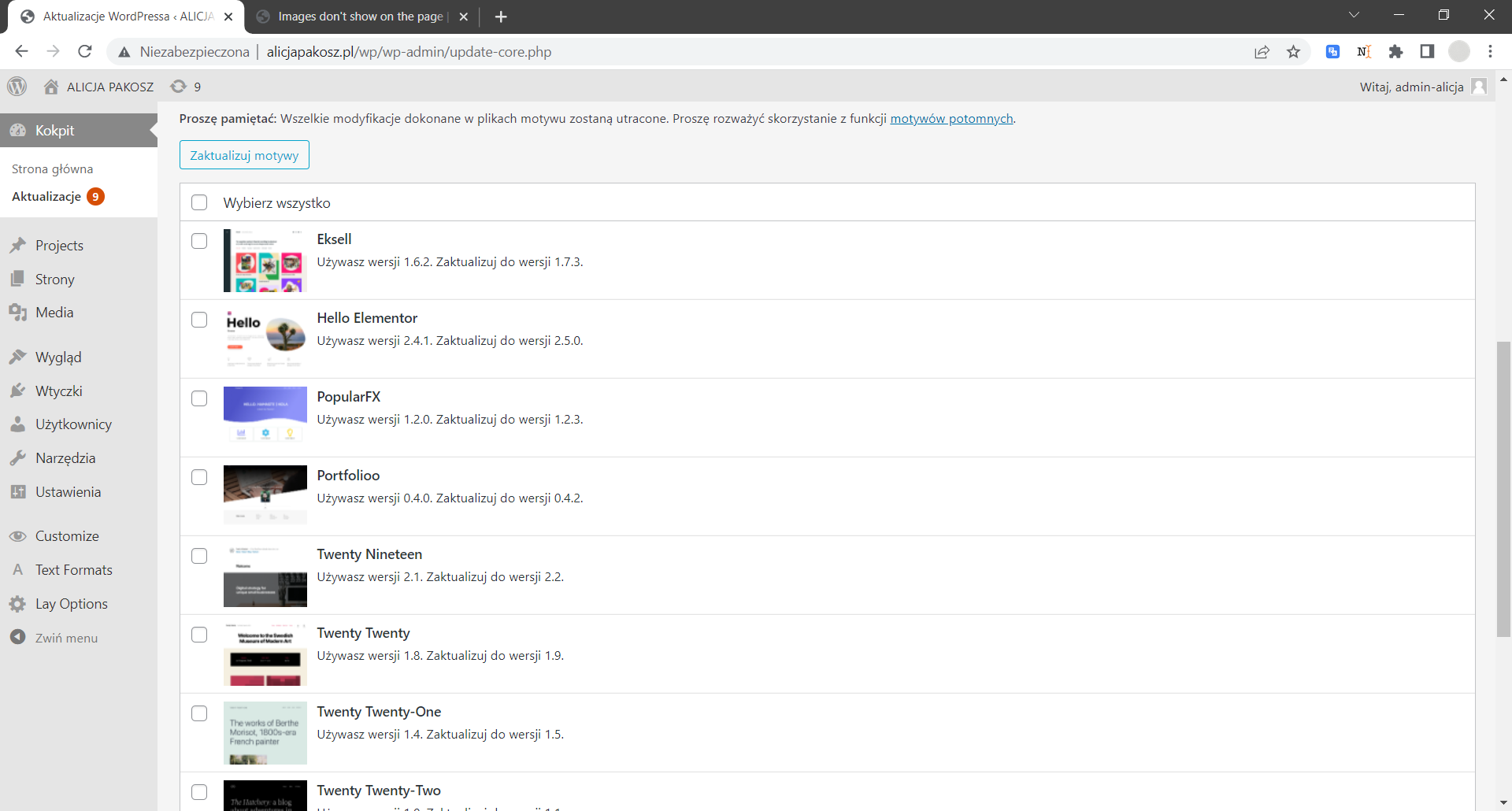
Wordpress, Lay Theme & Laytheme Lightbox are updated.
License key is activated.
Image settings in Lay Options:
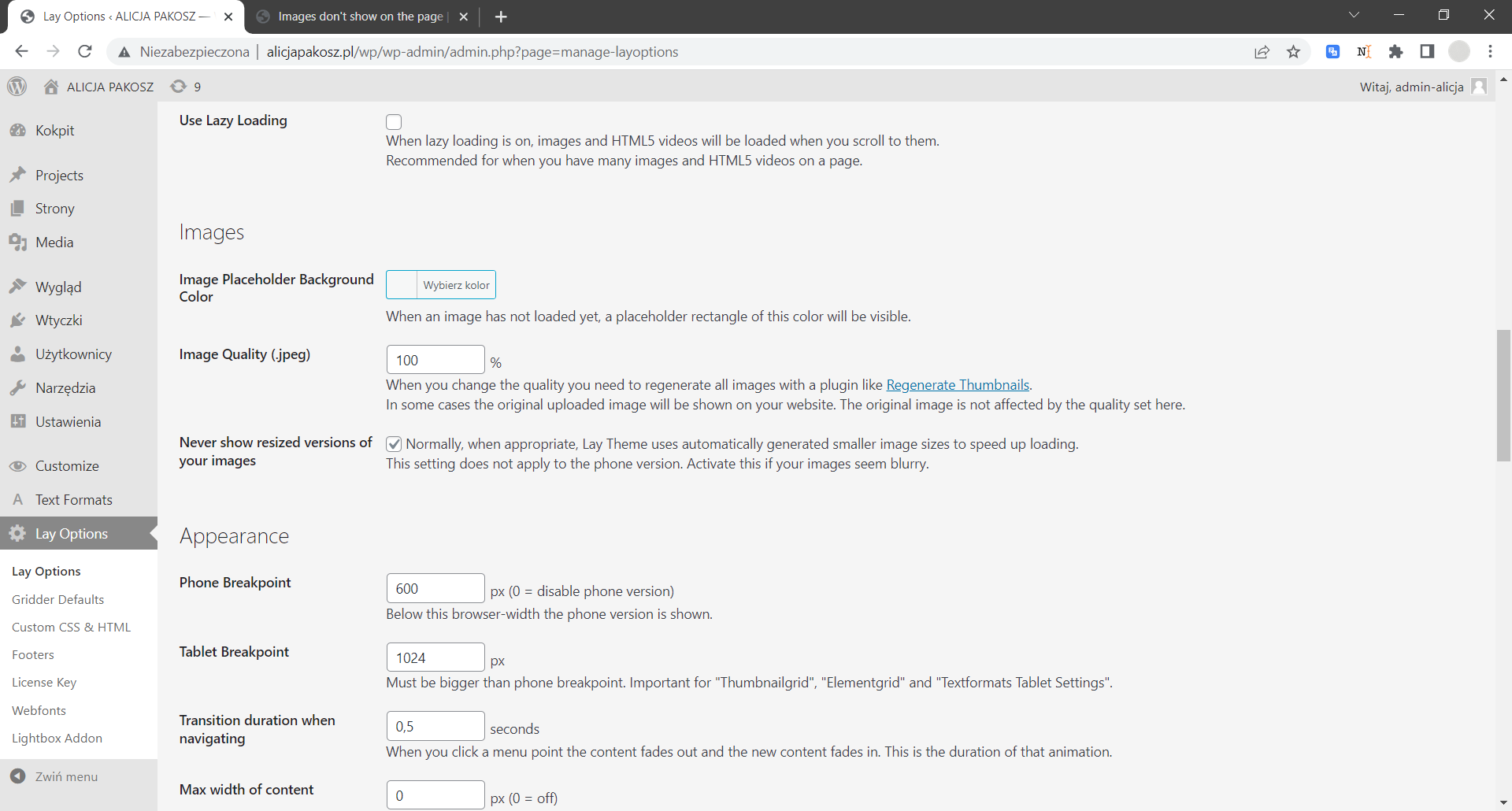
This problem still occurs - Only text is visible:
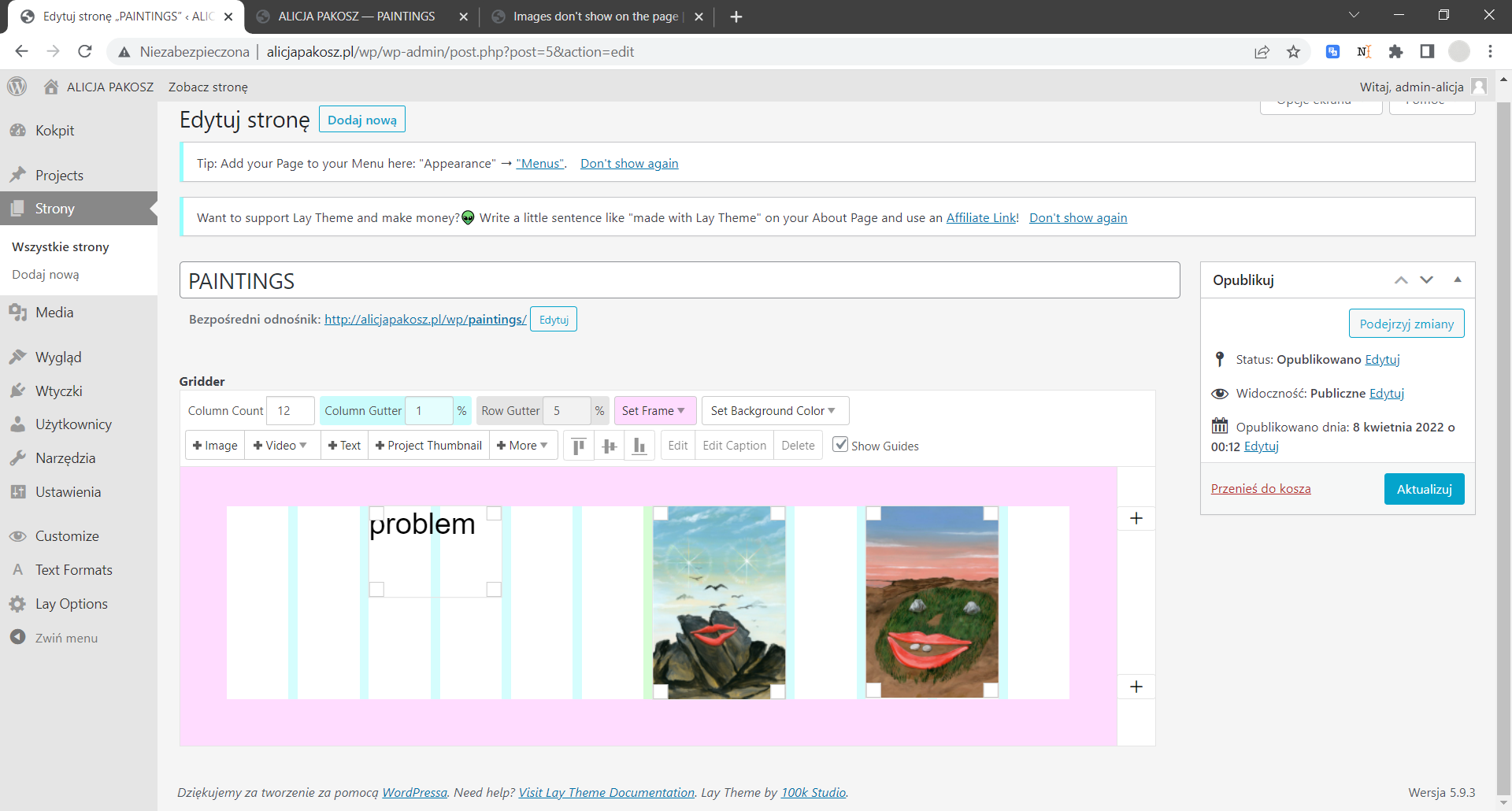
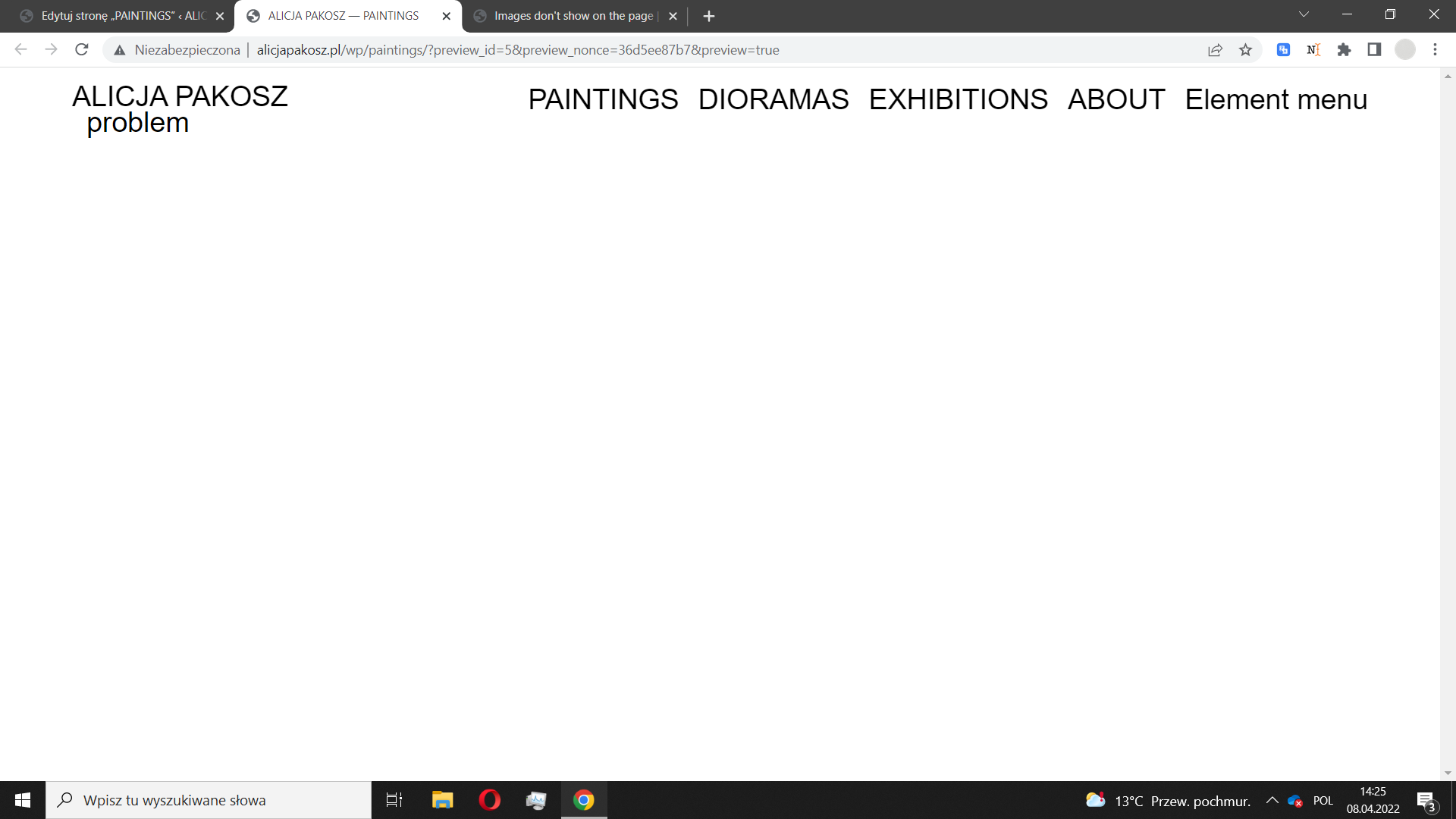
Thank you in advance for any help!
Alicja -
Hello,
I am still stuck with this problem. Most of the content on my site is images and if they don't display I can't continue working on it.
Because of that, I am again asking for help or any ideas on how to change it.
Greetings,
Alicia -
Dear Alicia
@apako
Thank you for the screenshots 👍
Strange that everything is up to date and you are experiencing 0px - 0px rendered images>I might need to login myself with this and take a closer inspection 🔍
If you feel comfortable doing so, please send you login details and reference to this thread via 'Chats'.You could also send via email to richard@laytheme.com if you wish 🌝
Another question Alicia, what webhost are you using for this website?
Talk soon
Richard
-
Dear Richard,
please let me try again - I will move the WordPress installation to the new address www.alicjapakosz.pl, and if this won't help I will get back to you.
Hopefully, it will solve the problem. If not, I am not really comfortable with sharing my login info, would it also be possible to meet via anydesk?
The web host is www.nazwa.pl (one of the biggest polish hosting companies).
Thank you very much for your help and support! I will get back to you to let you know how it went and whether the problem is solved.
Alicja
-
Dear Richard,
unfortunately, this didn't help.
The new address is https://alicjapakosz.pl/. License key is activated, Wordpress, Lay Theme & Laytheme Lightbox are updated. Image settings in Lay Options are set as you recommended.
The problem still occurs - only text is visible:
https://alicjapakosz.pl/paintings/
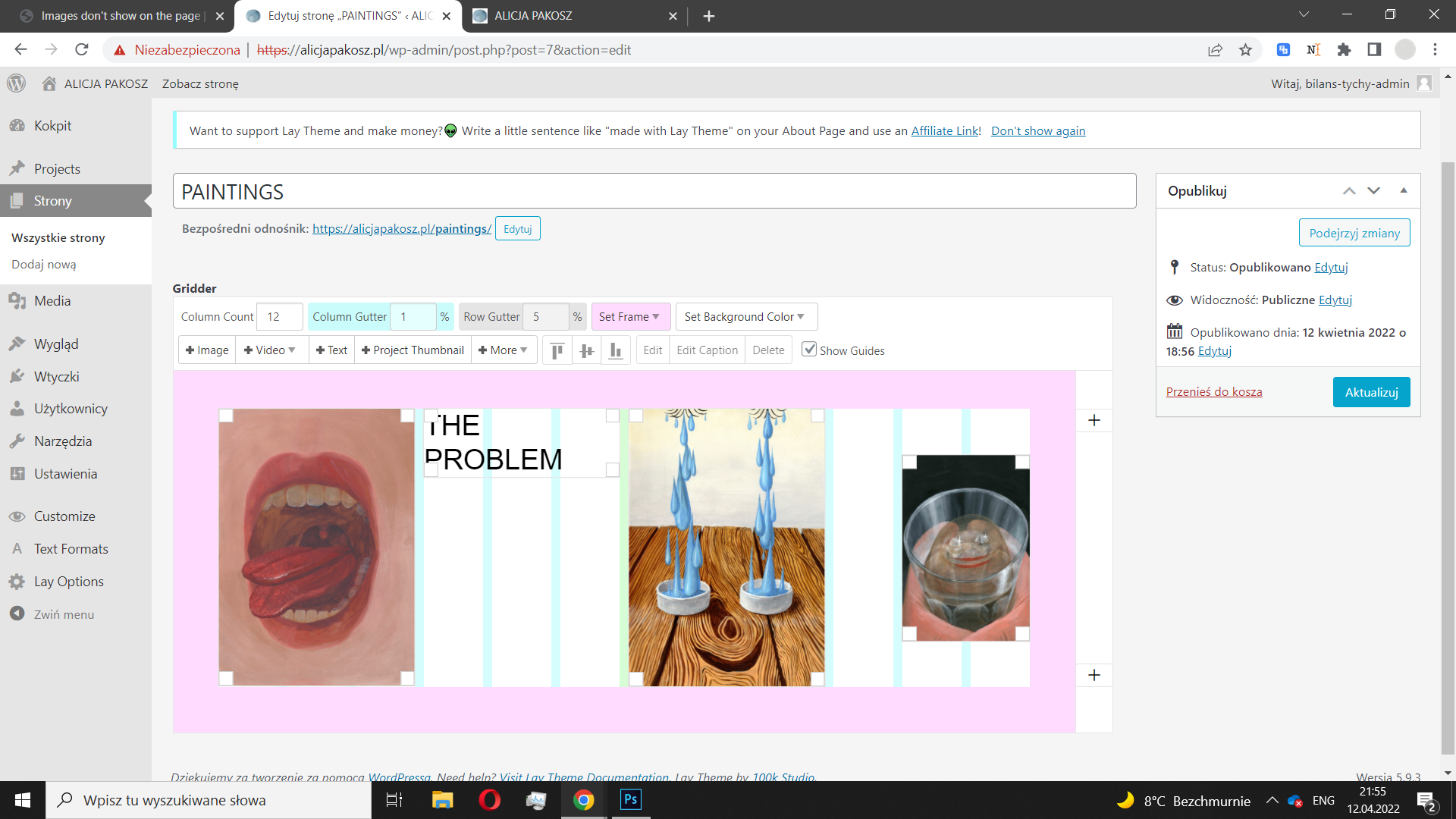
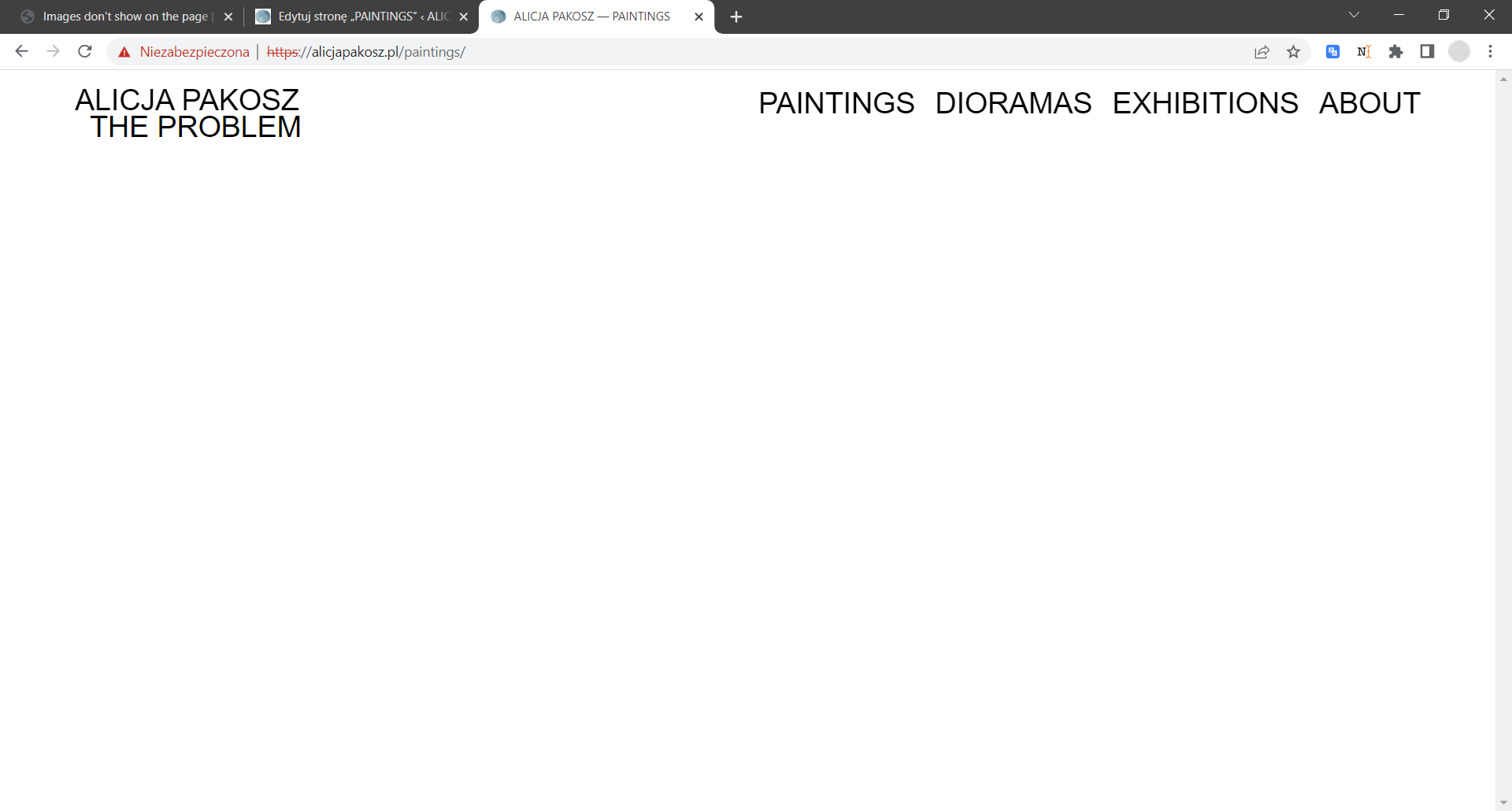
As I'm still stuck I changed my mind, and I will send you login details on e-mail. I will be grateful if you could take a look at this.
Greetings,
Alicja -
Dear Alicja
@apako
I have taken a look and replied via email 🌝
I have forwarded this to Armin as i am still unsure if it's a Lay Theme bug or something server related, i explain further via email.The images are being generated but not rendered at any size, here you can see:
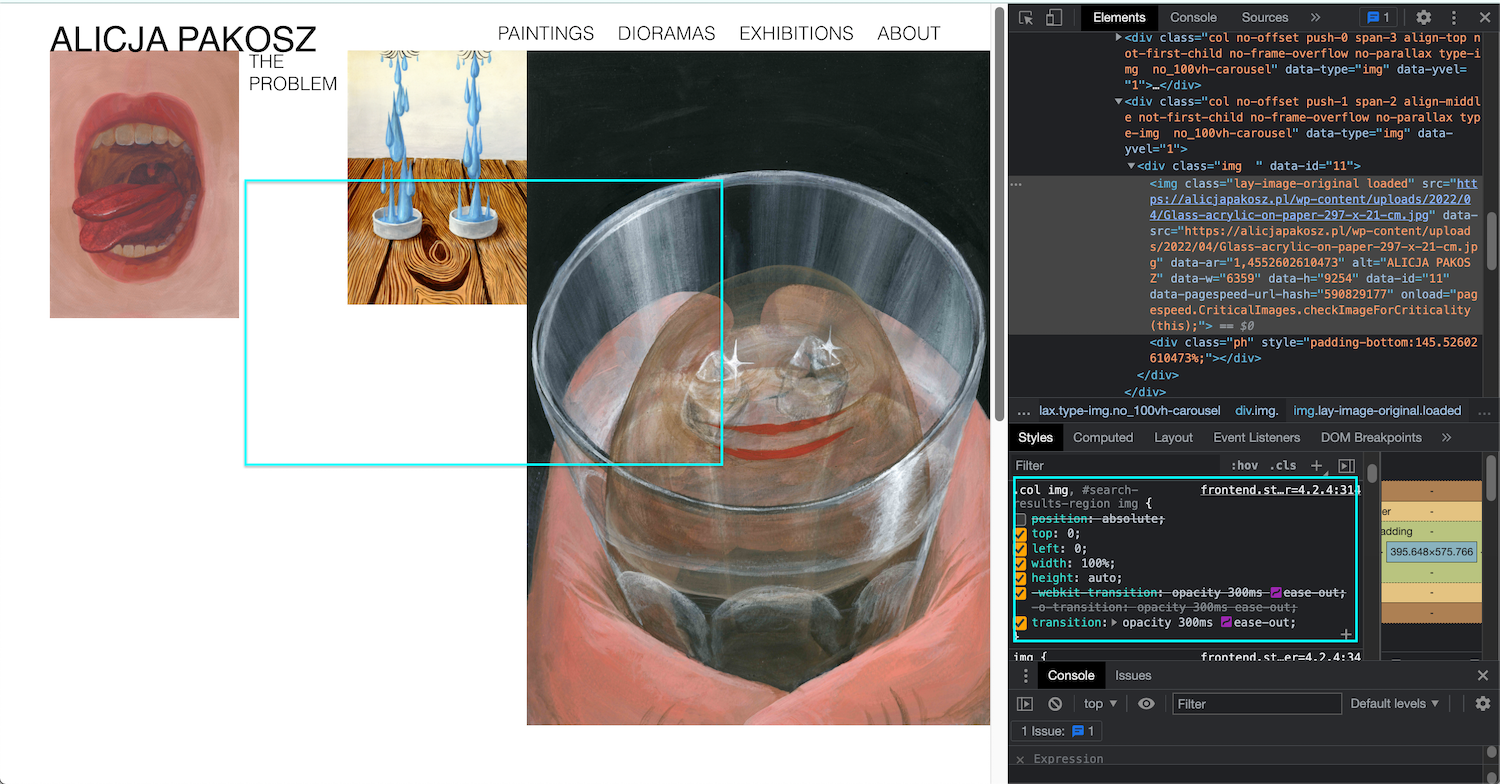
Talk soon
Richard
-
@apako I dont understand why the email did not send...
Dear Alicja, best wishes.
Thank you for the login details, i understand it being slightly uncomfortable sharing them online.
Any details will not be saved and everything remains confidential. 🌝Your website has been forwarded to Armin (creator) to inspect, as a possible Bug.
Your wordpress and Lay Theme installation was up to date and everything was fine as you said.
No Custom CSS or JS, PHP version 7.4 and new Wordpress.
I honestly couldn't find anything wrong with your setup.The images are being generated but not rendered in the correct size:
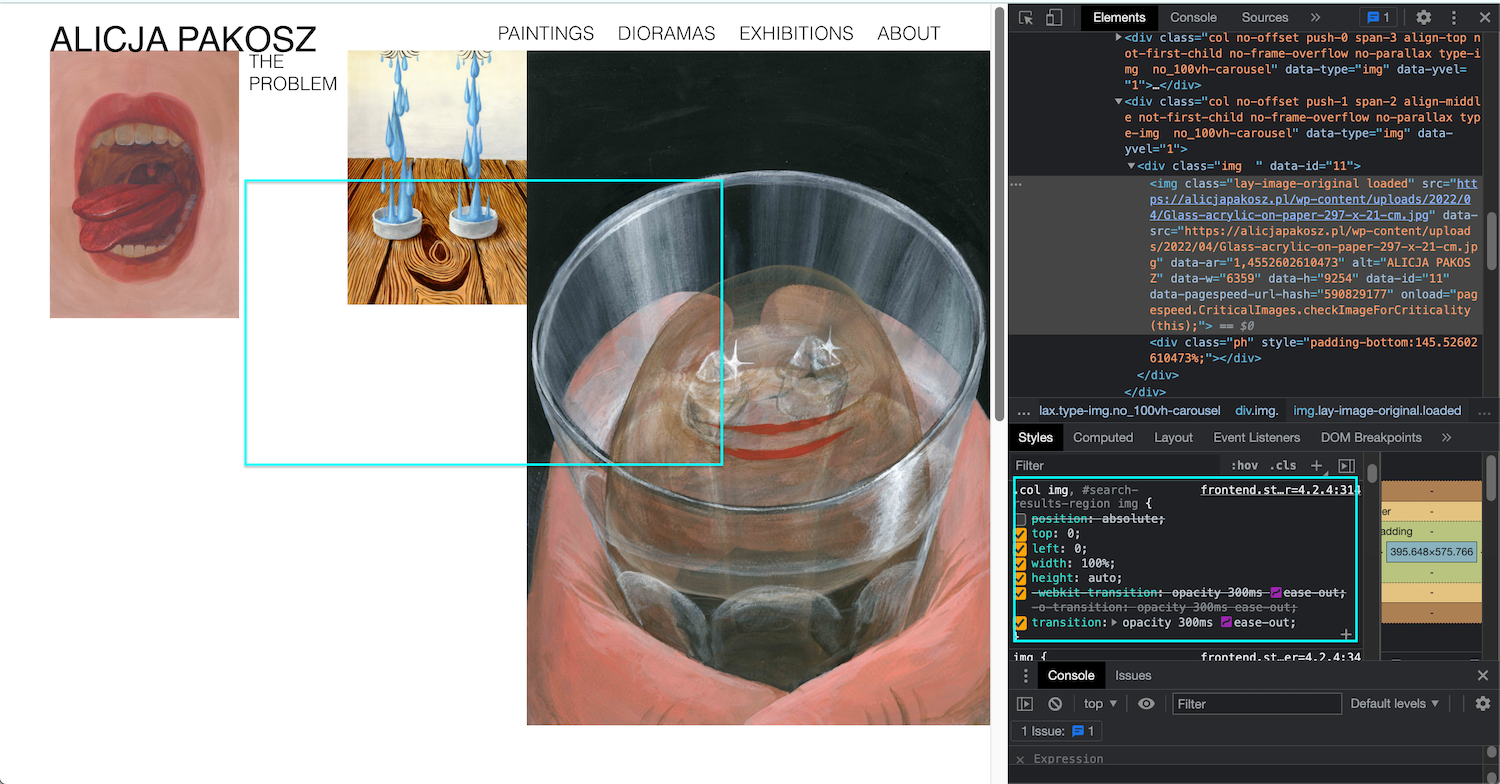
At first i thought this may be because of the big image size so recreated your page on a test site (not issue).
https://rickei3.dreamhosters.com/834-2/
I installed Lay Theme version 4.2.2 to make sure it was not the Theme version.
I am unsure at this point if it's Lay Theme or a server issue and so i decided to ask Armin (lay Theme's creator).I will wait for his reply but in the meantime if you want to continue with your Projects we could look into adding some Custom CSS for now, let me know 👍
Sincerely
RichardLay Theme Team
-
@apako said in Images don't show on the page:
I am having the same problem, has a solution been found?
The text layouts are also not displaying how i have them in the gridder.Would love to solve this asap!!!
-
Dear Allie
@allie-heesh
Are you able to post a link to your website with the problem text layouts? 🔍
Best
Richard
I also code custom websites or custom Lay features.
💿 Email me here: 💿
info@laytheme.com
Before you post:
- When using a WordPress Cache plugin, disable it or clear your cache.
- Update Lay Theme and all Lay Theme Addons
- Disable all Plugins
- Go to Lay Options → Custom CSS & HTML, click "Turn Off All Custom Code", click "Save Changes"
This often solves issues you might run into
When you post:
- Post a link to where the problem is
- Does the problem happen on Chrome, Firefox, Safari or iPhone or Android?
- If the problem is difficult to explain, post screenshots / link to a video to explain it