Text on top of an image
-
Hi all,
I saw an old post about wanting to place text on top of an image. I would prefer to not 'paste' it in to the image, but have it on top of the image. I saw you mentioned this wasn't possible, however I'm wondering if this is now possible with the most updated version?
Many thanks, and I love your theme! :)
-
Hi again,
Okay I worked out I can achieve what I want to do by adding my bio to the site tagline box in the customizer. The only thing is I can't add padding to each side of the text (in the screengrab I've just added turnarounds for now). I'm not a coder so am wondering what the code would be to add padding to the tagline and where I would place it?
Many thanks! :)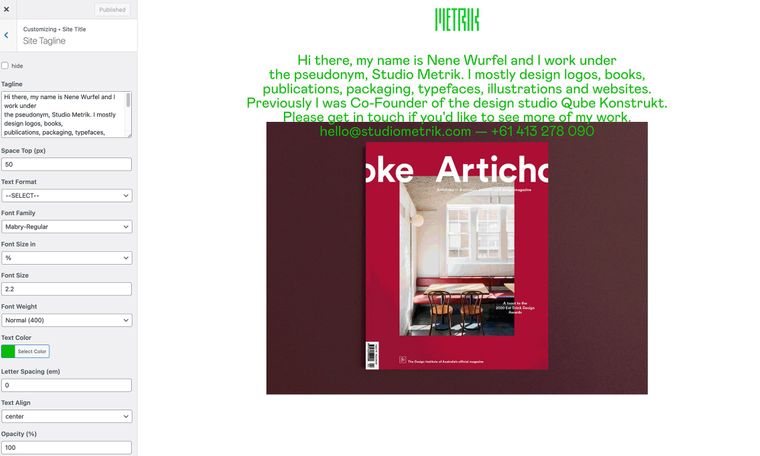
-
Dear @willowj
The Tagline region can be targeted with the following code:
.tagline { // insert desired CSS here }And you can add padding in two different ways, the short hand way:
padding: 0px 20px 0px 20px;This works on a compass, so North, east, south, west - (or top, right, bottom, left)
north 0px, east 20px, south 0px, west 20px
And long-hand or individual paddings:
Padding-left:20px; Padding-right: 20px;Details here:
For example:
.tagline { padding-bottom:20px; padding-left:20px; }Custom CSS can be added via:
Lay Options > Custom CSS & HTML > Custom CSS
Have a wonderful day @willowj 🌻
Richard
I also code custom websites or custom Lay features.
💿 Email me here: 💿
info@laytheme.com
Before you post:
- When using a WordPress Cache plugin, disable it or clear your cache.
- Update Lay Theme and all Lay Theme Addons
- Disable all Plugins
- Go to Lay Options → Custom CSS & HTML, click "Turn Off All Custom Code", click "Save Changes"
This often solves issues you might run into
When you post:
- Post a link to where the problem is
- Does the problem happen on Chrome, Firefox, Safari or iPhone or Android?
- If the problem is difficult to explain, post screenshots / link to a video to explain it