Hover Image on project Index
-
Hi,
Another question on the project index and hover images links:
https://marcthomas.fr/index/I would like to put the image on top and not fixered and centered.
Then, to be on the same position than the first image of carousel on the project page.
https://marcthomas.fr/versace-spring-summer-22-watches-campaign/Thanks a lot,
Marc -
Dear Marc
@marc
The size of the image will need to change if you need it to fit above the text. However you can change the distance from the top by changing the
topvalue in the images code:img.lay-image-responsive.lazyautosizes.h100.lazyloaded { top: 50%; left: 50%; transform: translate(-50%, -50%); }Within the "image hover region' are all the images waiting and invisible until the hover make's them visible ( opacity ):
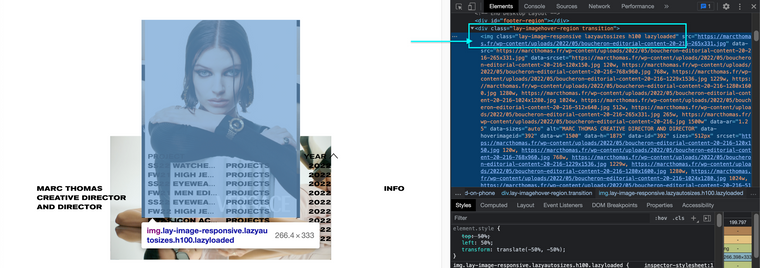
If you were to set the
topto 30% then the image will rise to where it is in this image.
Hope this helps and best wishes ✨
Richard
I also code custom websites or custom Lay features.
💿 Email me here: 💿
info@laytheme.com
Before you post:
- When using a WordPress Cache plugin, disable it or clear your cache.
- Update Lay Theme and all Lay Theme Addons
- Disable all Plugins
- Go to Lay Options → Custom CSS & HTML, click "Turn Off All Custom Code", click "Save Changes"
This often solves issues you might run into
When you post:
- Post a link to where the problem is
- Does the problem happen on Chrome, Firefox, Safari or iPhone or Android?
- If the problem is difficult to explain, post screenshots / link to a video to explain it