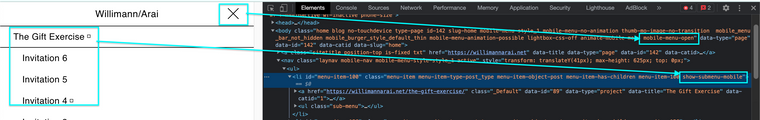Mobile Menu, Submenus, Make parents linkable again
-
Dear my favorite theme team,
I have a website with a 3 levels menu, everything looks fine (with some tweaks),
except that the parent items should be linkable, cause they are pages themselves! right now when I click on them, they just toggle the submenu (which is also awesome).Could you please give me a hint, on how (probably with jQuery) can I make the parents' items lead to their page?
Here is my website:
http://arai.wwwnlsrc4.supercp.comI've managed to do it in the desktop version somehow.
Thanks,
Sasha -
Dear Sasha
@spontans
Thank you for the kind words, i understand the problem but have a question:
If the Sub-menu title (parent) is clickable then how will you access the menu items inside? or you do not wish to.
best wishes
Richard
-
Thanks for your response.
It's a good point.
My plan was to replicate the system I have in the desktop version, which means that once the parent item is clicked and the user is transferred to its page, the sub-menu under the parent will stay open (this I've managed to "program" only with CSS).
In the desktop version, the side menu is always visible, so this mechanism works almost seamlessly, while in the mobile version you need to click the burger to see the menu again and that's might be a UI flaw, cause it won't necessarily be clear for the viewer that there are sub-items.
Maybe I should make another menu just for mobile, where I'll add that parent item as a first item in the sub-menu and call it "project description" or something similar... It will be a bit more hassle to update both menus each time but experience-wise it would be nicer...
Thanks!
Before you post:
- When using a WordPress Cache plugin, disable it or clear your cache.
- Update Lay Theme and all Lay Theme Addons
- Disable all Plugins
- Go to Lay Options → Custom CSS & HTML, click "Turn Off All Custom Code", click "Save Changes"
This often solves issues you might run into
When you post:
- Post a link to where the problem is
- Does the problem happen on Chrome, Firefox, Safari or iPhone or Android?
- If the problem is difficult to explain, post screenshots / link to a video to explain it