Thumbnail grid order puts latest post to top
-
Hi everyone,
my thumbnail grid order is weird: everytime I correct a post and save it, this post will show at the top (it sorts by "last modified"). Now this means that if I correct a tiny spelling mistake, my whole order will be screwed. Can I change the order mechanism and choose something simple like "date"?
-
Dear @HorstoftheFuture
You can change the order of projects within the Project Thumbnail Grid:
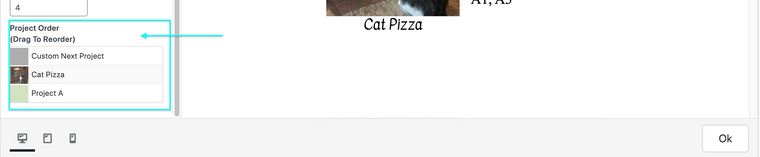
The 'Project Index' can be ordered by things like date & title etc
Best
Richard
I also code custom websites or custom Lay features.
💿 Email me here: 💿
info@laytheme.com
Before you post:
- When using a WordPress Cache plugin, disable it or clear your cache.
- Update Lay Theme and all Lay Theme Addons
- Disable all Plugins
- Go to Lay Options → Custom CSS & HTML, click "Turn Off All Custom Code", click "Save Changes"
This often solves issues you might run into
When you post:
- Post a link to where the problem is
- Does the problem happen on Chrome, Firefox, Safari or iPhone or Android?
- If the problem is difficult to explain, post screenshots / link to a video to explain it
Online Users
Forgot your key, lost your files, need a previous Lay Theme or Addon version?
Go to www.laykeymanager.com