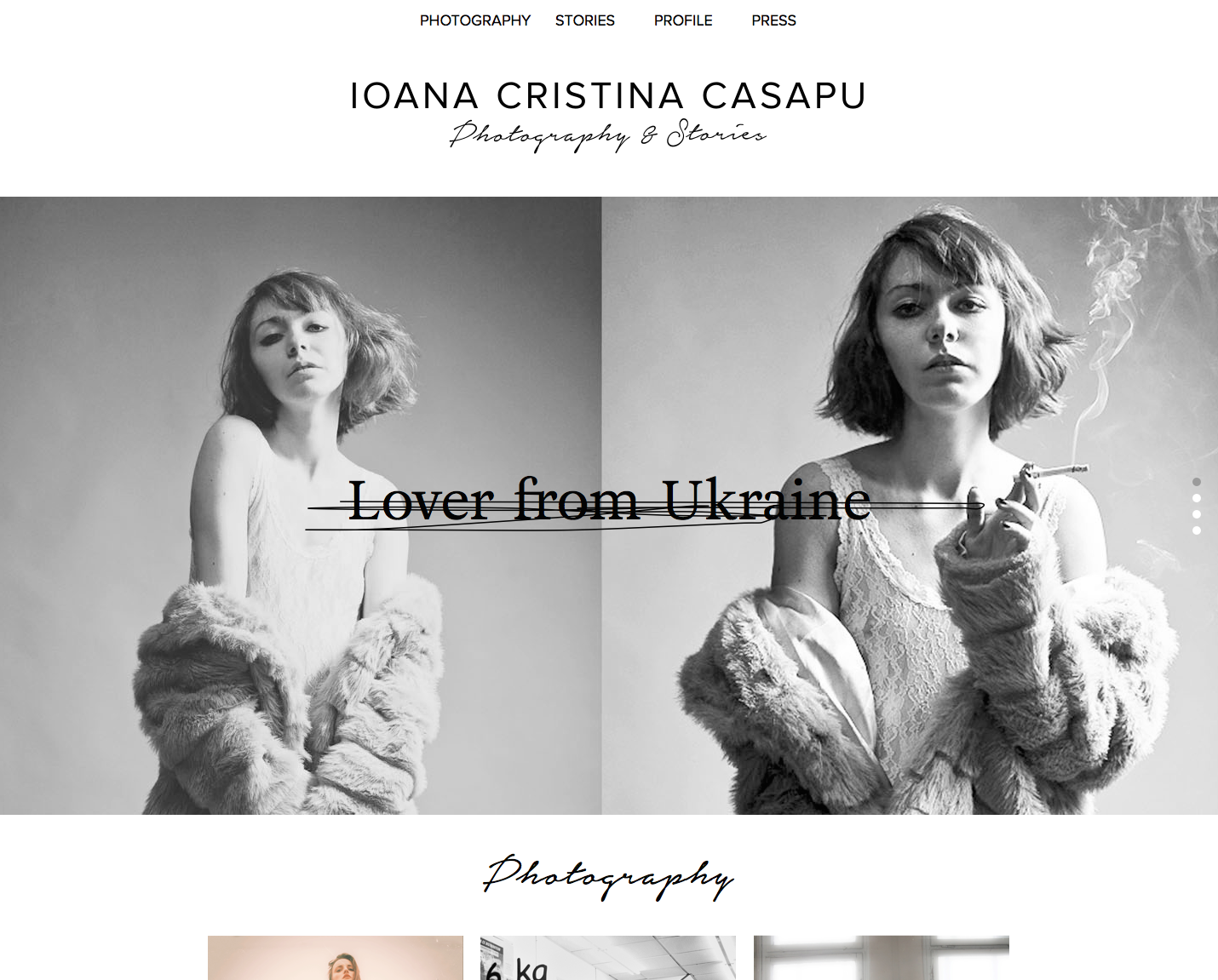Slideshow? :D
-
Hey, do u have a link for your slideshow example? Right now I'm working on the next little update for lay theme and then I'm gonna work on the slideshow addon.
-
Hey, do u have a link for your slideshow example? Right now I'm working on the next little update for lay theme and then I'm gonna work on the slideshow addon.
@arminunruh Nope, no link, this was just a mockup in Sketch - I'm releasing the website today but without the slideshow, I'll wait for the add-on and purchase it when you're done and then implement it on the live website, hopefully next week? [wink wink] :D
I thought about using the Magnetic Slides addon, but from what I saw in your demo, it works with all the content on the page, and not with specific images like a slider...
Anyway, I'll wait for the slider add-on and implement it then, the client said it is ok to wait so we're good here.
-
Haha but it's not gonna be available next week I think :D
-
Haha but it's not gonna be available next week I think :D
@arminunruh Right, I'm going to be that annoying guy now: Any idea when you're going to release that slideshow add-on? Would love to empty out my almost empty wallet for that!
-
Haha yeah sry I was working on other things in between and now I have a little freelance job to do… But I'm already quite far with the addon. Give me like 2 weeks max :O
-
Haha yeah sry I was working on other things in between and now I have a little freelance job to do… But I'm already quite far with the addon. Give me like 2 weeks max :O
@arminunruh :thumbsup:
-
Better late than never! http://laytheme.com/carousel.html
-
Better late than never! http://laytheme.com/carousel.html
@arminunruh Considering your last post was exactly 2 weeks ago and you promised 2 weeks , you're absolutely on time! Ha, massive thanks. Just bought it and definitely going to give it some tests tonight!
-
Cool! Make sure you update to Lay Theme 1.040 before, because the addon needs the latest version to work right :+1:
I also code custom websites or custom Lay features.
💿 Email me here: 💿
info@laytheme.com
Before you post:
- When using a WordPress Cache plugin, disable it or clear your cache.
- Update Lay Theme and all Lay Theme Addons
- Disable all Plugins
- Go to Lay Options → Custom CSS & HTML, click "Turn Off All Custom Code", click "Save Changes"
This often solves issues you might run into
When you post:
- Post a link to where the problem is
- Does the problem happen on Chrome, Firefox, Safari or iPhone or Android?
- If the problem is difficult to explain, post screenshots / link to a video to explain it