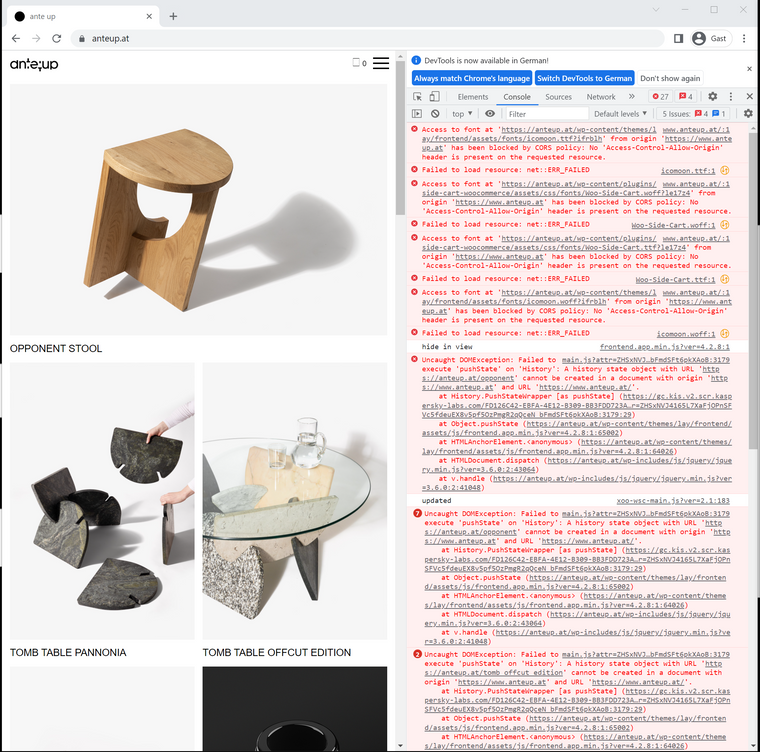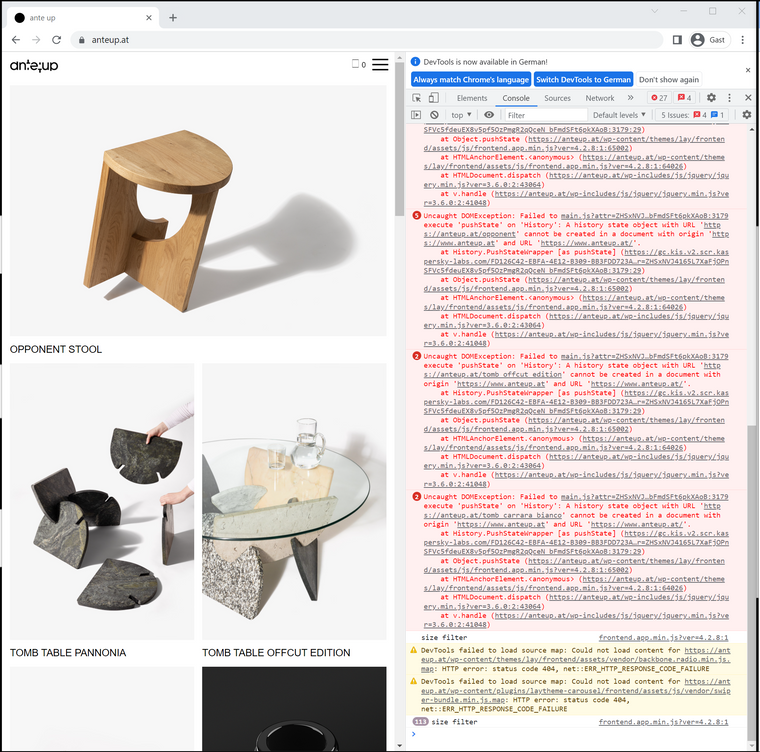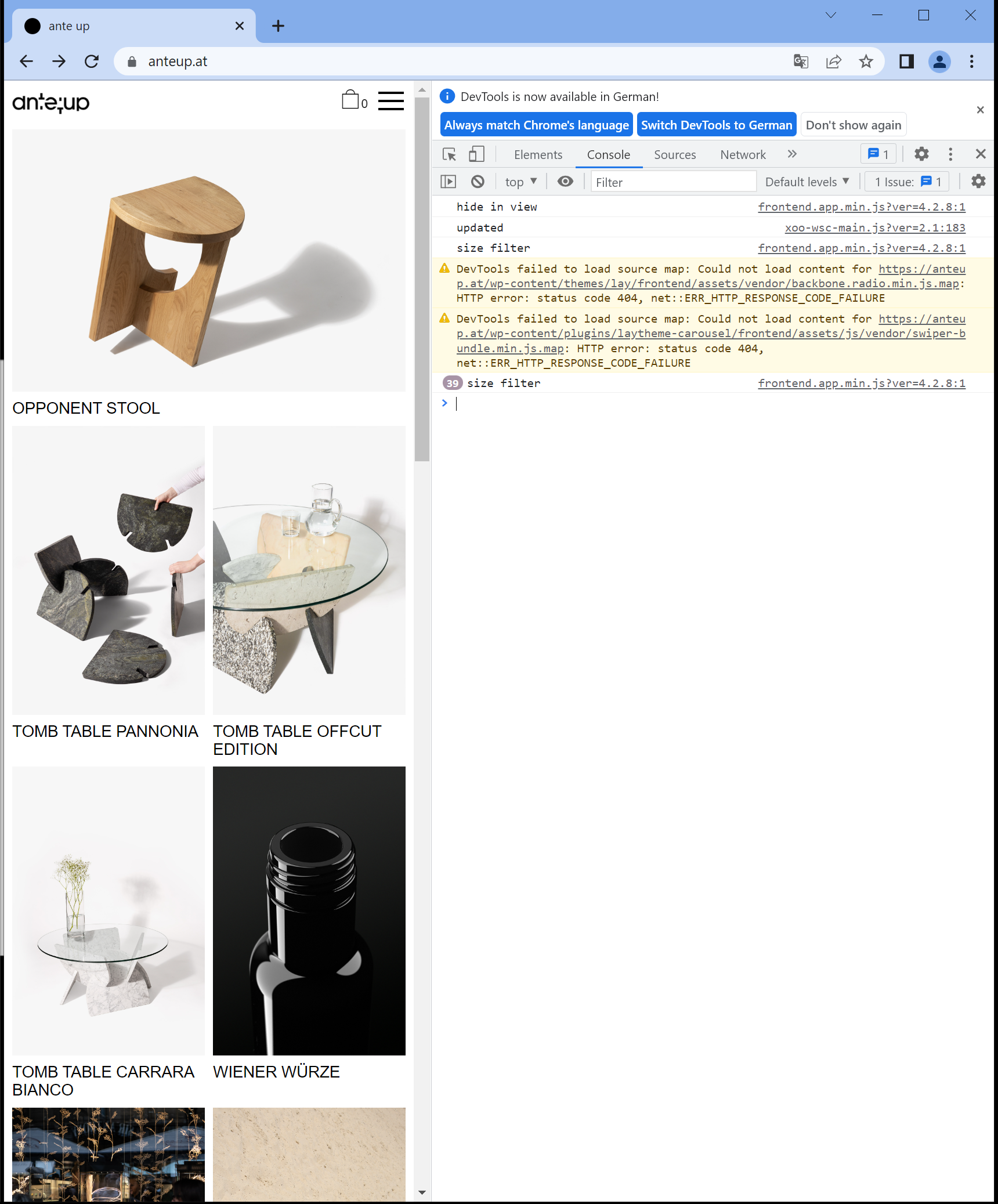links do not work
-
A majority of our website users cannot click on links: neither thumbnais, nor normal links.
Our website is anteup.at.
If you right-click on "Open link in new tab" everything works normally. We have disabled all plugins and removed CSS & JS and it still doesn't work. We have the latest version of Lay Theme and the cache is cleared. It doesn't matter which browser is used: my colleague and I both use the latest google chrome version. Everything works normally for me, but not for my colleague.What else can we do?
-
i dont know, the links work normally for me, also using chrome
i havent heard of this issue before
mmh
is there any error in the console?
https://balsamiq.com/support/faqs/browserconsole/#:~:text=To open the developer console,(on Windows%2FLinux). -
ah i see.
it seems the site doesnt work when ure on
https://www.anteup.at/but it does work when youre on
https://anteup.at/i did code lay theme in a way where both urls should work but for some reason in your case it doesnt work. maybe there is a misconfiguration with how links are created in your wordpress installation.
my webhost gives me the option to only show websites with https:// instead of https://www
can you see if you have any options for your domain settings for this?
and then set the domain to only use https:// instead of https://www
I also code custom websites or custom Lay features.
💿 Email me here: 💿
info@laytheme.com
Before you post:
- When using a WordPress Cache plugin, disable it or clear your cache.
- Update Lay Theme and all Lay Theme Addons
- Disable all Plugins
- Go to Lay Options → Custom CSS & HTML, click "Turn Off All Custom Code", click "Save Changes"
This often solves issues you might run into
When you post:
- Post a link to where the problem is
- Does the problem happen on Chrome, Firefox, Safari or iPhone or Android?
- If the problem is difficult to explain, post screenshots / link to a video to explain it