Typography and Hyphens
-
Hey Armin,
i was reading this article from Elmastudio and asked myself if there is a way to configurate the word-wrap and typography in general in Lay Theme? I tried to use the wp-Typography Plugin but its not working i think.
Thank you again,
Moritz -
hey moritz!
in the texteditor there are 2 buttons "soft hyphen" and "nonbreaking space"
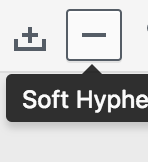
soft hyphen is cool because it basically tells the browser: "if you break the word, break it at this position"
what you are referring to is some css that you can insert into lay theme in "lay options" -> "custom css"
-webkit-hyphens: auto;
-moz-hyphens: auto;
hyphens: auto;Not sure if that is sth really useful I haven't used this css before
I also code custom websites or custom Lay features.
💿 Email me here: 💿
info@laytheme.com
Before you post:
- When using a WordPress Cache plugin, disable it or clear your cache.
- Update Lay Theme and all Lay Theme Addons
- Disable all Plugins
- Go to Lay Options → Custom CSS & HTML, click "Turn Off All Custom Code", click "Save Changes"
This often solves issues you might run into
When you post:
- Post a link to where the problem is
- Does the problem happen on Chrome, Firefox, Safari or iPhone or Android?
- If the problem is difficult to explain, post screenshots / link to a video to explain it