Video Thumbnails not working after last Update
-
Hello everybody,
after the last update our video thumbs (www.silly.berlin) are not working anymore. Anybody with a similar problem and a solution out there?
Thanks
Robin -
This post is deleted!
-
whoops fixing this now, sorry
-
hey so i just tested this and it does work for me.
however theres some markup missing on your website. can you clear your wordpress plugin's cache or disable your caching plugin? -
also there is an error in your custom code:
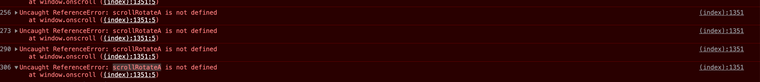
maybe fix it, maybe it interfers with lay theme's javascript
-
Had the same problem when I updated to 4.3.3 some days ago. But re-installed an earlier theme and hoped for an fix. So didn't tried again since then.
Is it working for you now @silly-berlin ?
-
hey so i just tested this and it does work for me.
however theres some markup missing on your website. can you clear your wordpress plugin's cache or disable your caching plugin?@arminunruh Thank you a lot for looking into this. Is there an online tool to test where I've markup issues? Tbh I'm really not a programmer and build our custom code by "try and error", not knowing what I'm doing ;)
So I understood, that there is a problem on our end, not with the update. That's good to know. I actually don't know how to clean my cache. I hadn't any third party cache related plugins installed.
I cleaned the Java error, but that wouldn't fix my problem. There is still no thumb-movement.
@timperangel No solution yet. I'll let you know.
-
Hello @arminunruh, could give me a hint how to find out where I've markup issues? I still don't know how to get the thumbs moving again.
Thx a lot! -
Even if I'm turning off all the costume code, still no thumb movements. I've no ideas anymore, how to approach and fix.
-
I've the following notice while loading the page:
hide in view frontend.app.min.js?ver=4.4.1:1 yyy DevTools failed to load source map: Could not load content for https://silly.berlin/wp-content/themes/lay/frontend/assets/vendor/backbone.radio.min.js.map: HTTP error: status code 404, net::ERR_HTTP_RESPONSE_CODE_FAILURE DevTools failed to load source map: Could not load content for https://silly.berlin/wp-content/plugins/laytheme-carousel/frontend/assets/js/vendor/swiper-bundle.min.js.map: HTTP error: status code 404, net::ERR_HTTP_RESPONSE_CODE_FAILUREWhen hovering a thumb with video materieal in the background, following errors occure:
frontend.app.min.js?ver=4.4.1:1 Uncaught ReferenceError: video is not defined at HTMLDivElement.<anonymous> (frontend.app.min.js?ver=4.4.1:1:40121) at HTMLDivElement.handle (jquery.min.js?ver=3.6.0:2:46499) at HTMLBodyElement.dispatch (jquery.min.js?ver=3.6.0:2:43064) at v.handle (jquery.min.js?ver=3.6.0:2:41048) (anonymous) @ frontend.app.min.js?ver=4.4.1:1 handle @ jquery.min.js?ver=3.6.0:2 dispatch @ jquery.min.js?ver=3.6.0:2 v.handle @ jquery.min.js?ver=3.6.0:2What does that mean? What could I do?
-
hey there
fixing this now
-
i will release an update later today that fixes this sorry for the inconvenience
-
any update on this? I'm getting the same message in my console, and after the update yesterday it added just "yyy" in console.
I'm having problems getting the actual list from a dropdown (variations in woocommerce) which are visible when having storefront active but can't get it to work with Lay.
-
@reinhardt said in Video Thumbnails not working after last Update:
any update on this? I'm getting the same message in my console, and after the update yesterday it added just "yyy" in console.
hey the video project thumbnail should work again
the missing js.map files errors they dont do anything, i mean these warnings dont hinder the functionality of your website
I'm having problems getting the actual list from a dropdown (variations in woocommerce) which are visible when having storefront active but can't get it to work with Lay.
can you send an email to info@laytheme.com with the link where u have the problem? and also send your /wp-admin/ login please
-
Hey @arminunruh, Thank you a lot for the fix! Works fine fine :)
Cheers
I also code custom websites or custom Lay features.
💿 Email me here: 💿
info@laytheme.com
Before you post:
- When using a WordPress Cache plugin, disable it or clear your cache.
- Update Lay Theme and all Lay Theme Addons
- Disable all Plugins
- Go to Lay Options → Custom CSS & HTML, click "Turn Off All Custom Code", click "Save Changes"
This often solves issues you might run into
When you post:
- Post a link to where the problem is
- Does the problem happen on Chrome, Firefox, Safari or iPhone or Android?
- If the problem is difficult to explain, post screenshots / link to a video to explain it