Parallax Row Gutter Bug
-
Hi @Armin-Unruh
This is the site without parallax:
http://maxfrischknecht.ch/wordpress/home-2-2-2When I give all the "thumbnail-rows" a greater speed (1.5), the Row Gutter becomes bigger and different from row to row.
Like this: http://maxfrischknecht.ch/wordpress/home-2-2
How can I fix that? Do I have to ajust the speed from row to row individually?
Thank you for your help!Kind Regards
Max -
hey Max!
Ok so before I redid the parallax effect, it worked differently. Every parallax-element would move when you scroll. If you had used parallax on every element, the following would happen: you scroll down, all elements move up kind of faster and then at the bottom there would be a huge empty space because all the parallax elements have moved up already.
So I decided to make the parallax elements only move if they are visible in your browser viewport. This leads to this behaviour which u see.
I suggest if you want some kind of parallax effect without elements moving in different speeds, then why not try the cover effect?
http://laytheme.com/documentation.html#covers -
hey Max!
Ok so before I redid the parallax effect, it worked differently. Every parallax-element would move when you scroll. If you had used parallax on every element, the following would happen: you scroll down, all elements move up kind of faster and then at the bottom there would be a huge empty space because all the parallax elements have moved up already.
So I decided to make the parallax elements only move if they are visible in your browser viewport. This leads to this behaviour which u see.
I suggest if you want some kind of parallax effect without elements moving in different speeds, then why not try the cover effect?
http://laytheme.com/documentation.html#coversHi @arminunruh
Thank you for the explanation! This makes totally sense.
And thank you for the hint about the cover effect, I didn't knew about, it looks very interessting. Thank you!Best,
Max -
hey Max!
Ok so before I redid the parallax effect, it worked differently. Every parallax-element would move when you scroll. If you had used parallax on every element, the following would happen: you scroll down, all elements move up kind of faster and then at the bottom there would be a huge empty space because all the parallax elements have moved up already.
So I decided to make the parallax elements only move if they are visible in your browser viewport. This leads to this behaviour which u see.
I suggest if you want some kind of parallax effect without elements moving in different speeds, then why not try the cover effect?
http://laytheme.com/documentation.html#coversHey Armin,
i couldn´t find a way to start the parallax elements only when they are visible in the viewport. How do you have realized this?
Thanks for the great theme and your help,
Marco -
Hi marco,
not sure if I understood your question right.
But you can activate the Parallax effect like this:
Go to Lay Options (there you can also find the old version of the parallax effect)
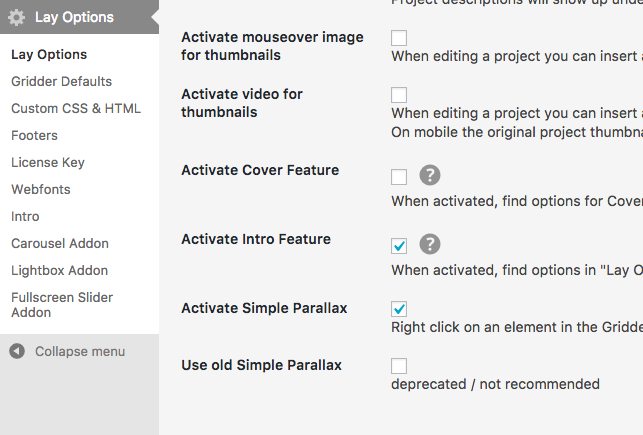
And then right click on an image and move the slider:
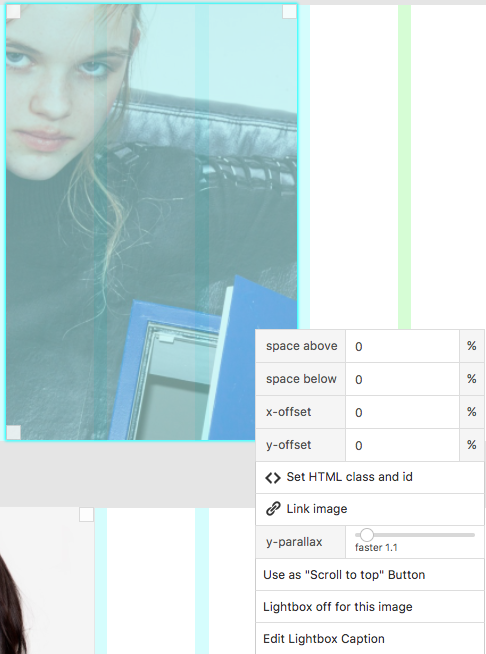
I hope that helped!
Let me know if you face problems!
All the best!
Marius
I also code custom websites or custom Lay features.
💿 Email me here: 💿
info@laytheme.com
Before you post:
- When using a WordPress Cache plugin, disable it or clear your cache.
- Update Lay Theme and all Lay Theme Addons
- Disable all Plugins
- Go to Lay Options → Custom CSS & HTML, click "Turn Off All Custom Code", click "Save Changes"
This often solves issues you might run into
When you post:
- Post a link to where the problem is
- Does the problem happen on Chrome, Firefox, Safari or iPhone or Android?
- If the problem is difficult to explain, post screenshots / link to a video to explain it