Project thumbnail grid 'default' parent category
-
Hi!
I'm wondering if theres something wrong with the structure I've built for the 2 project thumbnail grids I have on 1 website?
Two of the pages have a grid on them, and both keep showing the 'default' category I've called null for this demonstration. I can't delete this category but it also doesn't show up in the filter overview when editing the grid?
Is this a bug? Or just set up the wrong way? I thought about making it the parent category for one of the grids but that would mean it still shows up in the other grid.
Wouldn't it be easiest if you'd be able to delete any category if > 1?
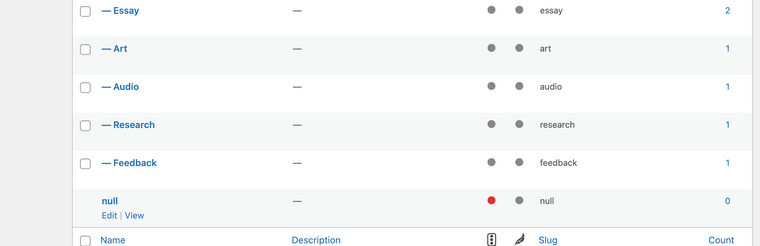
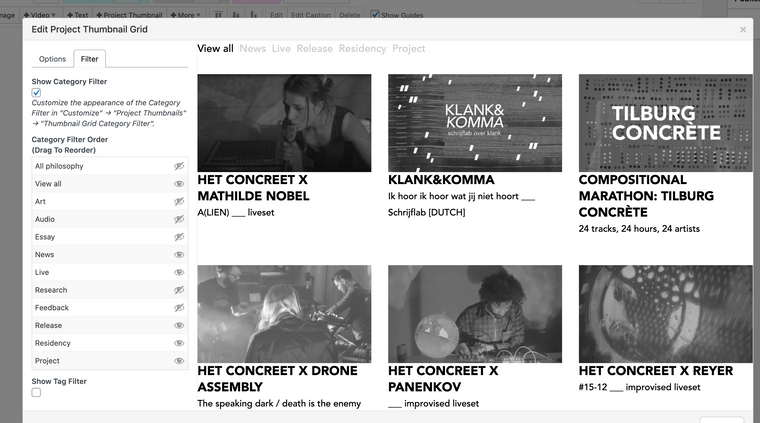
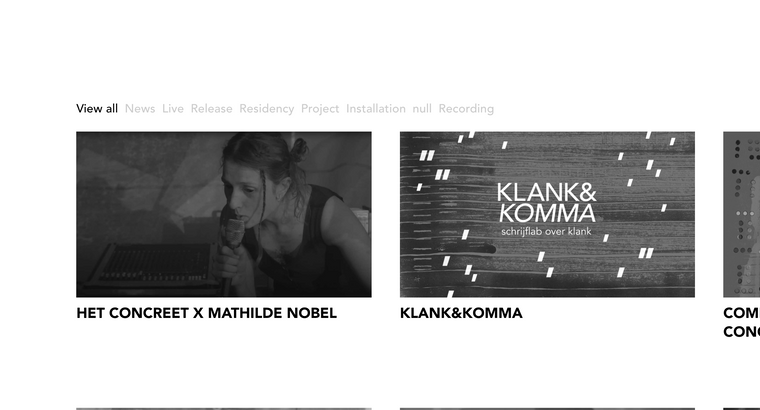
-
hey the default category cannot be deleted.
you renamed the default category to nullmaybe rename it to "Research"
then delete the other Research category -
Thanks for your reply Armin, I must not have seen the notification.
I also thought about changing it to one of the used categories but this would mean it still shows up in both grids, so also the one it shouldn't with other subjects. Which would be out of my control.
Luckily!!! it seems to be fixed since the last WP update? It no longer shows in the overview, and the filter selection is identical to what I've set up in the gridder. So all good for now!
I also code custom websites or custom Lay features.
💿 Email me here: 💿
info@laytheme.com
Before you post:
- When using a WordPress Cache plugin, disable it or clear your cache.
- Update Lay Theme and all Lay Theme Addons
- Disable all Plugins
- Go to Lay Options → Custom CSS & HTML, click "Turn Off All Custom Code", click "Save Changes"
This often solves issues you might run into
When you post:
- Post a link to where the problem is
- Does the problem happen on Chrome, Firefox, Safari or iPhone or Android?
- If the problem is difficult to explain, post screenshots / link to a video to explain it