Character style in a text block
-
Hello!
I am trying to change the line height in one single word of a text.
so far I have created a text style for each (one for the main text and another for the word). but when I try to change the style of that specific word in the text editor —by selecting the word and choosing another style— the whole text changes its format.
how can I create a character style??
thanks!
-
when you create a textformat choose "character" here:
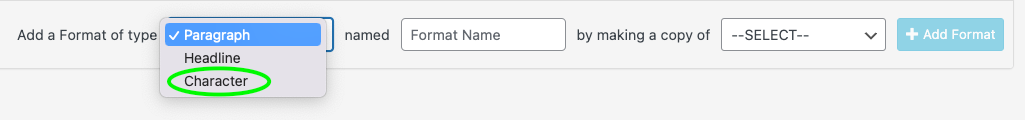
-
hello!
thanks for you answer!, yes, I got there, but in the "text formats" page and while creating a character style I cannot set a shift in the baseline grid (sub/superindex) or a different line height. I did a custom Css that says:
.Author{
baseline-shift: 3em !important;
}.Title{
baseline-shift: super !important;
}
(title and author being the character styles that I created in the text formats)nothing changes when I apply these character styles in the text editor
any solutions?
I also code custom websites or custom Lay features.
💿 Email me here: 💿
info@laytheme.com
Before you post:
- When using a WordPress Cache plugin, disable it or clear your cache.
- Update Lay Theme and all Lay Theme Addons
- Disable all Plugins
- Go to Lay Options → Custom CSS & HTML, click "Turn Off All Custom Code", click "Save Changes"
This often solves issues you might run into
When you post:
- Post a link to where the problem is
- Does the problem happen on Chrome, Firefox, Safari or iPhone or Android?
- If the problem is difficult to explain, post screenshots / link to a video to explain it