Project Thumbnail Grid / Order / Sorting / Add Posts in the Future
-
Hej @arminunruh and Laypeople,
We have tried to build a kind of calendar with the project grid, which should display entries such as events, workshops, etc. chronologically by year.
Have a look here: https://asf.uni-ak.ac.at/en/news/
Now we have 2 questions that we can't solve ourselves:
How can we change the order of the displayed posts so that the most recent (wordpress publication date) is always shown first?
And how should we deal with entries that are in the future, is there a way to do this?
Thanks and Bussi from Vienna, Fabi
-
How can we change the order of the displayed posts so that the most recent (wordpress publication date) is always shown first?
Hey can you try this:
I think when you choose a category up there.
and then change the order of the projects down there.
The order is saved for that category.
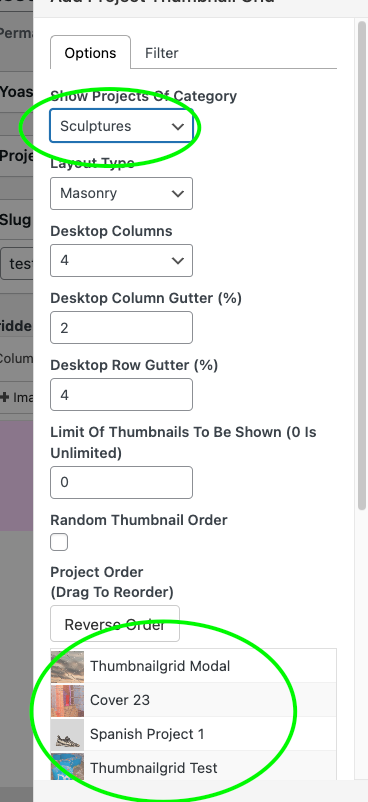
The order of the projects is saved on a per-category basis.
And then whenever you create a new project and it has that category, it will be added to the start of that categorie's order.
can you check if that works?
And how should we deal with entries that are in the future, is there a way to do this?
does that answer this question also?
-
How can we change the order of the displayed posts so that the most recent (wordpress publication date) is always shown first?
Hey can you try this:
I think when you choose a category up there.
and then change the order of the projects down there.
The order is saved for that category.
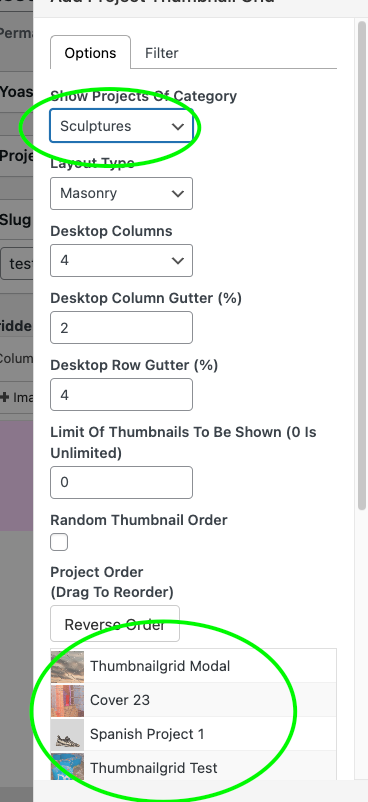
The order of the projects is saved on a per-category basis.
And then whenever you create a new project and it has that category, it will be added to the start of that categorie's order.
can you check if that works?
And how should we deal with entries that are in the future, is there a way to do this?
does that answer this question also?
Yes, it works as you described. :)
Here is an example where I have a problem with this system:
- I create a post on 8.8.2022 and publish it.
- The post first appears in the Thumbnail overview as you described.
- A little later, a user of the site changes the date of the post and backdates it to 4.5.2022.
- The thumbnail remains still at the top, even though it should be further back according to the publishing date.
So the point I'm trying to make is that it would be cool if there were a way to actually sort the posts or the entries in the thumbnail grid by publication date.
Which leads me to the problem that posts that are in the future are not displayed because they are in the future and will be published as soon as the date is reached.
Now I'm asking myself and my developer if we can somehow find a solution to solve the problem by intervening in the PHP with snippets or if you could just add a function like that?
Thanks, Fabi
-
ah i see!
ok i will code thistheres nothing you can do here
-
ah i see!
ok i will code thistheres nothing you can do here
-
i will work on this this week!
I also code custom websites or custom Lay features.
💿 Email me here: 💿
info@laytheme.com
Before you post:
- When using a WordPress Cache plugin, disable it or clear your cache.
- Update Lay Theme and all Lay Theme Addons
- Disable all Plugins
- Go to Lay Options → Custom CSS & HTML, click "Turn Off All Custom Code", click "Save Changes"
This often solves issues you might run into
When you post:
- Post a link to where the problem is
- Does the problem happen on Chrome, Firefox, Safari or iPhone or Android?
- If the problem is difficult to explain, post screenshots / link to a video to explain it