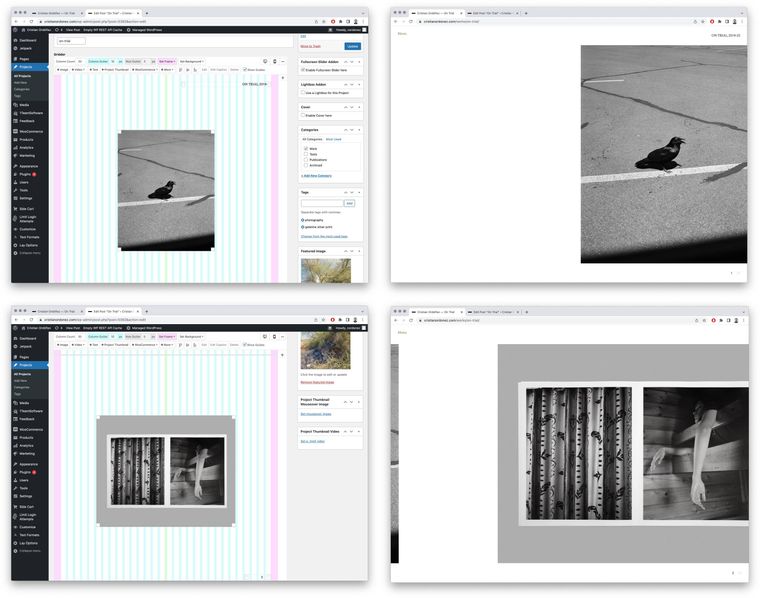Fullscreen Slider bug
-
Hi guys, Is there a bug happening with the Fullscreen Slider? I updated the theme a few days ago, and tested updating some details on my project pages but they break on FullScreen Slider mode.
Two examples are here:
https://cristianordonez.com/works/on-trial/
https://cristianordonez.com/works/notes-on-trial/In the editor every image is on the center, but they show aligned to the right, etc.
I changed % to px, thinking it could have been something related to this, but it doesn't seem to change.
Can you let me know if I might be doing something wrong?
Thank you!
Cristian -
@Cristian in the mobile layout it is centered but aligned to the right on bigger layouts. maybe you can look into this and find the error.
-
Thanks Felix. It is, honestly I has been centered on editor all the time. I just updated a text on that page. But after publishing it, on the desktop it shows aligned right and mobile centered. But again, on Laytheme wordpress editor, everything is centered on the right place. Very strange, so I imagine it might be a @Laytheme is a bug.
-
Also, if I remove the Enable Fullscreen Slider option from the Project page, it shows that everything is centered, so I imagine it is an Enable Fullscreen Slider bug. @arminunruh any thoughts? Thank you!
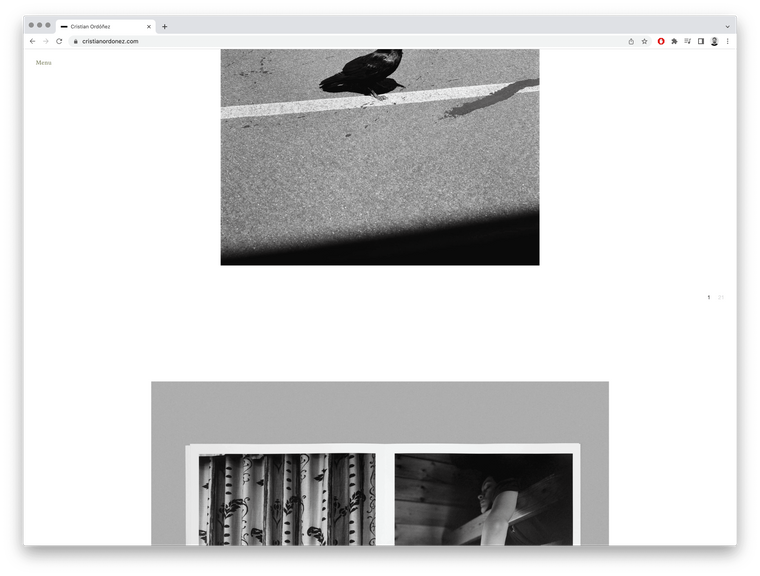
-
oh i see!
sorry going to fix this now
will be fixed with the next update
until then please use this css:
.row.dofit .absolute-position.type-img{ left: 0!important; } -
Great!. Thank you very much @arminunruh .
That works!
I also code custom websites or custom Lay features.
💿 Email me here: 💿
info@laytheme.com
Before you post:
- When using a WordPress Cache plugin, disable it or clear your cache.
- Update Lay Theme and all Lay Theme Addons
- Disable all Plugins
- Go to Lay Options → Custom CSS & HTML, click "Turn Off All Custom Code", click "Save Changes"
This often solves issues you might run into
When you post:
- Post a link to where the problem is
- Does the problem happen on Chrome, Firefox, Safari or iPhone or Android?
- If the problem is difficult to explain, post screenshots / link to a video to explain it