Adding Row Gutter after removing it ...
-
Hej @arminunruh
I have already created countless pages and I am very happy with the gridder. But unfortunately I have the same situation again and again, that I don't define a gutter for some rows and want to add one again at a later time.
Unfortunately, as far as I know, it's not possible to add a single row cutter to an existing row without a cutter, which means I have to change the row cutter for all rows at the top of the gridder. But that messes up all the other rows again ... can you possibly build something so that you can also assign individual rows a Gutter even if there was none assigned before ... because at the moment you can only click on it and change it, and if there is none, that's not possible.
Kiss, Fabi
-
hey fabi,
if you go to lay options → gridder defaults
there you can set the default row gutter
does that fix the issue?
Unfortunately, as far as I know, it's not possible to add a single row cutter to an existing row without a cutter
no, you can right click the row and click "set row gutter":
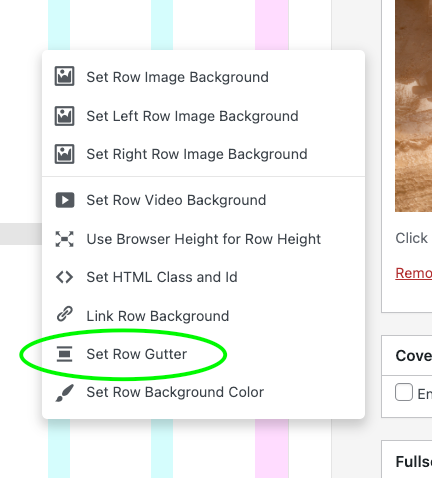
-
hey fabi,
if you go to lay options → gridder defaults
there you can set the default row gutter
does that fix the issue?
Unfortunately, as far as I know, it's not possible to add a single row cutter to an existing row without a cutter
no, you can right click the row and click "set row gutter":
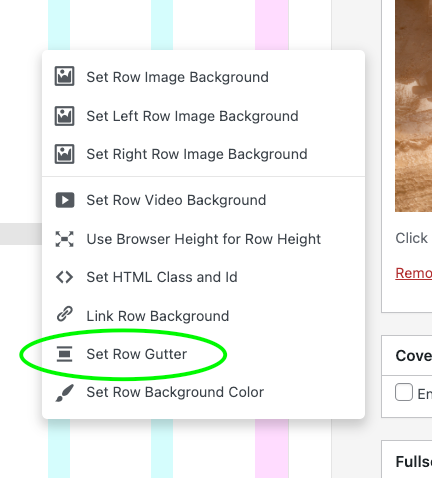
Hey Armin, you are the best!
I don't know how I missed that in the right-click window, that solves the whole problem.
Thank you very much. 😘
I also code custom websites or custom Lay features.
💿 Email me here: 💿
info@laytheme.com
Before you post:
- When using a WordPress Cache plugin, disable it or clear your cache.
- Update Lay Theme and all Lay Theme Addons
- Disable all Plugins
- Go to Lay Options → Custom CSS & HTML, click "Turn Off All Custom Code", click "Save Changes"
This often solves issues you might run into
When you post:
- Post a link to where the problem is
- Does the problem happen on Chrome, Firefox, Safari or iPhone or Android?
- If the problem is difficult to explain, post screenshots / link to a video to explain it