Thumbnail Grid Filter Reset
-
Hello, I'm doing a small update on my site and trying to use the new Thumbnail Filter along with tags to show and hide projects / thumbnails on a page.
I have several filter tags I am using and it works really well until you want to undo / reset the activated filters and see everything again.
As maybe up to 4 or 5 filters can be selected at once it's a bit of a pain to toggle them all off again, better if there is a 'reset filter' or 'show all' button.
Maybe it's something to consider adding to the filter tool settings at some point, but for now is there any way to achieve this?
I know a bit of code, CSS & html mainly but not much java or PHP. Thanks, Miles
-
so are you saying you'd like to have an option to unhide all tags here?
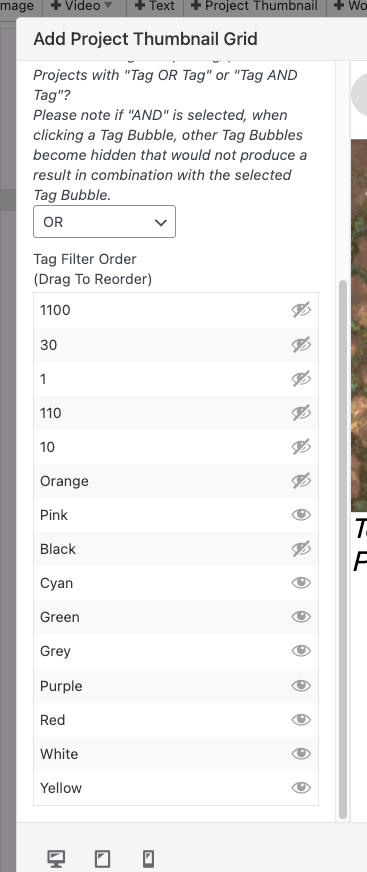
im not sure if i understand the task correctly
I have several filter tags I am using and it works really well until you want to undo / reset the activated filters and see everything again.
why would you want to "undo / reset the activated filters to see everything again"?
cant you just create a new thumbnailgrid element to see that?
-
Hi Armin, sorry, I didn't explain it very well.
You can see it here:
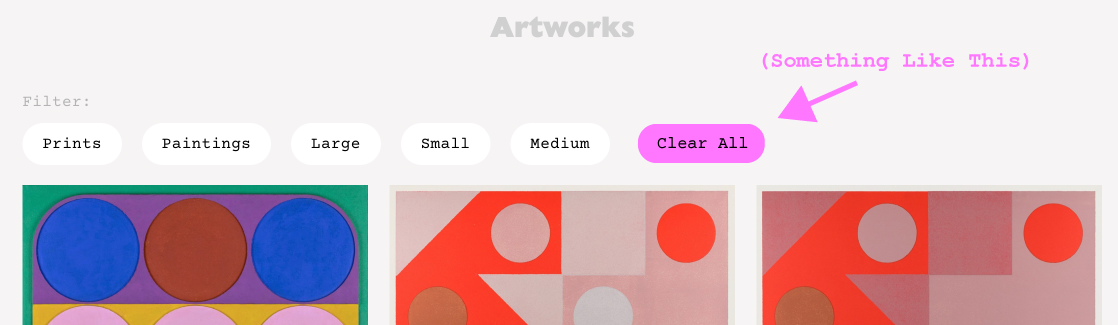
It's basically a bunch of artworks, I have more artworks / project thumbnails to add later along with their new tag bubbles (sculpture / Reliefs / etc.) the idea was to help my visitors find what they are looking for quickly.
I can see them switching though these tag bubbles to view different types of work so ask if I can make single 'clear all filters' button located at the end of the bubbles to show all the tags / thumbnails again instead of having to toggle each tag bubble off individually.
Cheers and many thanks, Miles
-
Ah I understand, yes of course!
Very good idea!
I will work on this now
I also code custom websites or custom Lay features.
💿 Email me here: 💿
info@laytheme.com
Before you post:
- When using a WordPress Cache plugin, disable it or clear your cache.
- Update Lay Theme and all Lay Theme Addons
- Disable all Plugins
- Go to Lay Options → Custom CSS & HTML, click "Turn Off All Custom Code", click "Save Changes"
This often solves issues you might run into
When you post:
- Post a link to where the problem is
- Does the problem happen on Chrome, Firefox, Safari or iPhone or Android?
- If the problem is difficult to explain, post screenshots / link to a video to explain it