Project Thumbnailgrid tags have disappeared since the last update.
-
Hej Armin (@arminunruh),
Thanks for the nice update that came the other day (Marquee etc.) and I'm already looking forward to the next one, which will improve and extend the thumbnail grid again.
Unfortunately the tags on my project grid with tag filter at the start page have disappeared, have they been defined or built in differently since the update?
Here is a screenshot of what it should look like, and a otheer of the backend of the page in Laytheme, where the tags are also displayed and enabled:
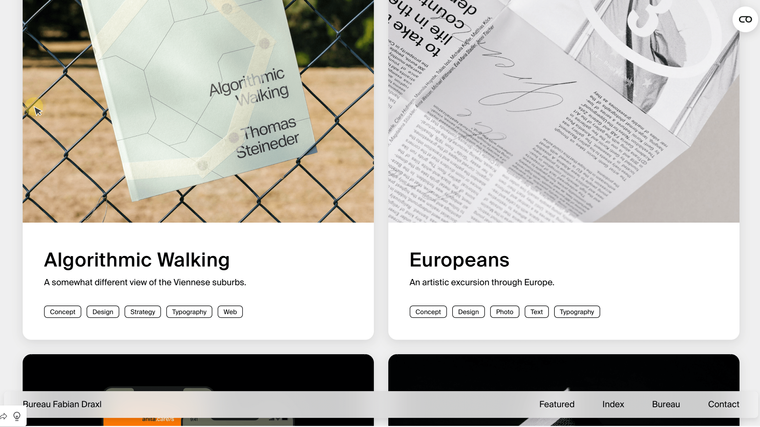
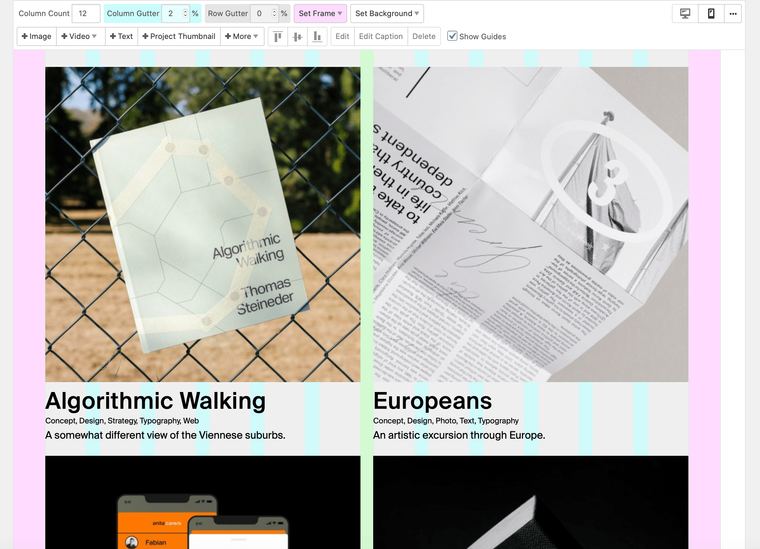
And here's how it looks since the update (tags missing):
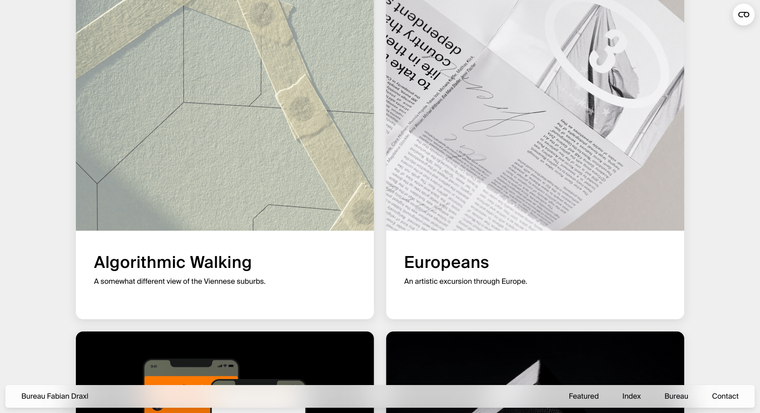
Do you have any idea what the problem could be?
Thanks, Fabi
-
hey go to customize → project thumbnails → project tags
and see if visibility is set to "always show"
-
hey go to customize → project thumbnails → project tags
and see if visibility is set to "always show"
Yes, this setting was or is active. Otherwise the tags would not be displayed in the gridder, would they?
Any other ideas?
-
Yes, this setting was or is active. Otherwise the tags would not be displayed in the gridder, would they?
Any other ideas?
Hey Armin, I also contacted my developer and he realised that it was caused by a combination of our custom PHP plugin and a JS change you made. We previously defined the tags via PHP as an HTML list <li> and personalised them that way. Your new JS deleted this list for reasons we can't explain, now we assigned a new class and it works again.
Thanks anyway, hope it doesn't cause problems for others as well ...
Best regards, Fabi 😘
I also code custom websites or custom Lay features.
💿 Email me here: 💿
info@laytheme.com
Before you post:
- When using a WordPress Cache plugin, disable it or clear your cache.
- Update Lay Theme and all Lay Theme Addons
- Disable all Plugins
- Go to Lay Options → Custom CSS & HTML, click "Turn Off All Custom Code", click "Save Changes"
This often solves issues you might run into
When you post:
- Post a link to where the problem is
- Does the problem happen on Chrome, Firefox, Safari or iPhone or Android?
- If the problem is difficult to explain, post screenshots / link to a video to explain it