Links not working on hompage
-
HI @arminunruh
The links I have set up on my footer do not work on the homepage, but do on all other pages. Please can you advise how to activate the links on the homepage.
www.studiocullis.com
Thank you -
very nice website!
i think its bc of your custom css:
#footer-region {
position: fixed;
bottom: 0;
left: 0;
width: 100%;
z-index: 999;
background-color: transparent !important;
}please follow the steps mentioned above before posting
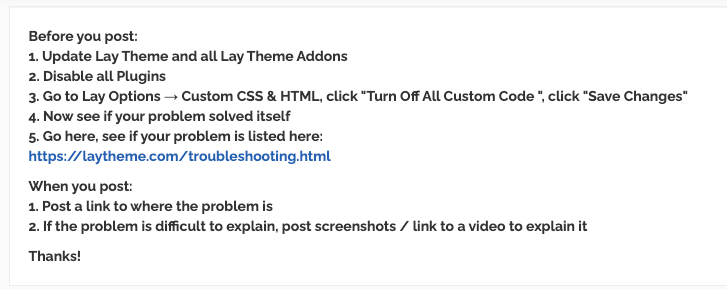
-
Thanks Armin.
The custom css is already as you have suggested. See below:
#footer-region{
position: fixed;
bottom: 0;
left: 0;
width: 100%;
z-index: 999;
background-color: transparent !important;}
Therefore is there something else i can do to correct the problem?
Thank you
-
no i said it doesnt work because of your custom css.
that css makes it not work and you should remove it or change it
I also code custom websites or custom Lay features.
💿 Email me here: 💿
info@laytheme.com
Before you post:
- When using a WordPress Cache plugin, disable it or clear your cache.
- Update Lay Theme and all Lay Theme Addons
- Disable all Plugins
- Go to Lay Options → Custom CSS & HTML, click "Turn Off All Custom Code", click "Save Changes"
This often solves issues you might run into
When you post:
- Post a link to where the problem is
- Does the problem happen on Chrome, Firefox, Safari or iPhone or Android?
- If the problem is difficult to explain, post screenshots / link to a video to explain it