Best way to create Dropdown/Accordion?
-
Hi,
I've been having trouble making these dropdown elements("Project Info" and "Project Type") work even though I read and tried numerous ways from the posts here in this forum. Is there a way anyone could help me figure this out?
Thank you in advance!![alt text]


-
i will code an accordion element for this one day
ok here it goes
in lay options → custom html & css in "custom <head> content" enter this:
<script> window.laytheme.on('newpageshown', function(){ jQuery(".accordion-title").on("click", function(){ jQuery(this.parentNode).toggleClass("active") }) }) </script> <style> .accordion-title{ cursor: pointer; } .accordion .minus, .accordion .plus{ margin-left: 30px; } .accordion .minus{ display: none; } .accordion .accordion-content{ display: none; margin-top: 20px; } .accordion.active .minus{ display: inline; } .accordion.active .plus{ display: none; } .accordion.active .accordion-content{ display: block; } .accordion-title{ display: inline-block; } </style>then in the gridder go +more → +html
and enter this:<div class="accordion"> <div class="accordion-title lay-textformat-parent"><span>Title</span> <span class="plus">+</span><span class="minus">-</span></div> <div class="accordion-content lay-textformat-parent"> <p>At vero eos et accusamus et iusto odio dignissimos ducimus qui blanditiis praesentium voluptatum deleniti atque corrupti quos dolores et quas molestias excepturi sint occaecati cupiditate non provident, similique sunt in culpa qui officia deserunt.</p> <p>Mollitia animi, id est laborum et dolorum fuga. Et harum quidem rerum facilis est et expedita distinctio.</p> </div> </div> -
Thank you so much @arminunruh! If I want the accordion content to fade in/out or a slight delay, what should I add in jQuery?
And if I want to make this aligned to the right with the image at all times, how can I achieve that?
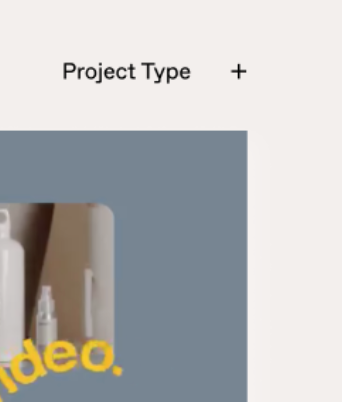
Thank you thank you thank you!!
-
hey you can use a css transition
and to align sth to the right probably a float right
sry im so busy atm i dont have time to code this
-
Thank you @Armin-Unruh! I tried the css animation, it doesn't work for me. Could you help me out when you get a chance? really appreciate it! Thank you
-
hey aaron
super busy, if you like email me at info@laytheme.com and i can do this for some €€, maybe theres more custom coding u want for that website and yea
I also code custom websites or custom Lay features.
💿 Email me here: 💿
info@laytheme.com
Before you post:
- When using a WordPress Cache plugin, disable it or clear your cache.
- Update Lay Theme and all Lay Theme Addons
- Disable all Plugins
- Go to Lay Options → Custom CSS & HTML, click "Turn Off All Custom Code", click "Save Changes"
This often solves issues you might run into
When you post:
- Post a link to where the problem is
- Does the problem happen on Chrome, Firefox, Safari or iPhone or Android?
- If the problem is difficult to explain, post screenshots / link to a video to explain it