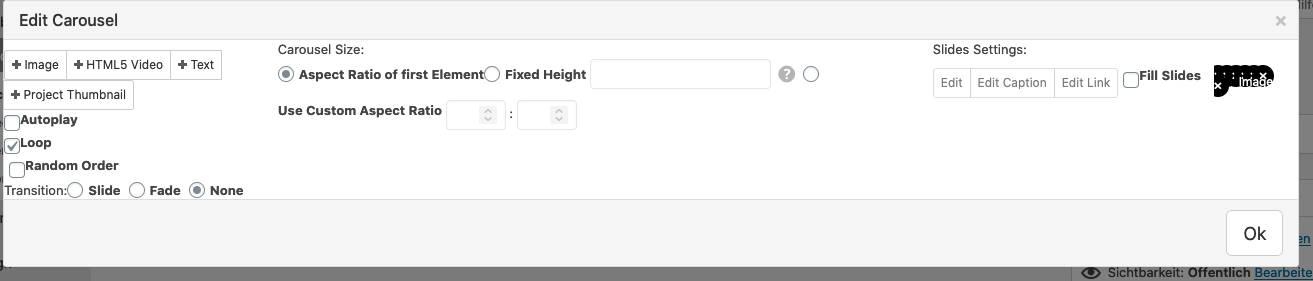While editing the carousel, the images are not displayed correctly
-
- Update Lay Theme and all Lay Theme Addons
-
- Update Lay Theme and all Lay Theme Addons
@arminunruh Hi! 'm having the same problem! And I've already updated LayTheme Version but everytime I update LYT + carousel addon + wordpress version, everything crashes and it causes a critical error on my website. So don't know what to do.. Please I would like some help! Thanks!
-
hey can you go to your webhost control panel, meaning log in whereever you got your webspace and domain
then try and find the php settings
use a new php version like version 8. now you should be able to use the latest version of lay theme!
I also code custom websites or custom Lay features.
💿 Email me here: 💿
info@laytheme.com
Before you post:
- When using a WordPress Cache plugin, disable it or clear your cache.
- Update Lay Theme and all Lay Theme Addons
- Disable all Plugins
- Go to Lay Options → Custom CSS & HTML, click "Turn Off All Custom Code", click "Save Changes"
This often solves issues you might run into
When you post:
- Post a link to where the problem is
- Does the problem happen on Chrome, Firefox, Safari or iPhone or Android?
- If the problem is difficult to explain, post screenshots / link to a video to explain it
Online Users
Forgot your key, lost your files, need a previous Lay Theme or Addon version?
Go to www.laykeymanager.com