Fullscreeen Slider: Captions and Slide numbers fixed bottom
-
Hello,
I'm trying to find a solution to fix the captions centred at the bottom of the page, and to have slide numbers visible on the left side aligned with the menu? So when the images move horizontally the captions stay in place. Any help greatly appreciated.
I’m also using the Fullscreen Slider with max-width/height of elements at 75%, although is it possible to have a class applied to specific image in order to get it smaller (say instead 55%)?
Thanks,
M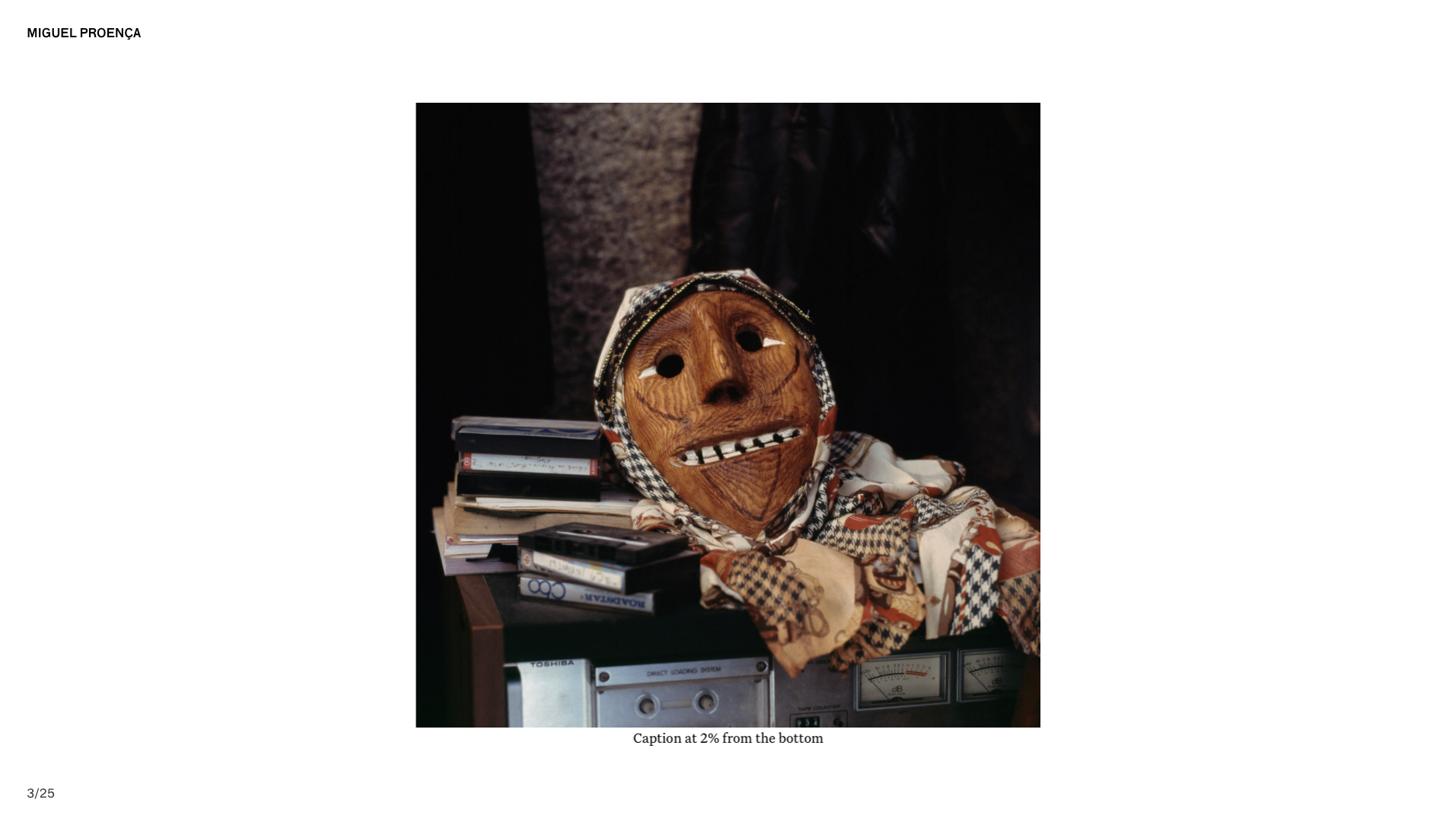
-
better use the carousel addon
-
Thanks @arminunruh but the carousel addon won't offer so many layout possibilities for working with text blocks as the fullscreen addon (gridder). Any help to align the captions and implement the slide numbers would be great!
How can change the cursor according to data type on the slide? For example when the slider has text, on mouse hovering text area, cursor changes to text instead of w/e-resize?
-
u need to use css
i dont have time to code the correct css for uwell theres no way to have a fixed number, it will always slide with the fullscreen slider
I also code custom websites or custom Lay features.
💿 Email me here: 💿
info@laytheme.com
Before you post:
- When using a WordPress Cache plugin, disable it or clear your cache.
- Update Lay Theme and all Lay Theme Addons
- Disable all Plugins
- Go to Lay Options → Custom CSS & HTML, click "Turn Off All Custom Code", click "Save Changes"
This often solves issues you might run into
When you post:
- Post a link to where the problem is
- Does the problem happen on Chrome, Firefox, Safari or iPhone or Android?
- If the problem is difficult to explain, post screenshots / link to a video to explain it