Two different named menus on the same Position?
-
Hi,
I want to make a very simple website, which contains only two sites. The Startpage and an About page.
The Startpage should only contain the Full Screen Slider + the Menu Point "About"
When you click on "About" you should be directed to the About Page, where will be some text etc. – but: on the same position and in the same look as the "About" menu point on the Startpage there should be a "Start"-named menu point witch brings you back to the start page.
So in the end I'm looking for a simple back and forth button with a different title.
Any Idea what's the cleanest way to achieve this?
Thanks in advance !
Cheers
-
hey!
sure,
in appearance -> menus
make click "screen options" -> "css classes"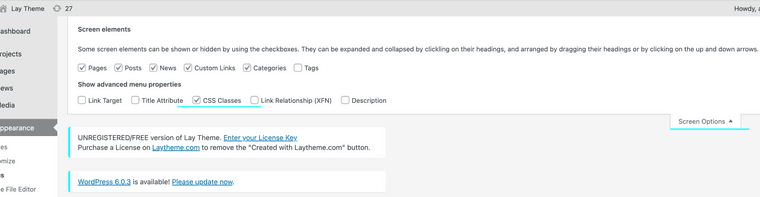
give your menupoints the css classes:
menupoint1
and
menupoint2like here:
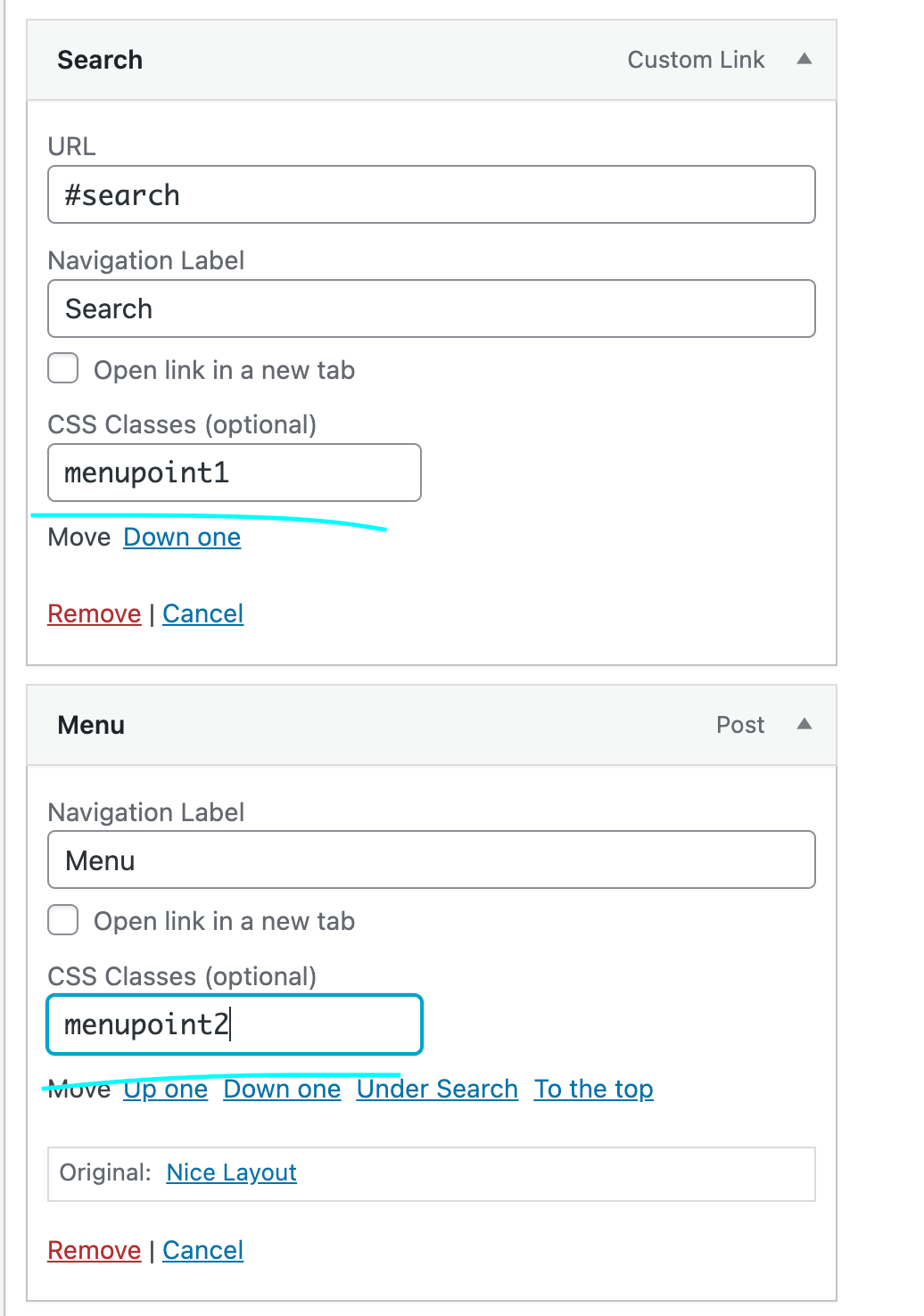
look at the title of your pages
your frontpage's title might be "frontpage"
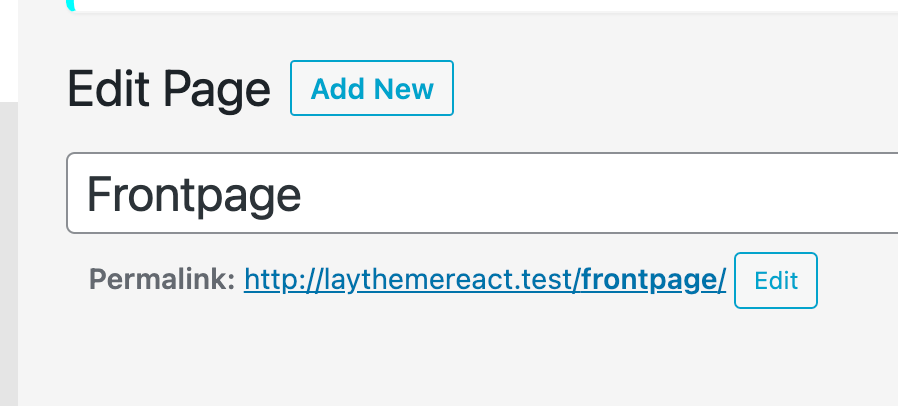
based on this tutorial
https://laytheme.com/documentation/custom-css-styling.htmlyou can see we can target pages.
your css to hide menupoint 2 when youre on the frontpage would be.slug-frontpage .menupoint2{ display: none; }and to hide menupoint 1 when ure on the about page would be
.slug-about .menupoint1{ display: none; }if that doesnt work post the url here so i can take a look
-
hey!
sure,
in appearance -> menus
make click "screen options" -> "css classes"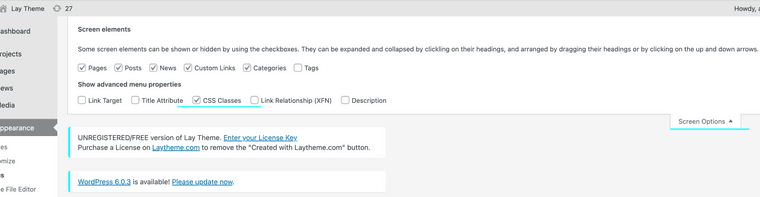
give your menupoints the css classes:
menupoint1
and
menupoint2like here:
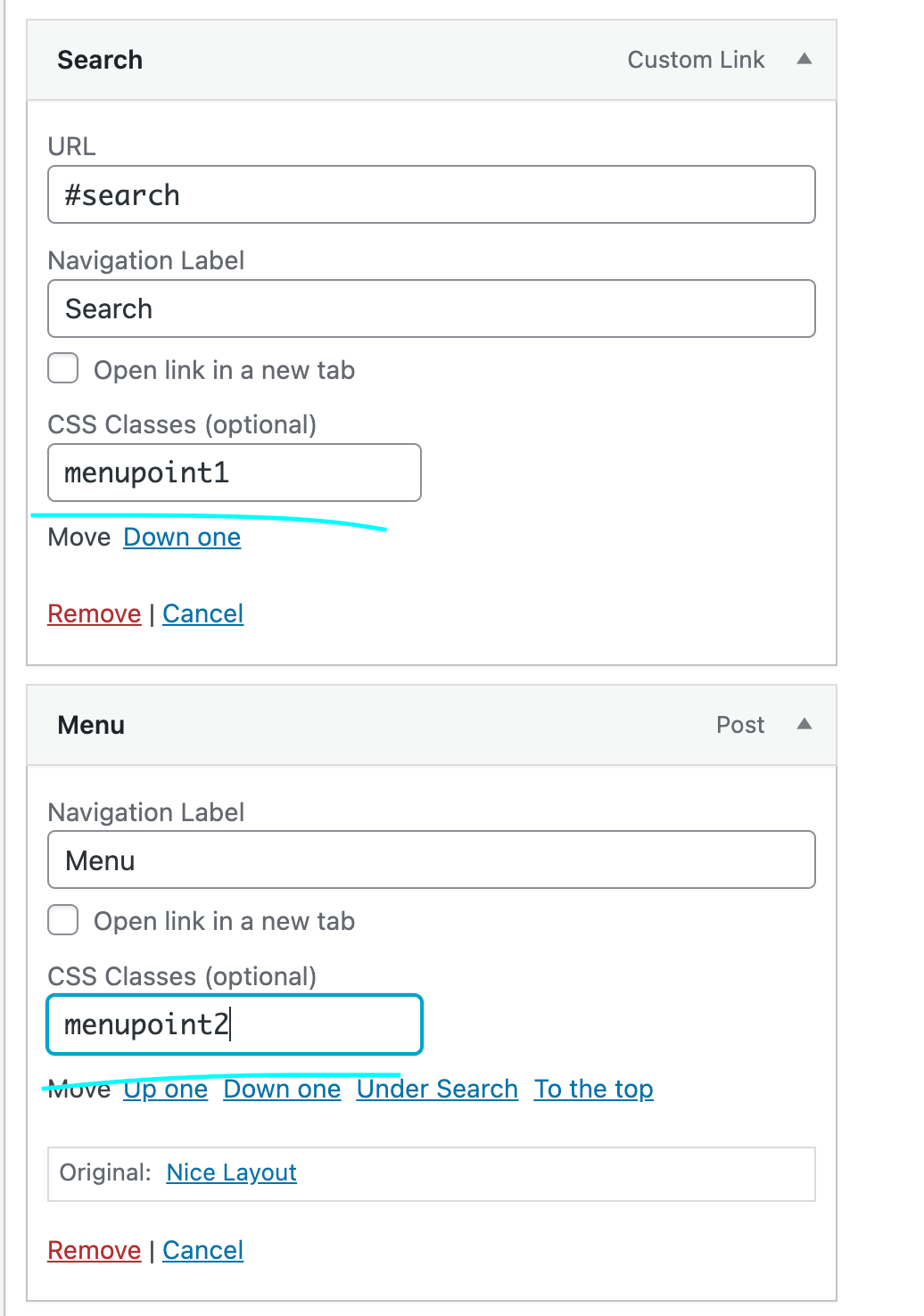
look at the title of your pages
your frontpage's title might be "frontpage"
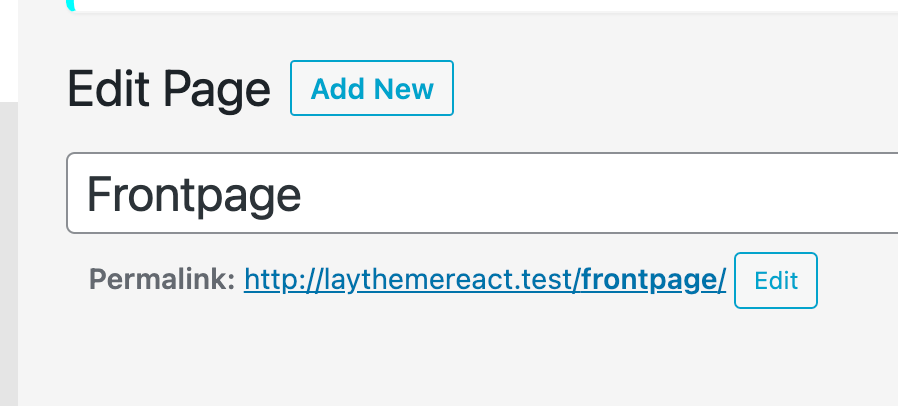
based on this tutorial
https://laytheme.com/documentation/custom-css-styling.htmlyou can see we can target pages.
your css to hide menupoint 2 when youre on the frontpage would be.slug-frontpage .menupoint2{ display: none; }and to hide menupoint 1 when ure on the about page would be
.slug-about .menupoint1{ display: none; }if that doesnt work post the url here so i can take a look
Hey Armin, thanks for the speedy answer! I did it (I hope) exactly as you proposed it, but it won't work – both menus are still displayed and I'm not sure where the issue is. Maybe you can have a look:
Front page:
http://finnreimer.de/start/About page:
http://finnreimer.de/about/My CSS File – maybe just a mistake here?:
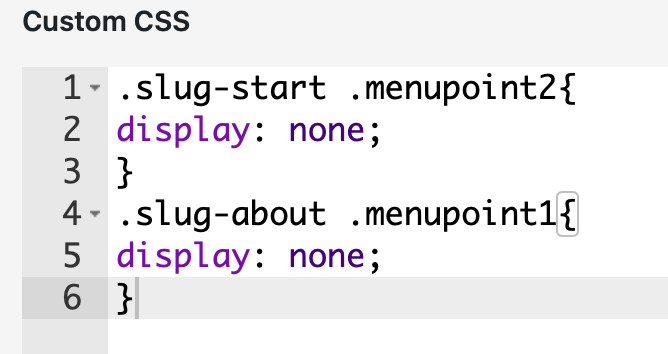 image url)
image url) -
i see ure using two menus
just do
.slug-frontpage .primary{ display: none!important; } .slug-about .second_menu{ display: none!important; }
I also code custom websites or custom Lay features.
💿 Email me here: 💿
info@laytheme.com
Before you post:
- When using a WordPress Cache plugin, disable it or clear your cache.
- Update Lay Theme and all Lay Theme Addons
- Disable all Plugins
- Go to Lay Options → Custom CSS & HTML, click "Turn Off All Custom Code", click "Save Changes"
This often solves issues you might run into
When you post:
- Post a link to where the problem is
- Does the problem happen on Chrome, Firefox, Safari or iPhone or Android?
- If the problem is difficult to explain, post screenshots / link to a video to explain it