Overlapping gridder/ Space Above and Space Below switched off
-
Hi there!
The gridder seems to overlap a bit below. Is this a setting or a bug?
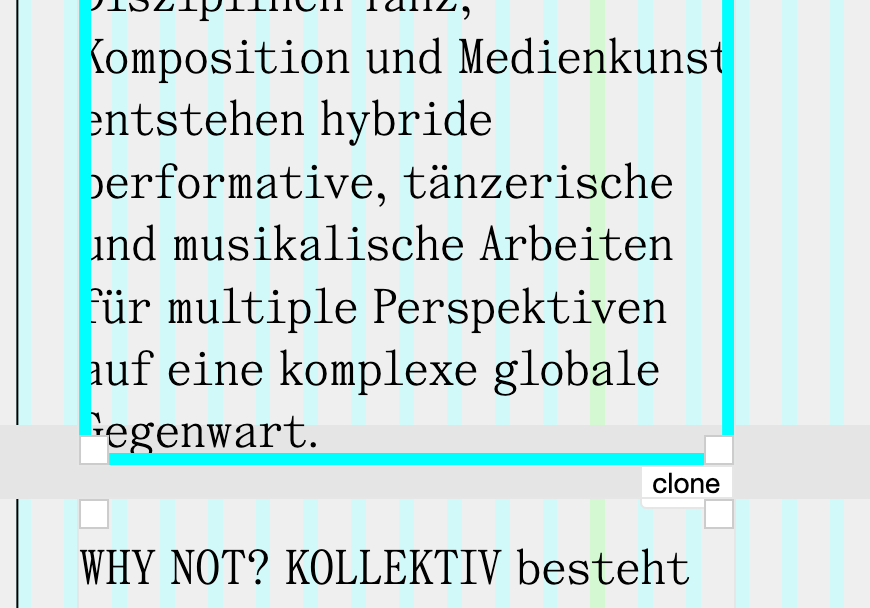
And another question: where can I activate the spaces above and below? These are switched off for me. Are they connected to a certain setting?
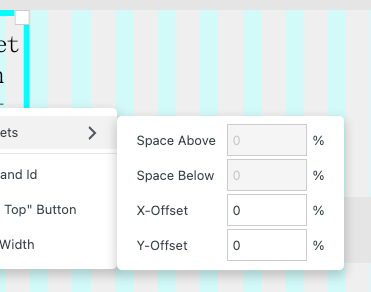
Thanks for your support! ;-)
-
yea those two are bugs
can you update lay theme again and then let me know if the bug is fixed?
-
yea those two are bugs
can you update lay theme again and then let me know if the bug is fixed?
@arminunruh Everything works fine! Merci beaucoup!!! 👨🏻🎨😍
-
@arminunruh Everything works fine! Merci beaucoup!!! 👨🏻🎨😍
Hi Armin.
It worked before. With the new update, the error seems to be there again.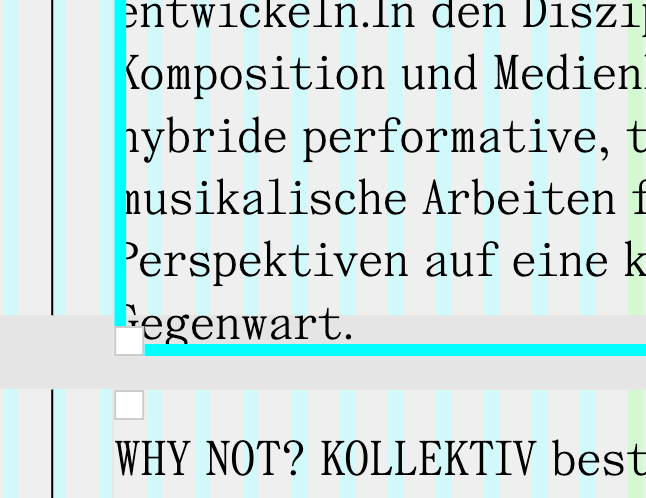
-
can u try the latest update?
does it work now? -
can u try the latest update?
does it work now?Hi @arminunruh
no, unfortunately not. :-/
Btw, I can't find the Text "Clone" option anymore? Is this in the settings?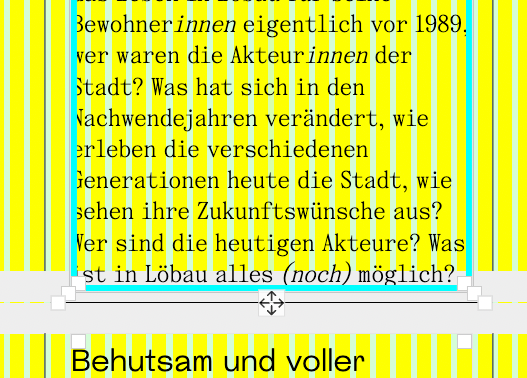
-
i moved it to right click
right click -> clone
ok will fix it!
this should only be an issue in the gridder, on your website the text wont overflow the row
I also code custom websites or custom Lay features.
💿 Email me here: 💿
info@laytheme.com
Before you post:
- When using a WordPress Cache plugin, disable it or clear your cache.
- Update Lay Theme and all Lay Theme Addons
- Disable all Plugins
- Go to Lay Options → Custom CSS & HTML, click "Turn Off All Custom Code", click "Save Changes"
This often solves issues you might run into
When you post:
- Post a link to where the problem is
- Does the problem happen on Chrome, Firefox, Safari or iPhone or Android?
- If the problem is difficult to explain, post screenshots / link to a video to explain it