No gridder anymore in desktop view / update 4.7.5
-
Hello Armin,
I just updated Lay Theme to 4.7.5 and obviously didn’t backup.
Now the excisting gridder in desktop view is completely messed up, not in phone layout thought.Do you have an idea, what has happend there? Please find a screenshot attached.
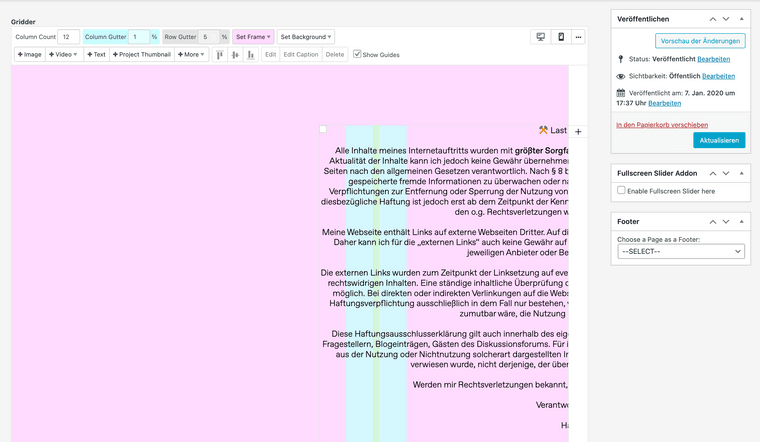
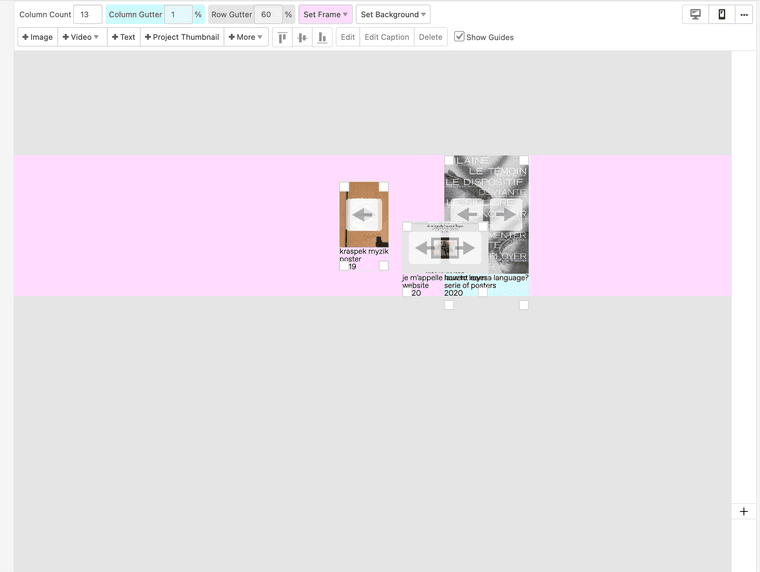
You can find my website here
Thanks in advance for your help!
Hannes -
ah yea sorry
can u update again
i changed some default settings not thinking it would be applied to existing websites
i reverted these settings and now it should work again
-
ah yea sorry
can u update again
i changed some default settings not thinking it would be applied to existing websites
i reverted these settings and now it should work again
@arminunruh
Thanks for your fast help. I’m using 4.7.7 now but the problem is still occuring. Any ideas on that? -
@arminunruh
Thanks for your fast help. I’m using 4.7.7 now but the problem is still occuring. Any ideas on that?@hannesmalo @arminunruh I might have experienced something similar. When I visited the website today, all values (frames, gutters, offsets etc.) were almost completely gone. When I did the site I set those values in % but they were now set in px. Changing this setting in the gridder default fixed most of it, i think.
-
@hannesmalo @arminunruh I might have experienced something similar. When I visited the website today, all values (frames, gutters, offsets etc.) were almost completely gone. When I did the site I set those values in % but they were now set in px. Changing this setting in the gridder default fixed most of it, i think.
@littlegestalt Thanks a lot, that was a great hint. It’s working again!
I also code custom websites or custom Lay features.
💿 Email me here: 💿
info@laytheme.com
Before you post:
- When using a WordPress Cache plugin, disable it or clear your cache.
- Update Lay Theme and all Lay Theme Addons
- Disable all Plugins
- Go to Lay Options → Custom CSS & HTML, click "Turn Off All Custom Code", click "Save Changes"
This often solves issues you might run into
When you post:
- Post a link to where the problem is
- Does the problem happen on Chrome, Firefox, Safari or iPhone or Android?
- If the problem is difficult to explain, post screenshots / link to a video to explain it