How to put an image, video or carousel, under a paragraph of text
-
Hello, everyone. I have a query, to see if someone can help me. I would like to know how to put a text on an image, carousel or video, of the size that I decide, without the need to use the "use browser height for row height" tool. Thank you very much in advance.
An example:
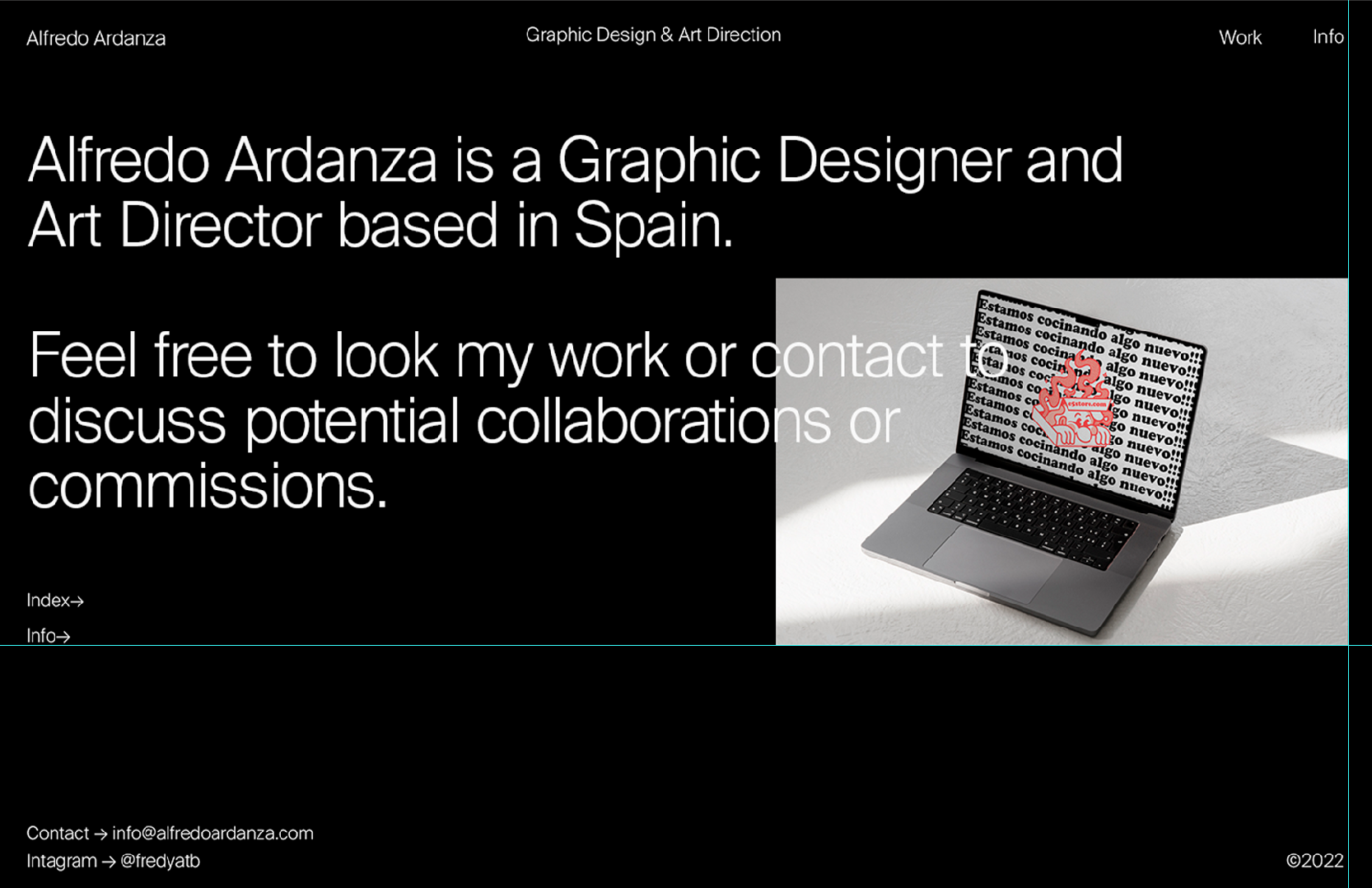
-
you can right click a row and choose "use custom row height"
and then in that row you can put things on top of each other too
-
you can right click a row and choose "use custom row height"
and then in that row you can put things on top of each other too
@arminunruh said in How to put an image, video or carousel, under a paragraph of text:
you can right click a row and choose "use custom row height"
and then in that row you can put things on top of each other tooHi again.
When I right click I see this: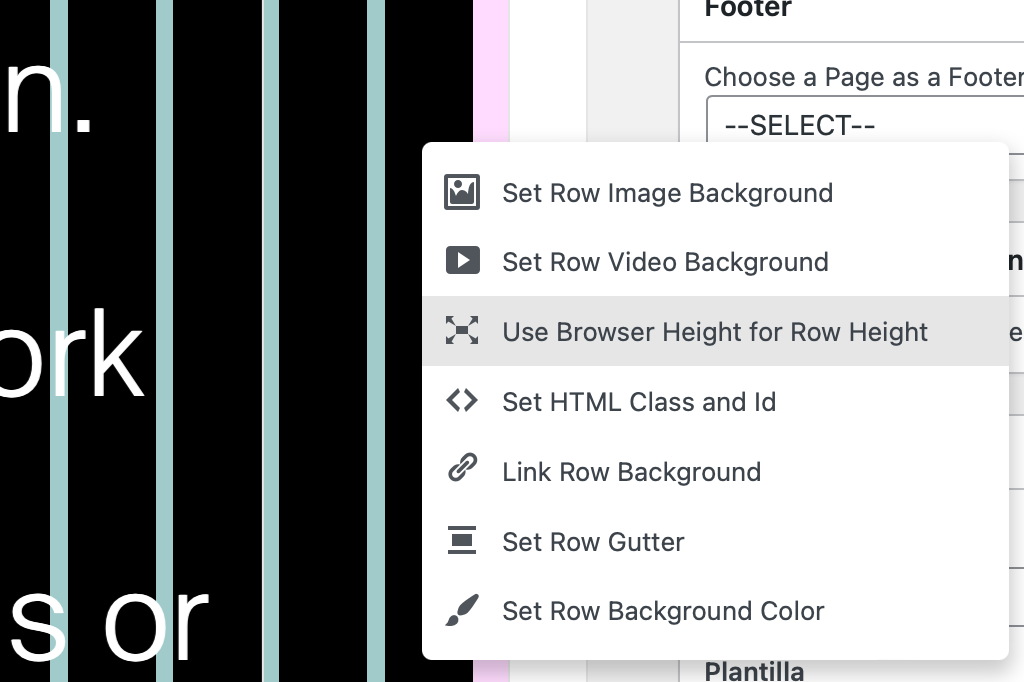
I don't see the option "use custom row height"
-
@arminunruh said in How to put an image, video or carousel, under a paragraph of text:
you can right click a row and choose "use custom row height"
and then in that row you can put things on top of each other tooHi again.
When I right click I see this: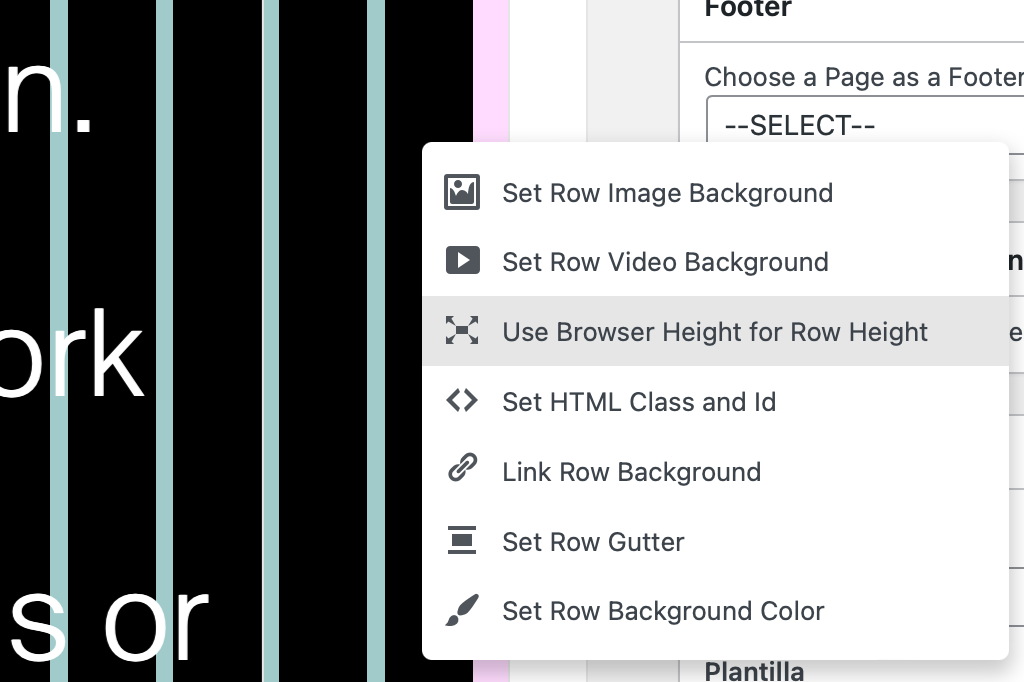
I don't see the option "use custom row height"
@fredyatb said in How to put an image, video or carousel, under a paragraph of text:
@arminunruh said in How to put an image, video or carousel, under a paragraph of text:
you can right click a row and choose "use custom row height"and then in that row you can put things on top of each other too
Hi again.
When I right click I see this: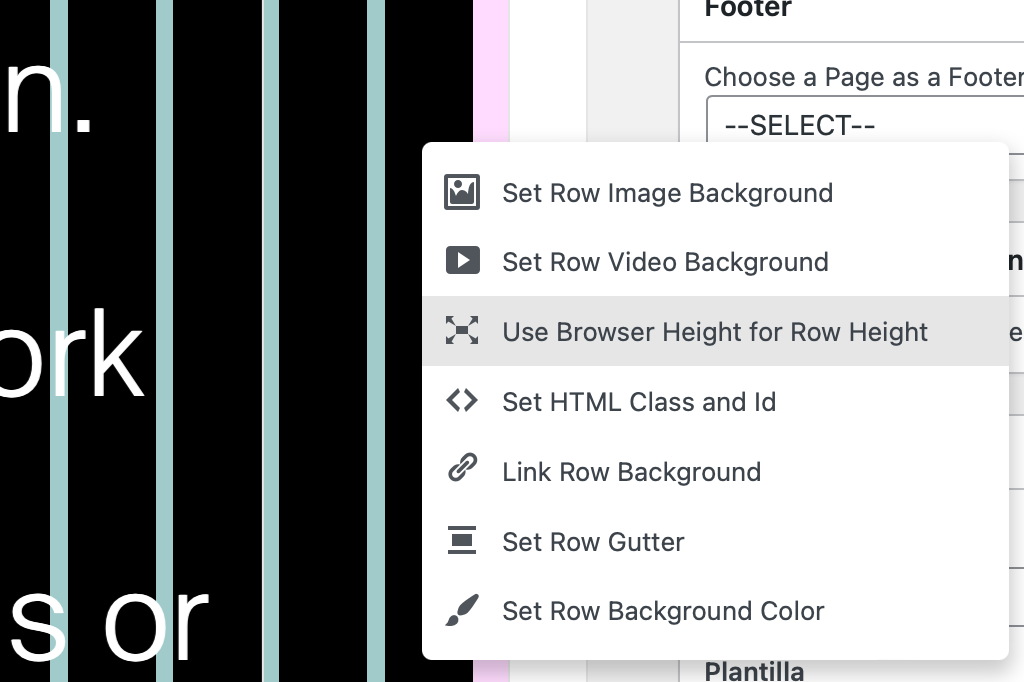
I don't see the option "use custom row height"
where can i customize height row?
-
you need to update lay theme to see it
-
you need to update lay theme to see it
@arminunruh Good morning. I have already updated the template. Now I can click on a row and choose "use custom row height", but the image is in front of the text. I want it to stay behind the text.
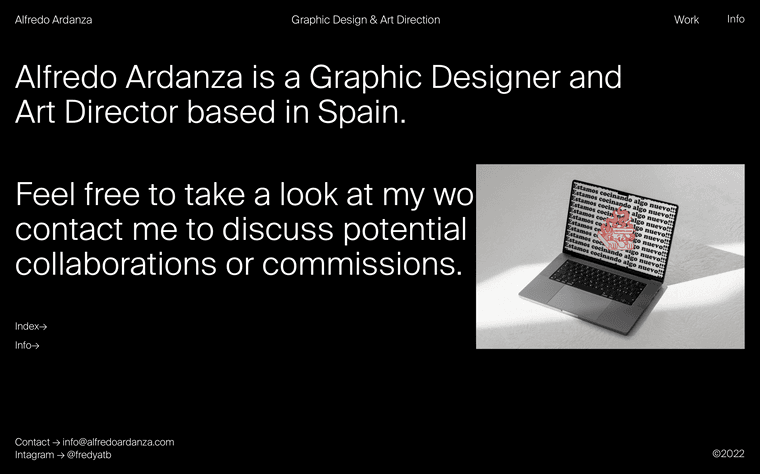
-
ah yea
you need to give the text a css class like
"foreground"
(right click element and choose "set html class and id")
then in your css:
.foreground{
z-index: 10;
} -
ah yea
you need to give the text a css class like
"foreground"
(right click element and choose "set html class and id")
then in your css:
.foreground{
z-index: 10;
}@arminunruh said in How to put an image, video or carousel, under a paragraph of text:
ah yea
you need to give the text a css class like
"foreground"
(right click element and choose "set html class and id")
then in your css:
.foreground{
z-index: 10;
}Okey, i'll try it.
Thanks:)
I also code custom websites or custom Lay features.
💿 Email me here: 💿
info@laytheme.com
Before you post:
- When using a WordPress Cache plugin, disable it or clear your cache.
- Update Lay Theme and all Lay Theme Addons
- Disable all Plugins
- Go to Lay Options → Custom CSS & HTML, click "Turn Off All Custom Code", click "Save Changes"
This often solves issues you might run into
When you post:
- Post a link to where the problem is
- Does the problem happen on Chrome, Firefox, Safari or iPhone or Android?
- If the problem is difficult to explain, post screenshots / link to a video to explain it