Replacing existing images in the grid with a new image, for example, is no longer possible due to the latest update :(
-
Hey guys,
replacing existing images in the grid with a new image is no longer possible due to the last update :( (Now you have to load a new image into the grid.)
Best!
MarkusHey,
same here on a project I'm working on recently.
Best,
Christian -
ah ok taking a look!
-
ah ok taking a look!
Hey @arminunruh,
thanks for having a look! I also just spotted in this moment, that I can't delete images/videos within the carousel.
Best,
Christian -
ok you can update now and it should be fixed
-
ok you can update now and it should be fixed
Hey @arminunruh,
thanks for looking at this so quickly!
I just did the update, unfortunately both problems persists.Best,
Christian -
no you need to update now
to 4.8.3
you updated to 4.8.2
-
Hey @arminunruh , cool! Great, thanks a lot. Works again.
Best!
-
no you need to update now
to 4.8.3
you updated to 4.8.2
Hey @arminunruh,
Great! Replacing images works again.
Only the problem of not being able to delete images/videos in the carousel remains.
Best,
Christian -
it works for me
are u sure the carousel addon and lay theme are up to date?
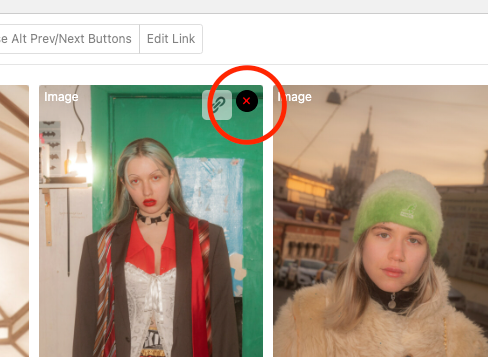
-
Sorry, haven't looked into this topic for quite a while. Everything works fine, thanks again!
-
ok no problem, nice!
I also code custom websites or custom Lay features.
💿 Email me here: 💿
info@laytheme.com
Before you post:
- When using a WordPress Cache plugin, disable it or clear your cache.
- Update Lay Theme and all Lay Theme Addons
- Disable all Plugins
- Go to Lay Options → Custom CSS & HTML, click "Turn Off All Custom Code", click "Save Changes"
This often solves issues you might run into
When you post:
- Post a link to where the problem is
- Does the problem happen on Chrome, Firefox, Safari or iPhone or Android?
- If the problem is difficult to explain, post screenshots / link to a video to explain it