Thumbnail Grid Order is not correct
-
It is possible to change the order of the projects in the backend ("All Projects") manually. But this doesn't reflect on the Website in Thumbnail Grid. There you only can sort by date or manually. So I have to change the order always several times: once in the "all projects" overview and then again for every category! Why can't I sort all the categorys in "Thumbnail Grid" the same way they are ordered in "all projects"? That would be very helpful!
I know it is possible to order Thumbnail Grids by date, but then I have to manually change the dates which is very annoying because I have to check the dates of the other projects and then enter a date which is between two other dates, to put it exactly there…
Could you add a third check in the "Edit project thumbnail grid"?
X Random Thumbnail Order
X Always Sort by Date
X Manual Order from Project OverviewI would love to hear from you! Otherwise your theme is superb!!
Cheers, Dabu -
you can also sort the thumbnailgrid projects just by drag and dropping them.
turn off the "always sort by date" option
now use the list below to sort your projects
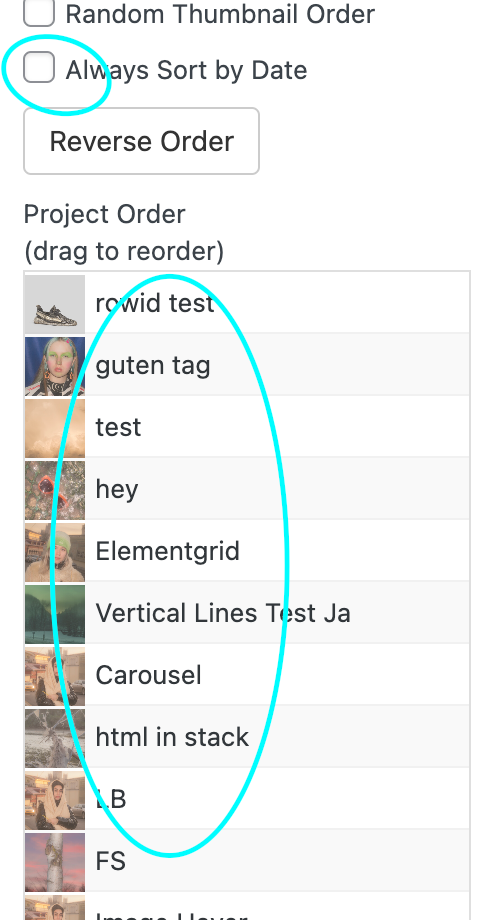
-
but yea i need to improve the UI for this so ppl can find this more easily
-
will look like this
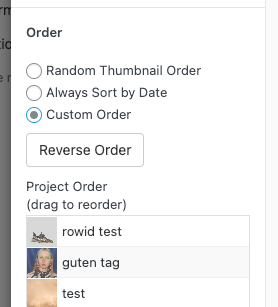
-
will look like this
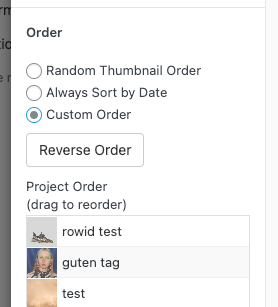
@arminunruh Thanks, I understood that. But why is it possible to manually order the projects in the "all projects" section of the backend? it would be nice if this order could be reflected on the frontend! Otherwise it has no use at all.
-
thats for the order of projects when navigating between projects:
https://laytheme.com/documentation/navigation-between-projects.html -
thats for the order of projects when navigating between projects:
https://laytheme.com/documentation/navigation-between-projects.html@arminunruh aaah I see. Ok, so it would be very nice to be able to keep this order in the Thumbnail Grid! Because, why would I want them to be different? Now, when I want them to be the same, I have to do the ordering manually twice (and again for every category separately, so even more times!).
Would be nice like this:
X Random Thumbnail Order
X always sort by date
X Custom order
X Manual Order from Project Overview -
oh yea great idea!
writing this down -
oh yea great idea!
writing this down@arminunruh cool!
I also code custom websites or custom Lay features.
💿 Email me here: 💿
info@laytheme.com
Before you post:
- When using a WordPress Cache plugin, disable it or clear your cache.
- Update Lay Theme and all Lay Theme Addons
- Disable all Plugins
- Go to Lay Options → Custom CSS & HTML, click "Turn Off All Custom Code", click "Save Changes"
This often solves issues you might run into
When you post:
- Post a link to where the problem is
- Does the problem happen on Chrome, Firefox, Safari or iPhone or Android?
- If the problem is difficult to explain, post screenshots / link to a video to explain it