News Slug
-
Hej @arminunruh
I have just activated the news feature with the following settings on my page.
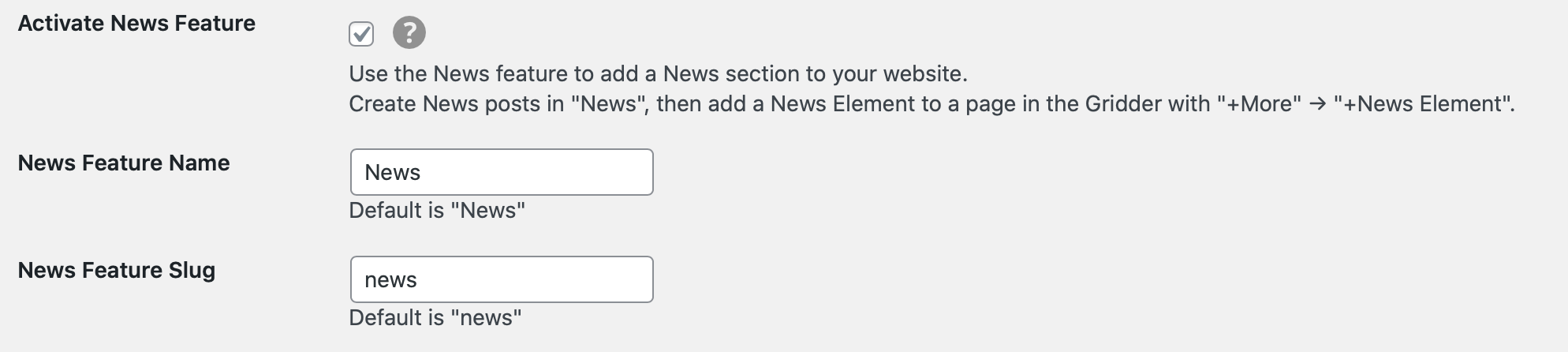
If I now set up the page (news) on which I want to insert the news element and the domain as follows: mydomain.com/news, unfortunately nothing is displayed.
As soon as I change the domain to something else, the page with the news element works.
But I really want to use the mydomain.com/news. What can I do?
And I cant change my permalink Structure, because the Site is allready live ...Thanks,
Fabi -
can u just go to settings -> permalinks
and then click "save changes" at the bottom
that should rewrite the permalink rules
watch out for any message on that page that may say that your htaccess file is not writeable -
can u just go to settings -> permalinks
and then click "save changes" at the bottom
that should rewrite the permalink rules
watch out for any message on that page that may say that your htaccess file is not writeable -
@arminunruh Any other idea, what is causing the problem?
-
can you send your website address, /wp-admin/ username and password and a link to this topic to info@laytheme.com?
also send your ftp login
-
can you send your website address, /wp-admin/ username and password and a link to this topic to info@laytheme.com?
also send your ftp login
-
hey there!
so i just read through the issue again
this works as expected
all the slug is saying is the news posts will be reachable when prepended with the /news/ slug
so for example one of your news is:
https://rsc-inzing.com/news/finaleinzug-fixiert-2/and it works
if you were to change the slug to "abc", you'd see the news here:
https://rsc-inzing.com/abc/finaleinzug-fixiert-2/this setting does not at all create a page with this url:
https://rsc-inzing.com/news/you need to create a page like that by yourself in "pages" and then insert a news overview element: +more -> +news
-
hey there!
so i just read through the issue again
this works as expected
all the slug is saying is the news posts will be reachable when prepended with the /news/ slug
so for example one of your news is:
https://rsc-inzing.com/news/finaleinzug-fixiert-2/and it works
if you were to change the slug to "abc", you'd see the news here:
https://rsc-inzing.com/abc/finaleinzug-fixiert-2/this setting does not at all create a page with this url:
https://rsc-inzing.com/news/you need to create a page like that by yourself in "pages" and then insert a news overview element: +more -> +news
Hej Armin, thank you for getting into this again.
I can follow all your input, but I already created a News element on my page which is not showing up: https://rsc-inzing.com/news.
Here a screenshot for proof:
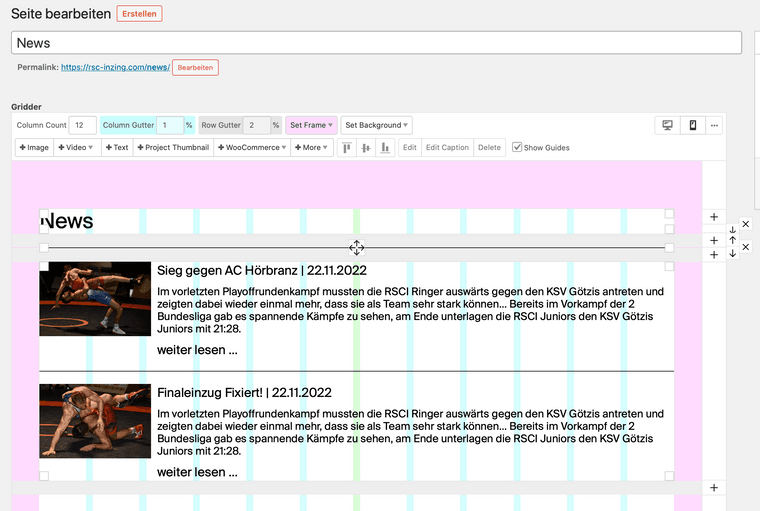
If you duplicate the page to another domain like: https://rsc-inzing.com/news-duplicate/ it works perfectly fine.
How to fix that? Thanks
-
so yea u cant create a page that has the permalink /news/ when your news slug in lay options is also set to /news/
that wont work you need to create a page with a different permalink
-
so yea u cant create a page that has the permalink /news/ when your news slug in lay options is also set to /news/
that wont work you need to create a page with a different permalink
Okay, habe bis jetzt nicht gewusst, dass ich das einfach in den Layoptions ändern kann. Habe den Name für das Newsfeature geändert …
Thank you.
I also code custom websites or custom Lay features.
💿 Email me here: 💿
info@laytheme.com
Before you post:
- When using a WordPress Cache plugin, disable it or clear your cache.
- Update Lay Theme and all Lay Theme Addons
- Disable all Plugins
- Go to Lay Options → Custom CSS & HTML, click "Turn Off All Custom Code", click "Save Changes"
This often solves issues you might run into
When you post:
- Post a link to where the problem is
- Does the problem happen on Chrome, Firefox, Safari or iPhone or Android?
- If the problem is difficult to explain, post screenshots / link to a video to explain it